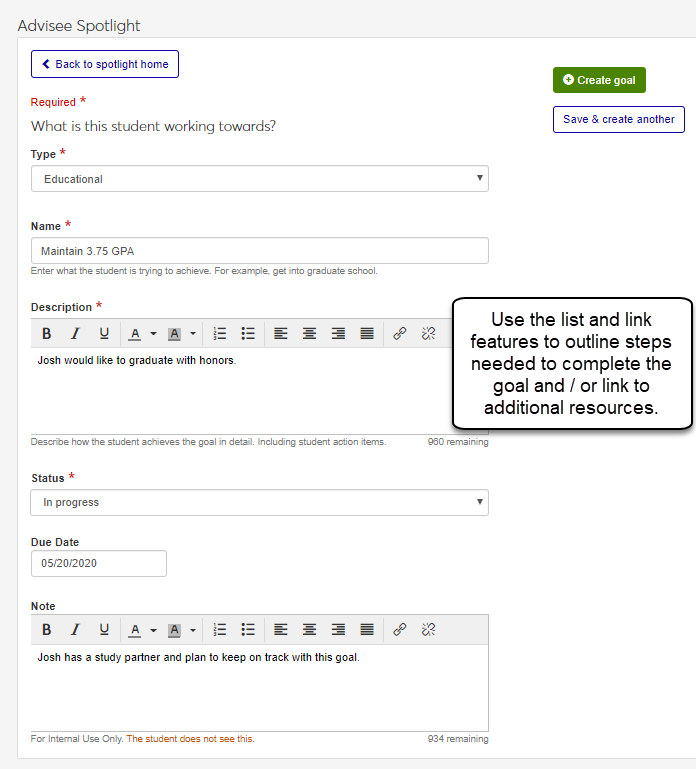Create Goals
Important
Information and features vary according to the roles to which you belong and the permissions associated with those roles. For more information, contact your module manager or your campus support team.
Use this page to create a goal for a student. Goals can be categorized according to your school's goal types (set up by your Advising Module Manager) such as academic goals for "Maintain a 4.0 GPA" or post-graduate goals for "Take the MCAT" or "Work with Career Development Office." You can add descriptive information to help the student reach their goal and assign the goal a completion date to help keep the student focused on meeting a specific deadline.
Tip
Goal progress information can be helpful in identifying goals that aren't yet underway, but have a pending deadline. You can follow up with a student to identify and address issues that might be keeping them from meeting their goals. This helps ensure student success and fosters student retention.
Goals can help keep students on track for meeting key deadlines, but it is important to keep goals manageable and within reasonable time frames. Work closely with your students to outline the goals that have the highest priority to them and compare it to their course load to prevent overloading them.
Use the link feature in the Description field to provide information that will help the student meet the goal. For example, if the student is planning to meet with your campus career development center, you can link to their contact information.
Only active goal types are available. If there is a type you are not seeing, contact your module manager or system administrator to see if it is active.
There is no limit to the number of goals that can be created; however, keep in mind how reasonable it will be for the student to meet all their goals.