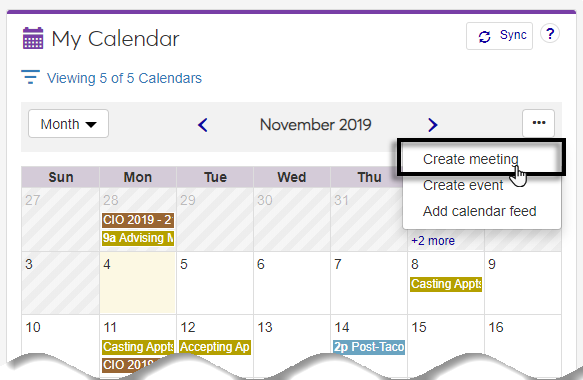Place Calendar Block
Important
Information and features vary according to the roles to which you belong and the permissions associated with those roles. For more information, contact your module manager or your campus support team.
Use this block to review the place's calendar to see when it is available and if it is available for scheduling. You can also view scheduled meetings, events, appointments, and courses.
Blocks of time without shading or color indicate the location is available for scheduling. Also, when you hover over the time period, the green Plus icon appears.
Verify you are assigned to a J1 Web role with permission to create meetings.
Ensure you are viewing the calendar the day view and not the month or week view.
Only the person who created the meeting or event can update the meeting or event details.
Only the person who created the meeting or event can delete the meeting.
Since timeslots are generated up to one year from today's date, we recommend that you only schedule meetings up to one year in advance. Scheduling them more than a year in advance risks putting the meeting in a timeslot that may not really be available.