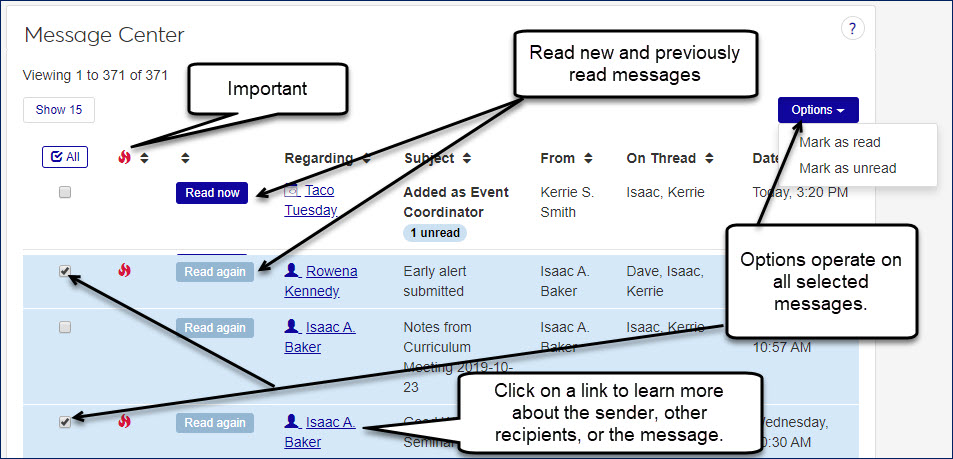Message Center
Note
Starting with 2021.1 the Message Center is the Notification Center where you can view automated system messages such as changes to permissions or advising cycle milestones. Just like the Message Center, the Notification Center is available from the Universal Toolbar and includes several similar features.
Messages from previous versions of J1 Web can be viewed in the Message Archive. You can see all the original information in messages you sent, received, or were included on from other users. These messages are view-only meaning you cannot reply to them. Create a new communication or use notes and comments to connect with other J1 Web user.
Use the Message Center to access all your messages. You can view and reply to new, unread messages and message threads as well as previously received messages and message threads.
Features
The Message Center allows you to:
Prioritize messages by filtering to show only unread messages, messages marked important, or messages from a date range.
Search for messages by name or keyword.
Sort and filter messages by keyword, date range, importance, unread status, and name. Use Clear all to remove filter selections and start another search.
Discern messages sent by other users and automated messages sent from the J1 Web system. Automated messages may keep you abreast of important processes and potentially impede other's progress if left incomplete.
Notice
Advisees cannot sign up for advising appointments with their advisors until advisors cast their appointment blocks. Message notifications let advisors know the deadline for casting appointment blocks is approaching to ensure the appointments are available in time.
Link to pages related to the message and who sent the message or were included on the message thread.
Use the Messages Filter to find messages based on specific criteria.
Use the column sort buttons to sort messages by a specific column.
Notice
Use the Date sort button to see messages organized by the most recent date.