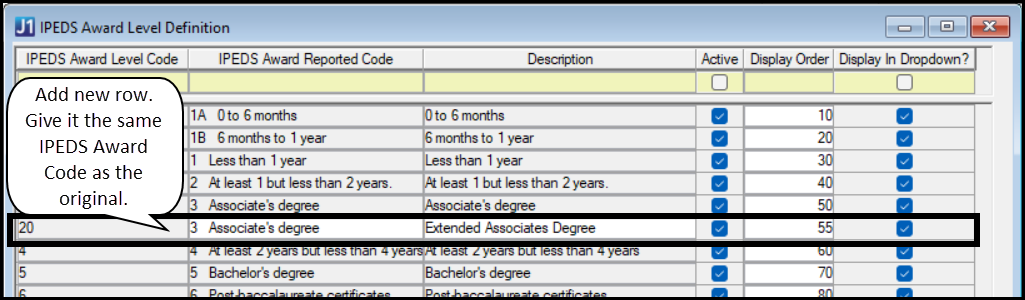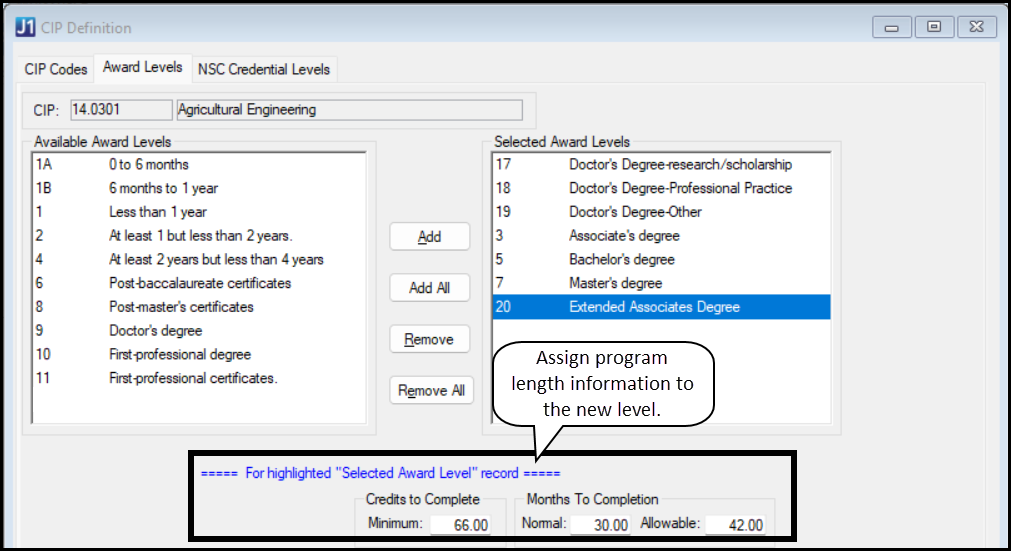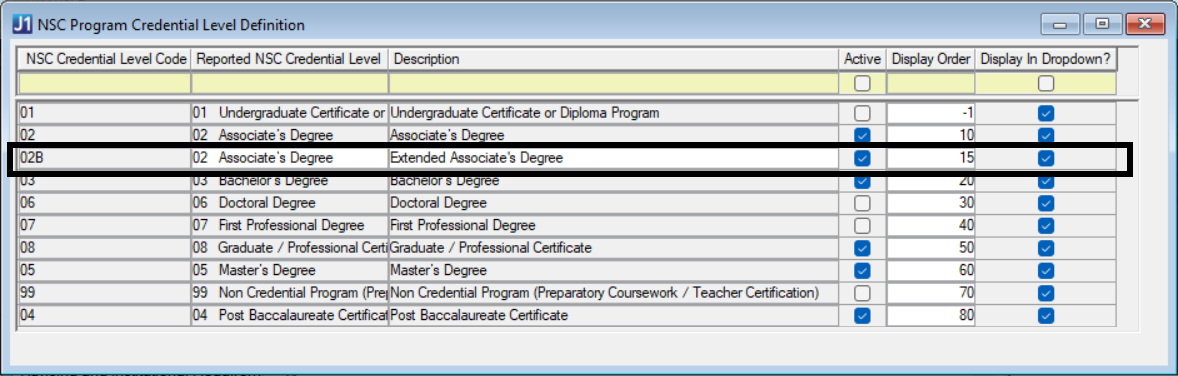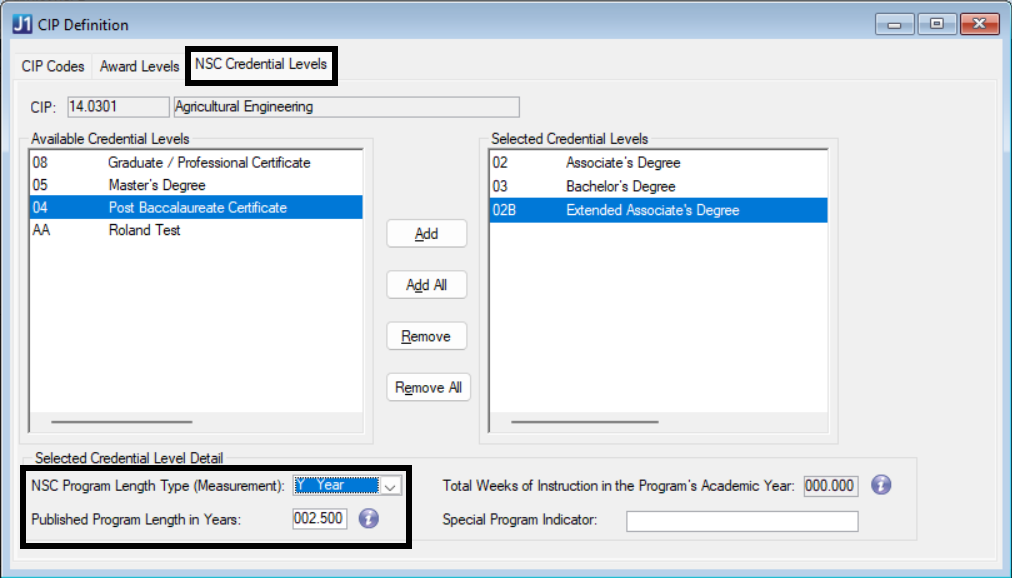Institutional Reporting
Tip
Only releases with enhancements or resolved issues for this module have content below.
2024.3
2024.2
IPEDS Changes for 2024
There are changes for 12-month reports and GRS reports.
12-Month Reports
These are the changes for 12-Month reports for 4 Year, 2 Year, Less than 2 year public, and Less than 2 year private schools.
New Settings
There are new settings on the IPEDS Configuration window in Desktop and the IPEDS Settings page in J1 Web.
Does your institution have dual enrolled students? (Checkbox or Yes / No options)
If selected (or Yes)
High school students are enrolled within a dual enrollment program. (Checkbox or Yes / No options)
High school students are enrolled outside a dual enrollment program. (Checkbox or Yes / No options.)
Part E Displays the New Information
The new information is displayed at the top of Part E.
GRS Reports
The "Can report other gender" field has been removed from the output of the GRS report.
2023.3
IPEDS added a new section to the E12 report: Part E - Unduplicated Count of Dual Enrolled Students. We made the following changes for the new report.
Database: New columns with Yes / No values. Default is No.
IS_IPEDS_DUAL_ENROLLED
HS_CREDIT_STATUS_DEF_MASTER.IS_IPEDS_DUAL_ENROLLED
IR_STUDENT_DATA.IS_IPEDS_DUAL_ENROLLED
Desktop Maintain Definitions window: For the High School Student Credit Status Definition, a new checkbox called IPEDS Dual Enrolled.
Desktop Institutional Research Student Data Records window: Also adds the IPEDS Dual Enrolled checkbox.
Data collection for IPEDS 12 Month snapshots:
The process will collect STUDENT_TERM_TABLE rows for the selected dates.
If any of the rows has a STUDENT_TERM_TABLE.IS_IPEDS_DUAL_ENROLLED = Yes, then it will set IR_STUDENT_DATA.IS_IPEDS_DUAL_ENROLLED to Yes. (If not, then it's set to No.)
You might need an IPEDS Award Level or NSC Program Level to be able to have various program lengths. Therefore, now you can create new IPEDS Award Levels and map them to existing levels. Each level can have its own program length.
You can create as many different levels as you need, and each can have its own time to complete. This affects the following Desktop windows:
IPEDS Award Level Definition: A new window. It has all the predefined IPEDS Award Levels, but you can add your own.
NSC Program Credential Level Definition: Now you can add rows, so you can make versions of the levels with their own program length.
Two windows now have a stored procedure to help you clean up data after it's collected.
On the Create NSC Transmittal and Final Files window, Populate Transmittal Tables tab, you can select an option in the Stored Procedure drop-down in the User Defined Post Processing group. The stored procedure runs when you click the Populate Transmittal Tables button.
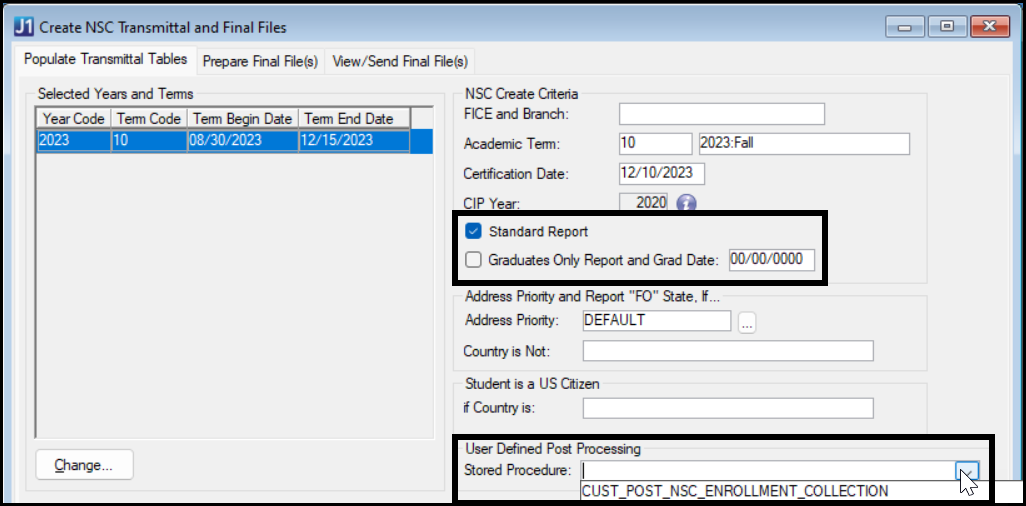
If Standard Report is selected above, the CUST_POST_NSC_ENROLLMENT_COLLECTION stored procedure is provided, and your school can make other options available.
If Graduates Only is selected above, the CUST_POST_NSC_GRAD_COLLECTION stored procedure is provided, and your school can make other options available.
Note
The provided stored procedures are merely placeholders. You can customize them and create others to clean up data as you wish. For example, if your school wants to report Last Date of Attendance instead of Drop Date, you can design a stored procedure to make that change.
On the NSC Degree Verification Data Collection and Transmission window, you can select an option in the Stored Procedure drop-down in the User Defined Post Processing group.
The CUST_POST_NSC_DEG_VERIFY_COLLECTION stored procedure is provided, and your school can make other options available.
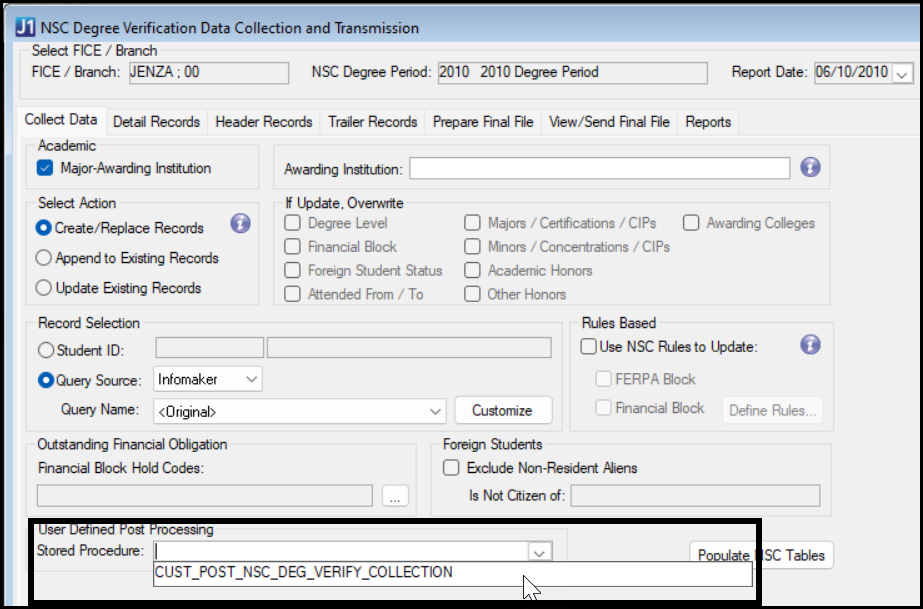
Issue | Description |
|---|---|
RN46733 | The IPEDS Completions report wasn't picking up non-degree seeking students that were marked as graduated and had a degree conferred date. |
RN48609 | On the Create State Enrollment Status Definitions pop-up the user was able to save a lower case value in Code field. |
RN51300 | The IPEDS Export view was creating incorrect Part C records in the file. This resulted in Duplicate Key errors when importing the file on IPEDS site. |
RN52583 | Data collection process was changed to account for bachelor's degree. Actual report did not require any changes. |
2022.2
2022.1
2021.3
2021.2
2021.1
2020.3
Issue | Description |
|---|---|
176053 | In the State Reporting Snapshot Data window for the GATRANSCRIPT report, the Institution Name column did not update to match changes made to the OPEID column. |
2020.1
Issue | Description |
|---|---|
180415 | When deleting a snapshot in the State Reporting Snapshots window where multiple snapshots exist with the same date and time, the wrong snapshot information could be deleted. A snapshot number has been added to the list of snapshots so the correct snapshot is now deleted. |
New Fields in the Fund Master Window
The Fund Master window includes new fields, Fund Source and Federal Fund ID, to provide additional information about the type of funds that exist in PowerFAIDS and Jenzabar Financial Aid. Select options from the drop-down to identify funds for use in reports such as NSC – Enrollment Reporting and IPEDS.
You can also use the new Include in Anticipated Aid checkbox to indicate a fund should be reported for that process.
IPEDS Support
Financial Aid users can now find students with relevant funds to include for the annual IPEDS report. The IR_PELL_SUBSIDIZED_LOAN RECIPIENT_V database view is updated to identify students with Pell and Subsidized loans as their source. You need this information to complete the Student Financial Aid (SFA) survey section of the IPEDS report for Winter Data Collection.
Note
The Fund Master window has been updated to track Fund Source and Federal Fund ID. You will need to select the data in those columns before submitting your IPEDS report.
Issue | Description |
|---|---|
171800 | When a new snapshot was created that did not retrieve data, it did not automatically appear in the left-hand side of the State Reporting Snapshot window until the Retrieve button was clicked again. |
We’ve added several enhancements to the State Reporting functionality for J1 Desktop.
Important
These features are available to schools who are licensed for State Reporting in their state.
Issue | Description |
|---|---|
122624 | In the State Reporting Snapshots window, the list of snapshots did not refresh after a new snapshot was created. This has been corrected. |
149259 | On some State Reporting Snapshot maintain snapshot data window tabs, using Export to Excel resulted in error due to a mismatch in how columns were named. |
We have added several enhancements to the State Reporting functionality. These features are available to schools who are licensed for State Reporting in their state. If your institution is in Arkansas, Oklahoma or Texas, ask your Account Manager about licensing for state reporting. Create the following reports using the State Reporting Snapshot process found in the Reports - Regulatory activity center.
Reports that are now available are:
Arkansas Independent Student End of Term Report
Arkansas Independent Graduated Student Report
Issue | Description |
|---|---|
140028 | When a snapshot was deleted, the warning message referred to Student data even if the data was about employees, etc. The warning message has be modified to be more generic. |
158406 | In several of the state reporting reports, the Maintain Snapshot Data window allowed the editing of data even when the snapshot was locked. Locked snapshots are no longer editable. |
We have added several enhancements to the State Reporting functionality. These features are available to schools who are licensed for State Reporting in their state. If your institution is in Arkansas, Oklahoma or Texas, ask your Account Manager about licensing for state reporting. Create the following reports using the State Reporting Snapshot process found in the Reports - Regulatory activity center.
Reports that are now available are:
Arkansas Independent Student Report
Arkansas Financial Aid Independent Report
Issue | Description |
|---|---|
155188 | The wrong degree was being populated for the E12 - 12-month Enrollment and C - Completions IPEDS reports. The logic now looks at the snapshot date range instead of one specific date. |
156373 | The IPEDS Completions report incorrectly calculated students' ages using the report date when the award date should have been used. |
We have added a number of enhancements to the State Reporting functionality for Jenzabar One Desktop. These features are available to schools who are licensed for State Reporting in their state. Information about the specific reports is available in the State Reporting Resource Center on MyJenzabar.net for licensed users. If your institution is in Arkansas, Oklahoma or Texas, ask your Account Manager about licensing for state reporting. Create the following reports using the State Reporting Snapshot process found in the Reports - Regulatory activity center.
Reports that are now available are:
Oklahoma TRS Employment Year End Report
Arkansas Financial Aid Crosswalk Independent Report
Georgia Hope Scholarship
Note
For more information on the Georgia Hope Scholarship, see the Registration section.