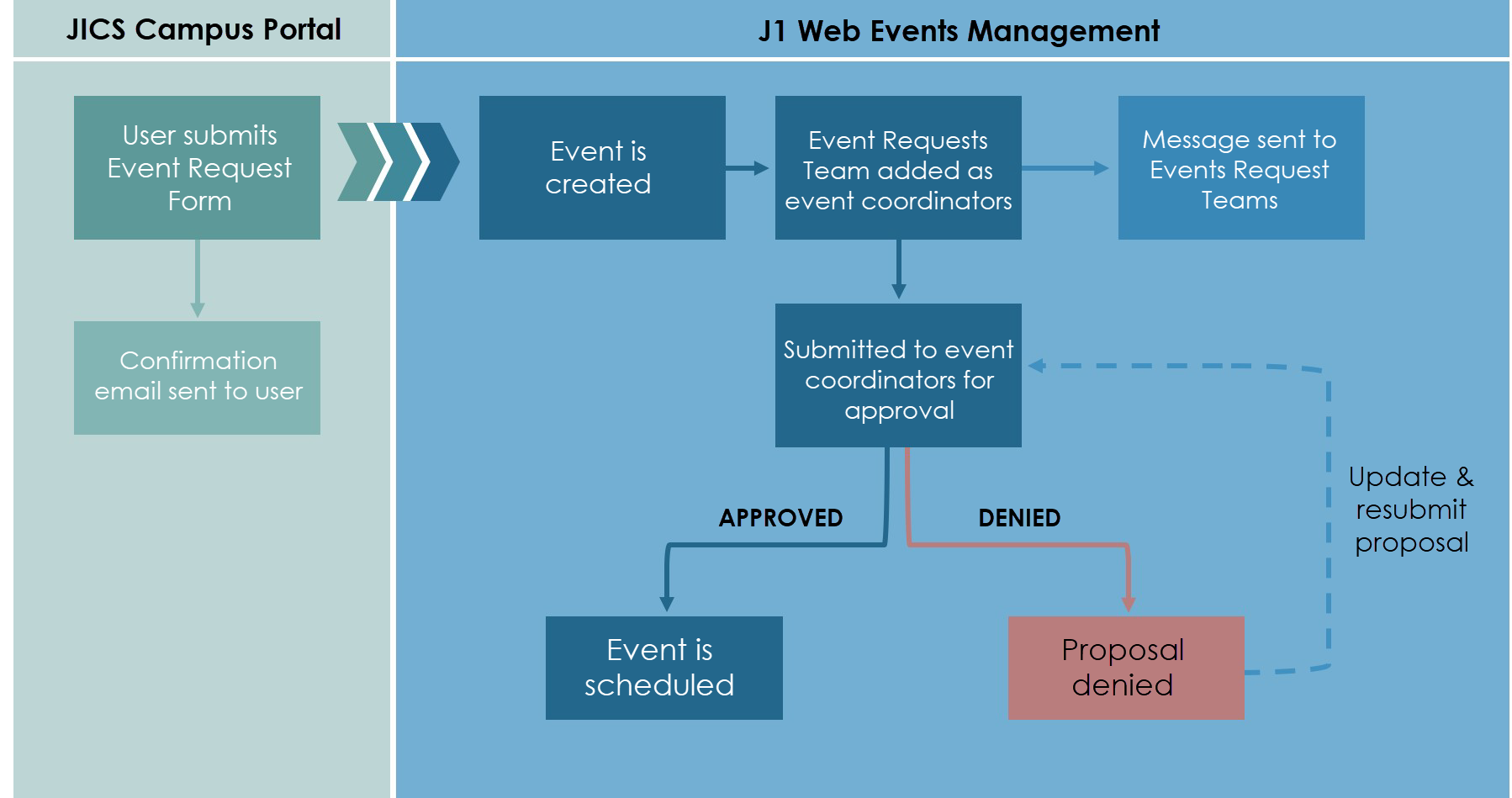Campus Portal Event Requests Feature
The Jenzabar Event Requests feature is available to J1 Web Events Management customers for free in your JICS Campus Portal. The Event Requests feature gives Campus Portal users an easy way to submit event requests for approval. Campus portal users can browse or search for a location that matches their needs, then submit an event request to be held at that location. Or, if the user does not know which location is suitable for their event, they can submit a general event request and the event coordinator can help identify an appropriate location. The event request can then be approved or denied by an event approver and/or facility approver.
Note
Administrators will need to configure settings on the Manage event settings page (J1 Web Events hub > Hub options drop-down > Manage event settings) to add users to the Event Requests Team to handle the external event requests.
When an event request is submitted, a new event is created in J1 Web Events. The Event Requests Team receives a notification that an event request has been made and is assigned as event coordinators to the event. The newly created J1 Web event is then automatically submitted for approval to be reviewed by the Event Approvers.