Supervisor Overview Block
Important
Information and features vary according to the roles to which you belong and the permissions associated with those roles. For more information, contact your module manager or your campus support team.
Depending upon your school's configuration, the Overview block provides a summary view of employees you supervise.
The Upcoming Approvals section displays the next timecard approval deadline for each of the pay groups connected to you. Click the due date to jump to the Approve Timecards page for that pay group.
The Employees by Pay Group shows a list of pay groups and provide you with the percentage and number of employees assigned to you for each group. This list only shows employees that are active for full or part-time status. Click on any link to go to your employee roster with a filtered list showing only the employees in the pay group.
Employees Out Today shows you a list of employees that have entered leave time for the current day. Click on an employee name to go to that employee's page for their contact and general information.
The Employees by Pay Group section provides a summary of employees by pay group (e.g. Monthly, Hourly, Primary, etc.). Next to each pay group name, the percentage of employees in that pay group is listed in relation to all pay groups followed by the total number (in parenthesis) of employees in the pay group.
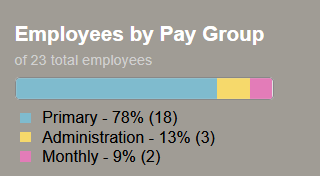
If you do not see any pay groups listed in your Upcoming Approvals section, it may be because you do not have any pay groups connected to you, or there are currently no pay periods and pay group combinations associated with the employees you supervise.
The block lists the pay groups in descending order according to the number of employees in each group.
The Overview block lists the top four pay groups that have the most employees. If you have more than four pay groups, the remaining groups combine into one category labeled Other.