Residence Life Settings - Maintenance Requests
Important
Information and features vary according to the roles to which you belong and the permissions associated with those roles. For more information, contact your module manager or your campus support team.
Maintenance request buttons are available on a number of pages where residence life staff may need to access them. Clicking this button allows you to quickly submit a maintenance request, which is then logged and a notification email is sent to the designated contact person.
This setting allows you to designate the contact person who will receive maintenance request emails, along with their contact information.
A Student Life admin user must identify a contact for maintenance requests before anyone will be able to submit a request. The setting for this contact can be found on the Residence Life Settings page, which you can reach from the Hub options drop-down menu on the Residence Life Administration hub. After a maintenance contact has been designated, submitting a new maintenance request will send an email to that contact.
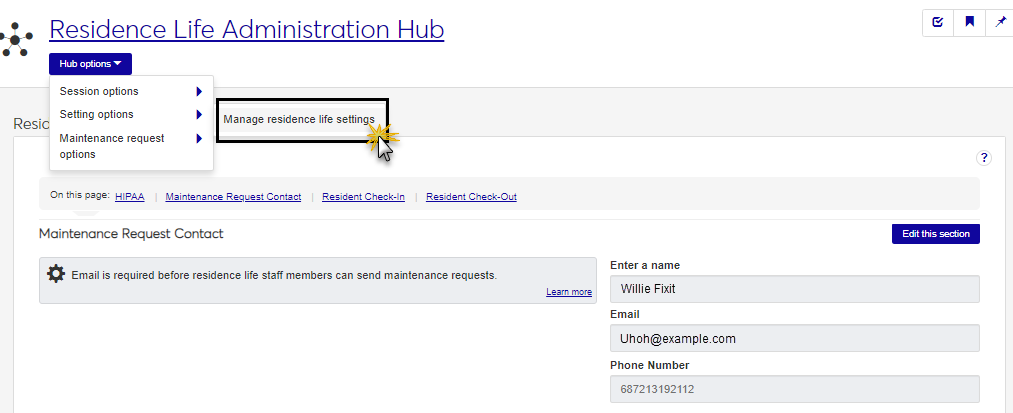
A Student Life admin user must identify a contact for maintenance requests before anyone will be able to submit a request. The setting for this contact can be found on the Residence Life Settings page, which you can reach from the Hub options drop-down menu on the Residence Life Administration hub.
You also need to review and update user roles and permissions in the System Administration hub to ensure that the appropriate permissions are set for your staff.
Once the contact information is added to the settings page, the request maintenance feature becomes available to users who have maintenance permissions allowed on the following pages:
Residence Life hub
Residence Life Admin hub
Session summary page (in the Session options drop-down)