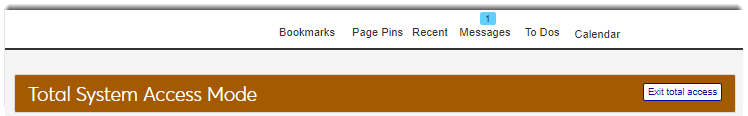Unrestricted User Role
This role grants unlimited access to information and features in J1 Web including the ability to create and manage roles including role permissions and assign users to roles. When J1 Web is installed, an J1WebAdmin user is created and automatically assigned to the Unrestricted User role. This allows your System Administrator or someone logged in as J1WebAdmin to access Web after installation and manage users, roles, and permissions.
Note
This is the only user account that can sign in to J1 Web until other Desktop users have an active Web login and are assigned to Web roles. All active J1 Web users are automatically assigned to the J1 Web User role to allow them to access standard features. To access additional Web features, users must be assigned to the appropriate roles.
Note
The password for this account is set up during installation. For more information, see the Jenzabar Desktop Installation Guide.
Other users can be added to and removed from the Unrestricted User role; however, the J1WebAdmin user cannot be removed from it. This ensures at least one user at your school can access all features for troubleshooting efforts. This user can also be used by Jenzabar support to sign in to Web to help with issues without requiring your personal account information. Given the full range of access and permissions, it is also recommended that no one use Unrestricted User as their normal user account.
Several things happen when you are logged in as a member of the Unrestricted User role:
Any other roles and permissions to which you are assigned are superseded. You have total system access to navigate anywhere in the system until you return to normal mode.
Your user icon in the upper left-hand corner appears orange and the orange Total System Access Mode notification banner appears on your home page. To return to your normal Web roles and access, click Exit total access.