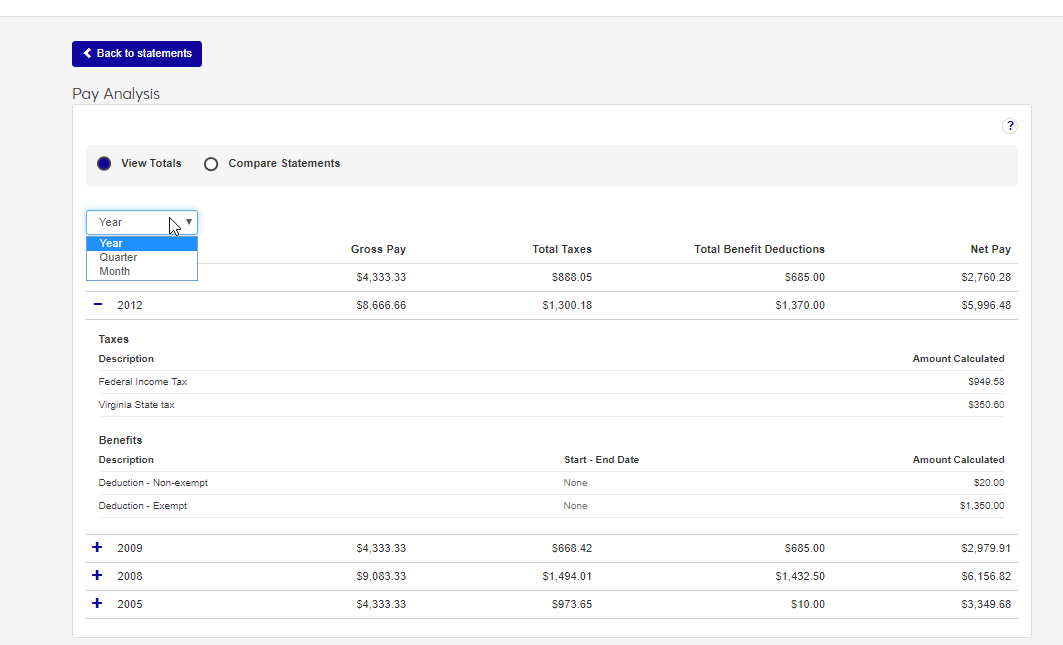Pay Analysis
Access the Pay Analysis page by clicking Pay Analysis on the Pay Statements page or on the Pay Statements block of your Employee hub.
Use the Pay Analysis page to view statement totals, including a breakdown of taxes and benefits, and to compare pay statements. If available you can also view and print statement PDFs.
Note
Some pay statements may not be available in PDF form.
You can view your pay totals by Month, Quarter, or Year. To change the view, use the drop-down located above the results panel. If you select Month or Quarter, you also need to select a year.
On the Pay Analysis page, select the Compare Statements radio button.
Choose the two statements you want to compare using the drop-down options.
Note
If the pay statement you selected is available to download as a PDF, the View as PDF option displays. However, not all statements may be available as a PDF.
Click Compare to see the information for your selected statements.
In the Pay Statements filter, select the Include Voided checkbox to view any voided checks.
The only statements listed are the ones generated since the start of electronic pay statements.