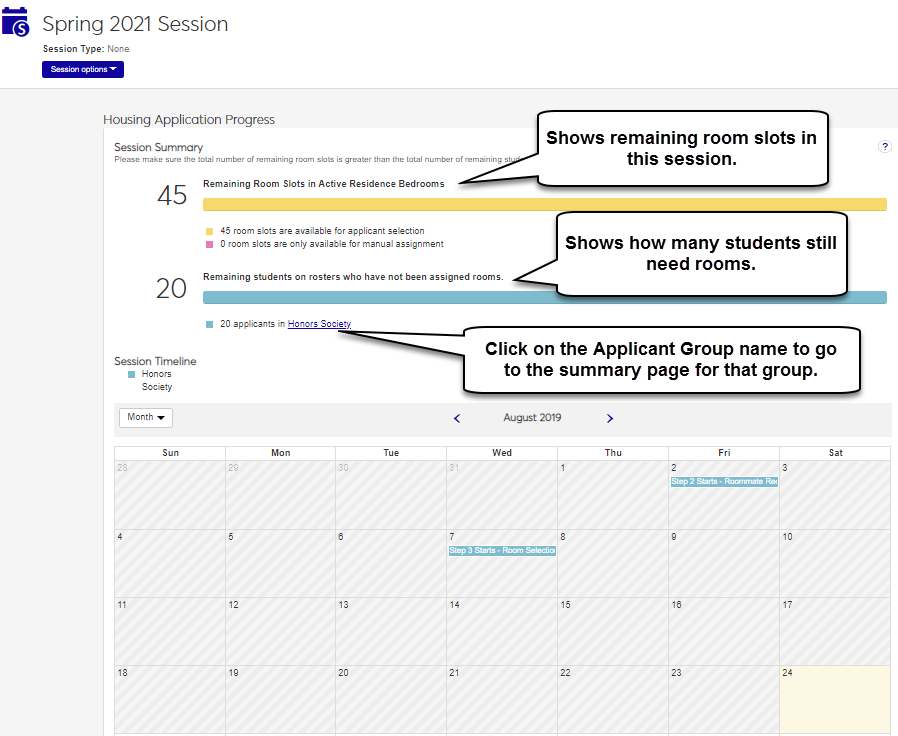Housing Application Progress Summary
Important
Information and features vary according to the roles to which you belong and the permissions associated with those roles. For more information, contact your module manager or your campus support team.
After all of your applicant groups have been published, you may want to check to see how many applicants have completed their application, or how many rooms are remaining. To do this, use the Housing Application Progress page, which you will find in the Session options drop-down for your session.
Go to the Session summary page, and click on Session options. Choose View housing application progress metrics.
The Housing Application Progress page opens. Review the number of remaining room slots and applicants.
Click on the Applicant Group name to go the summary page for that group and see more details.