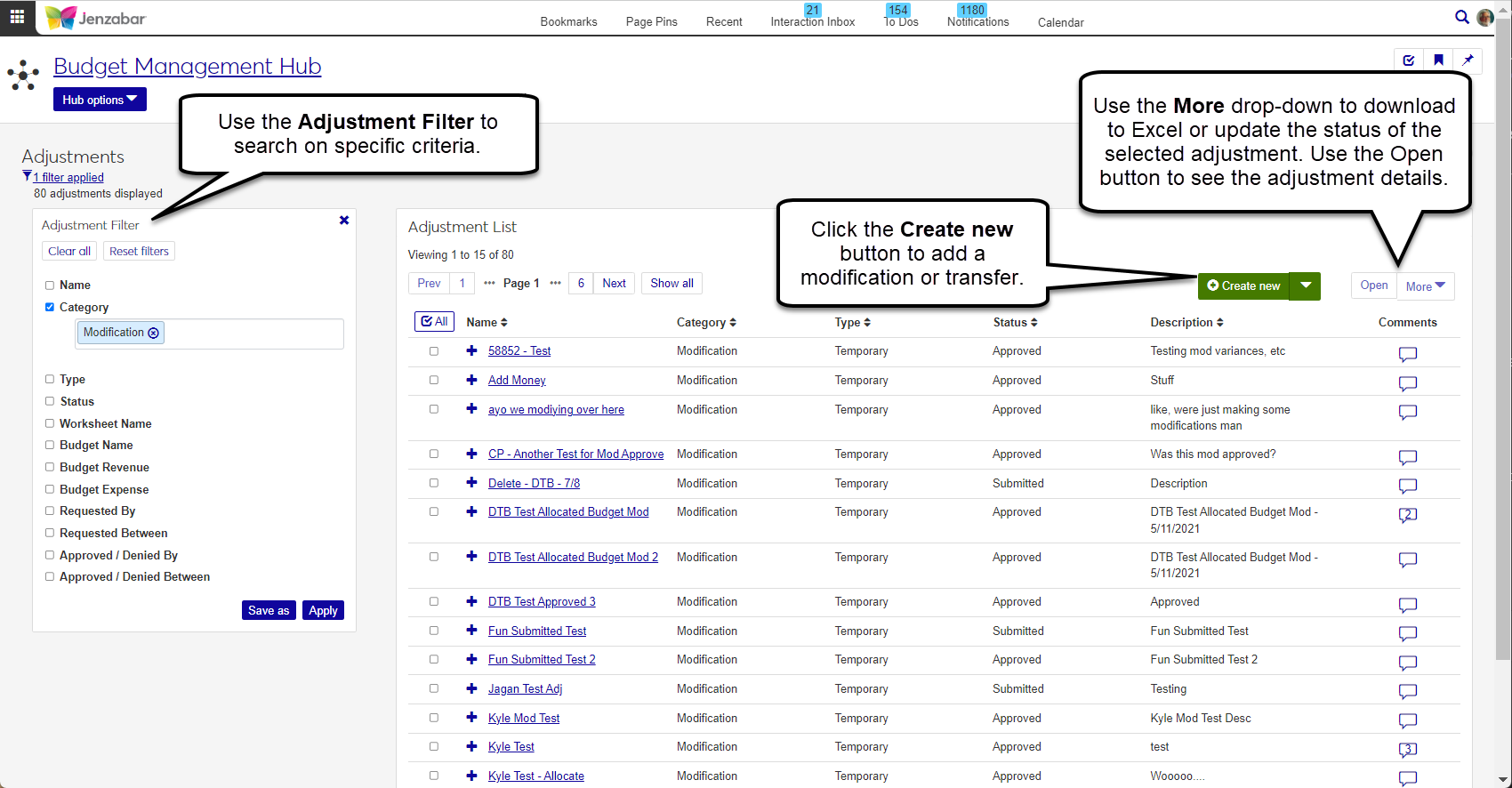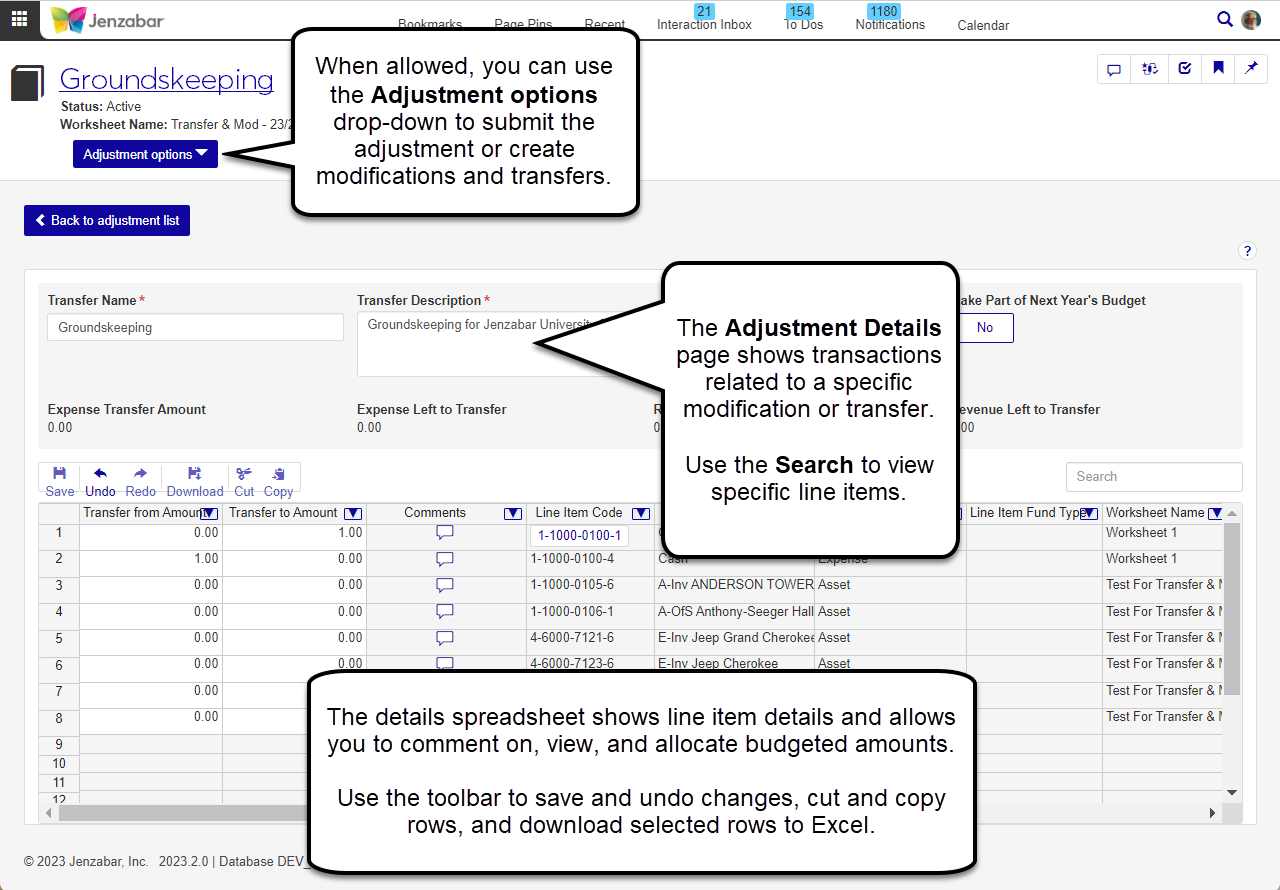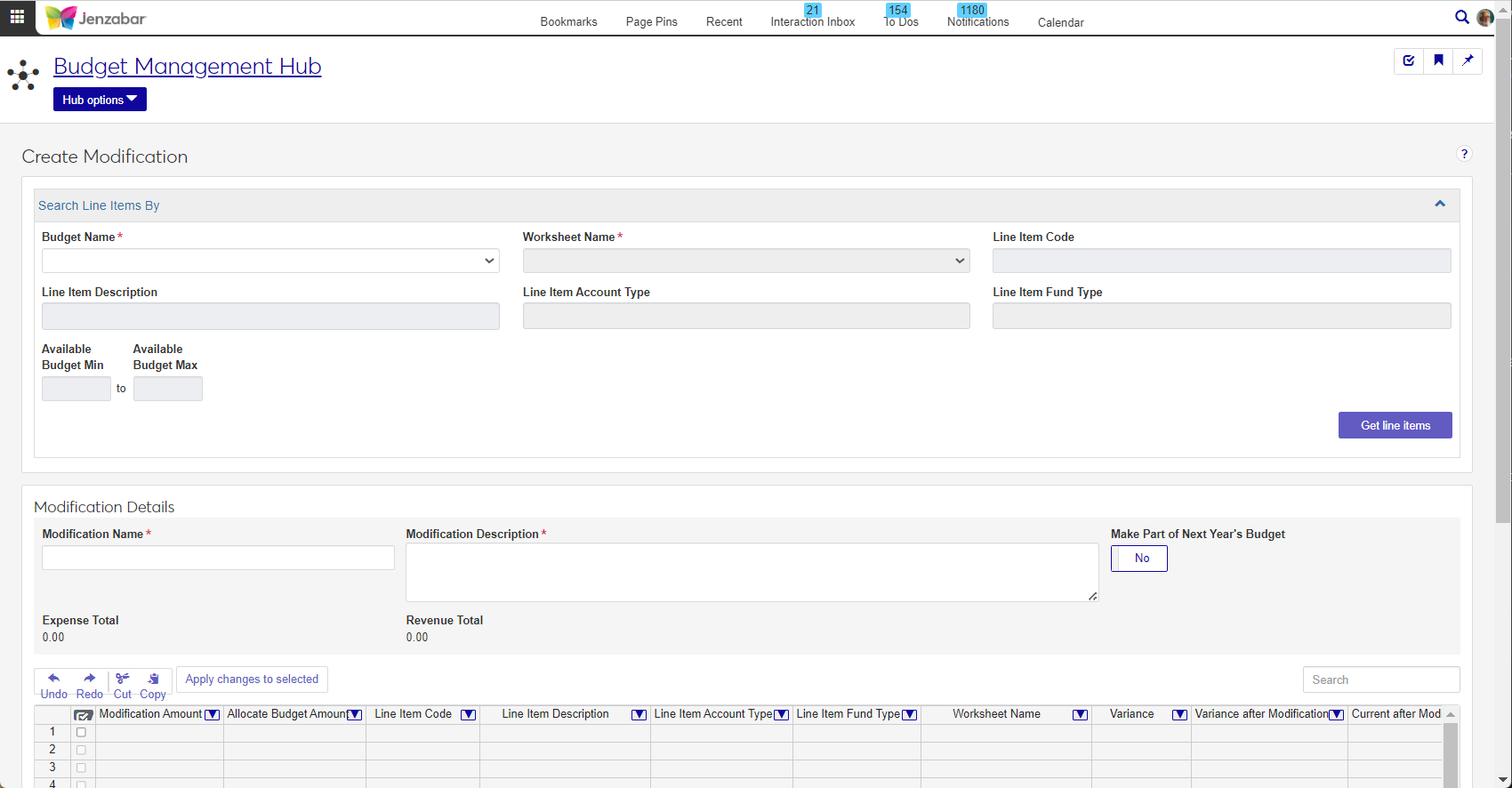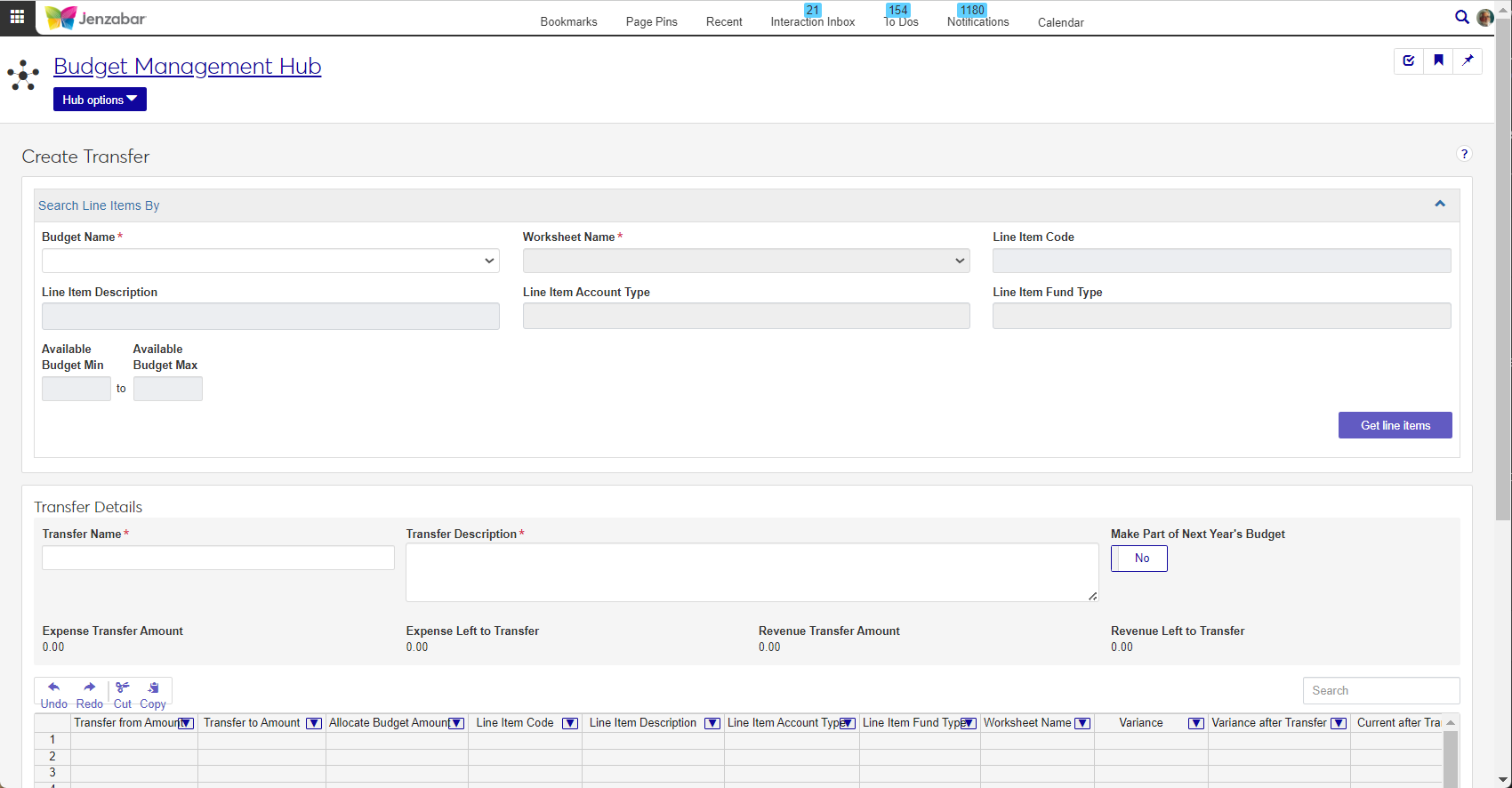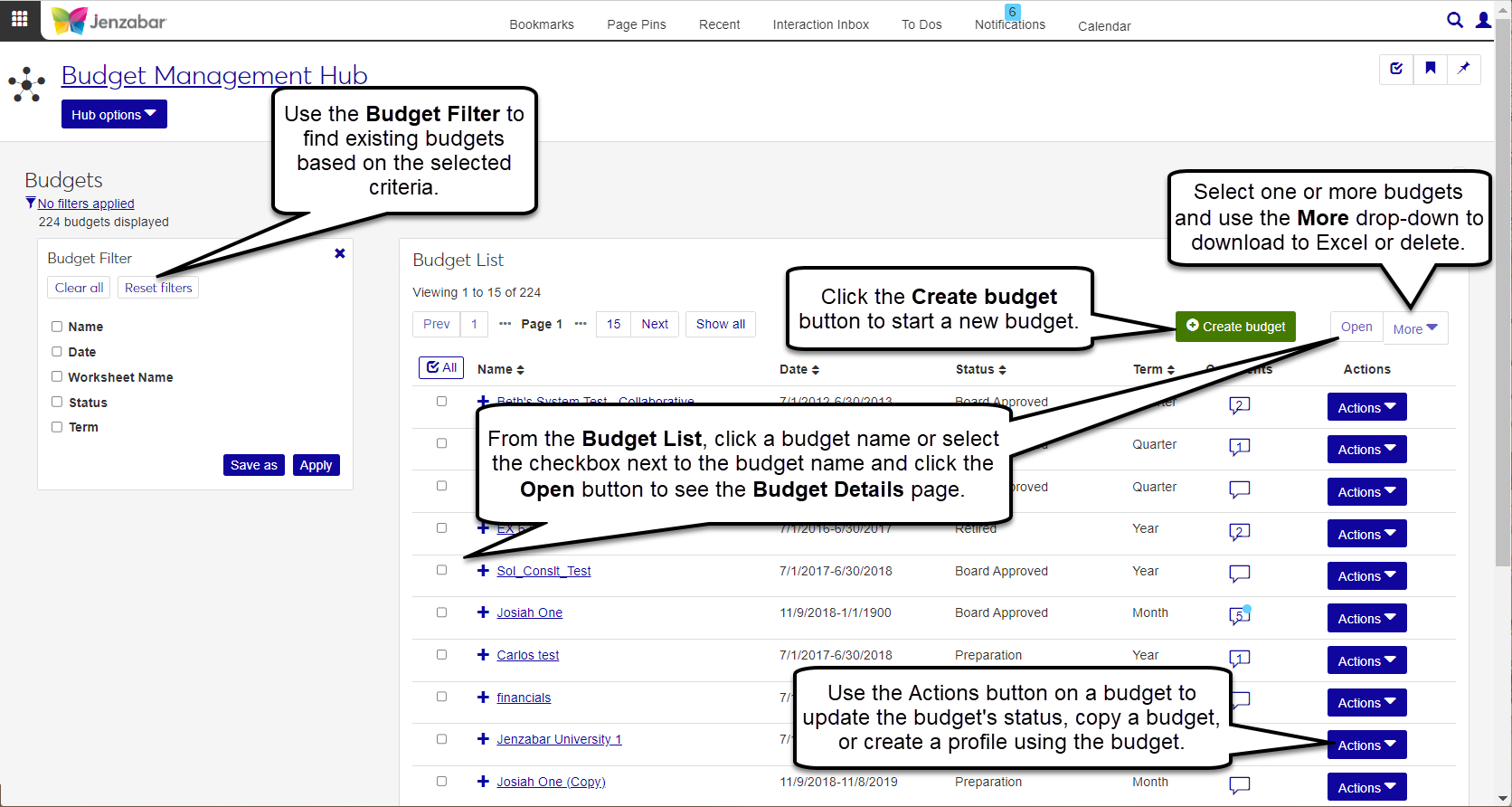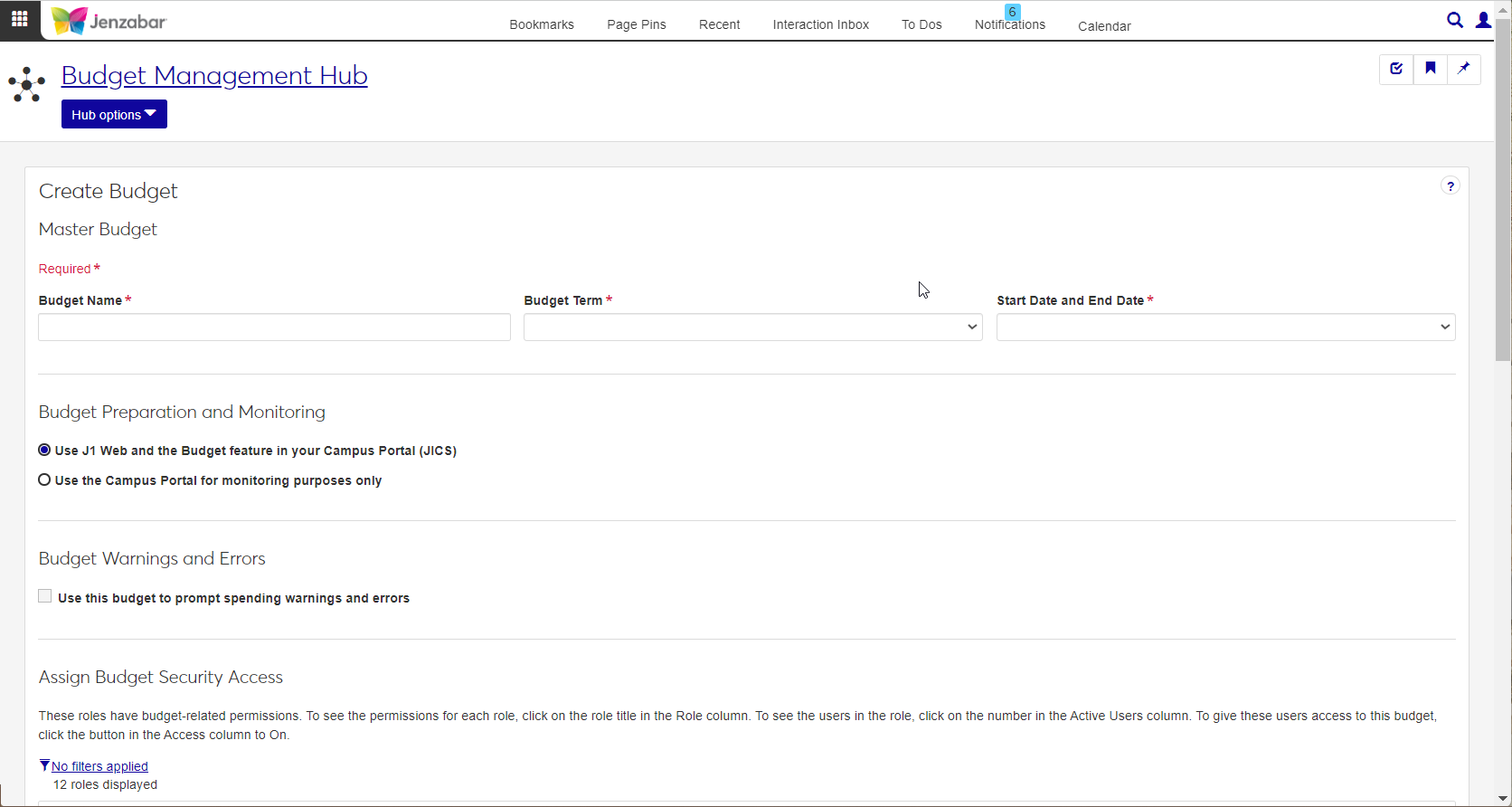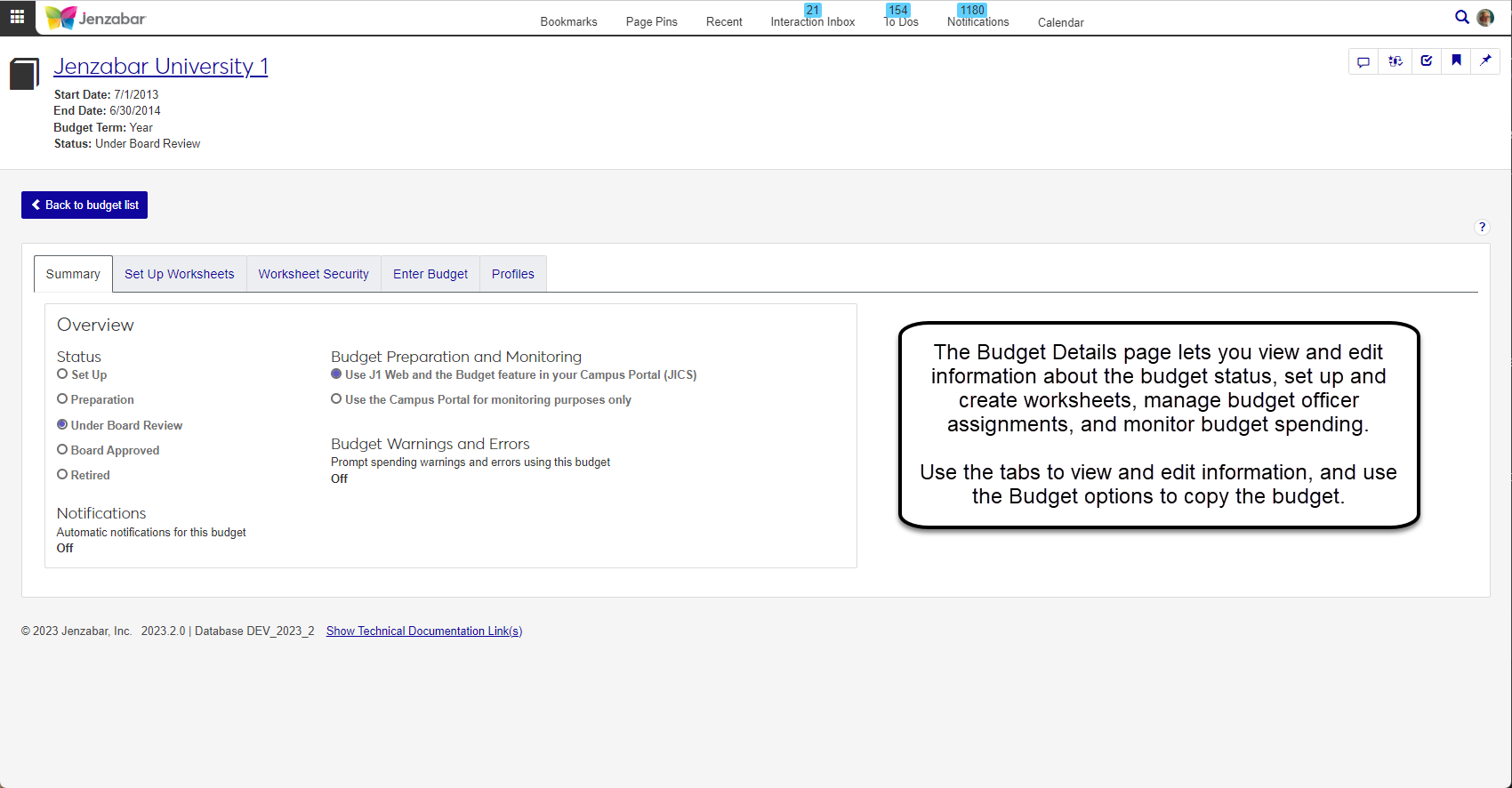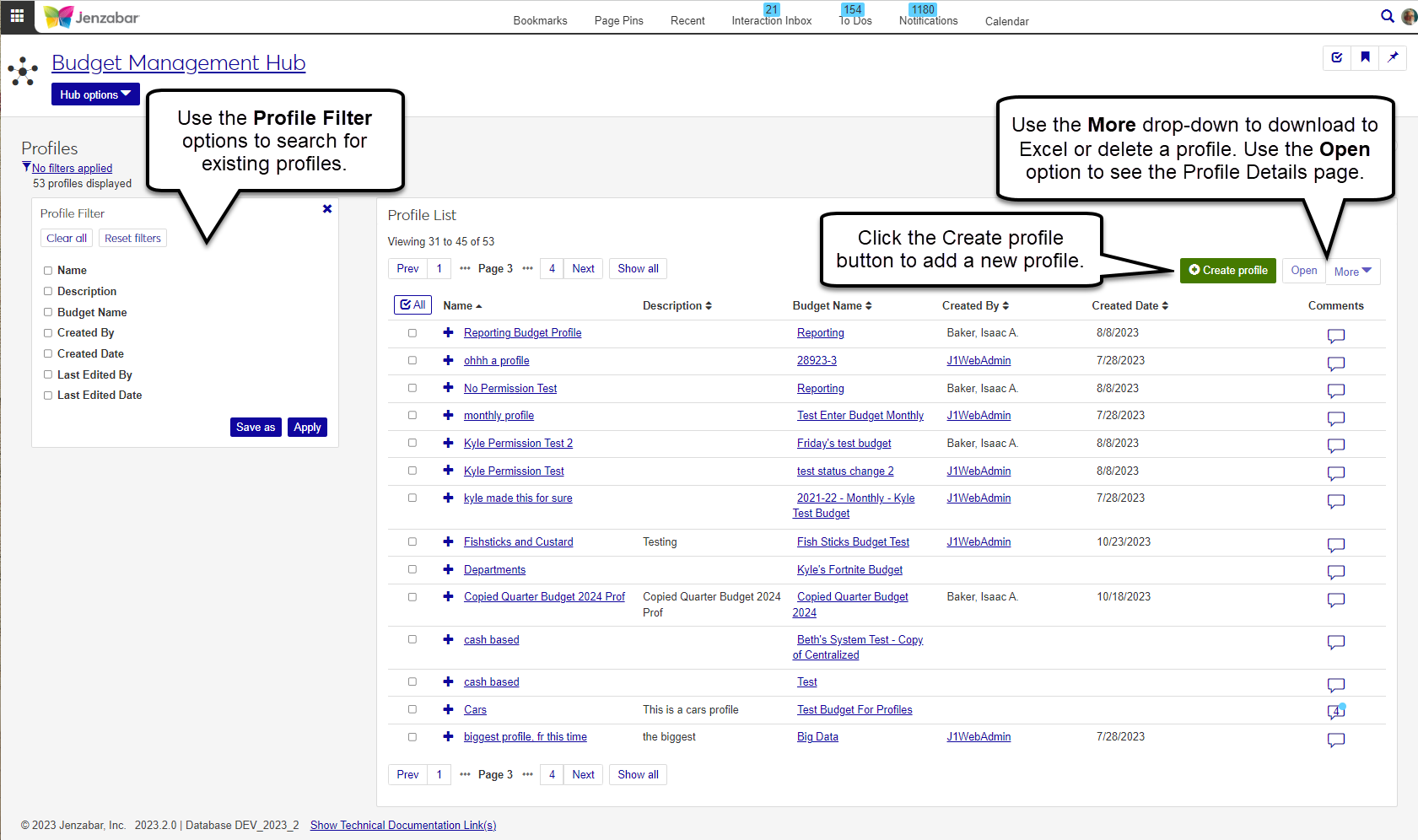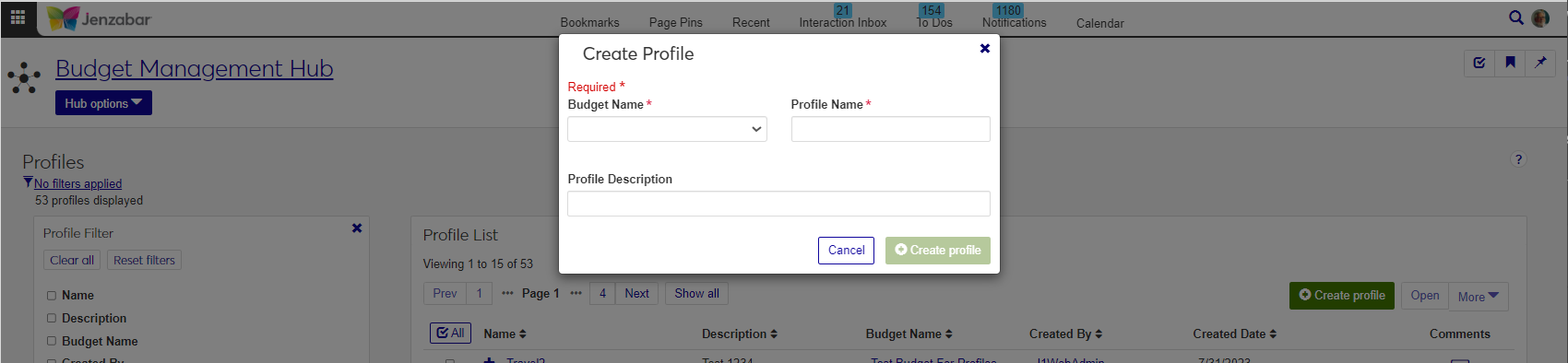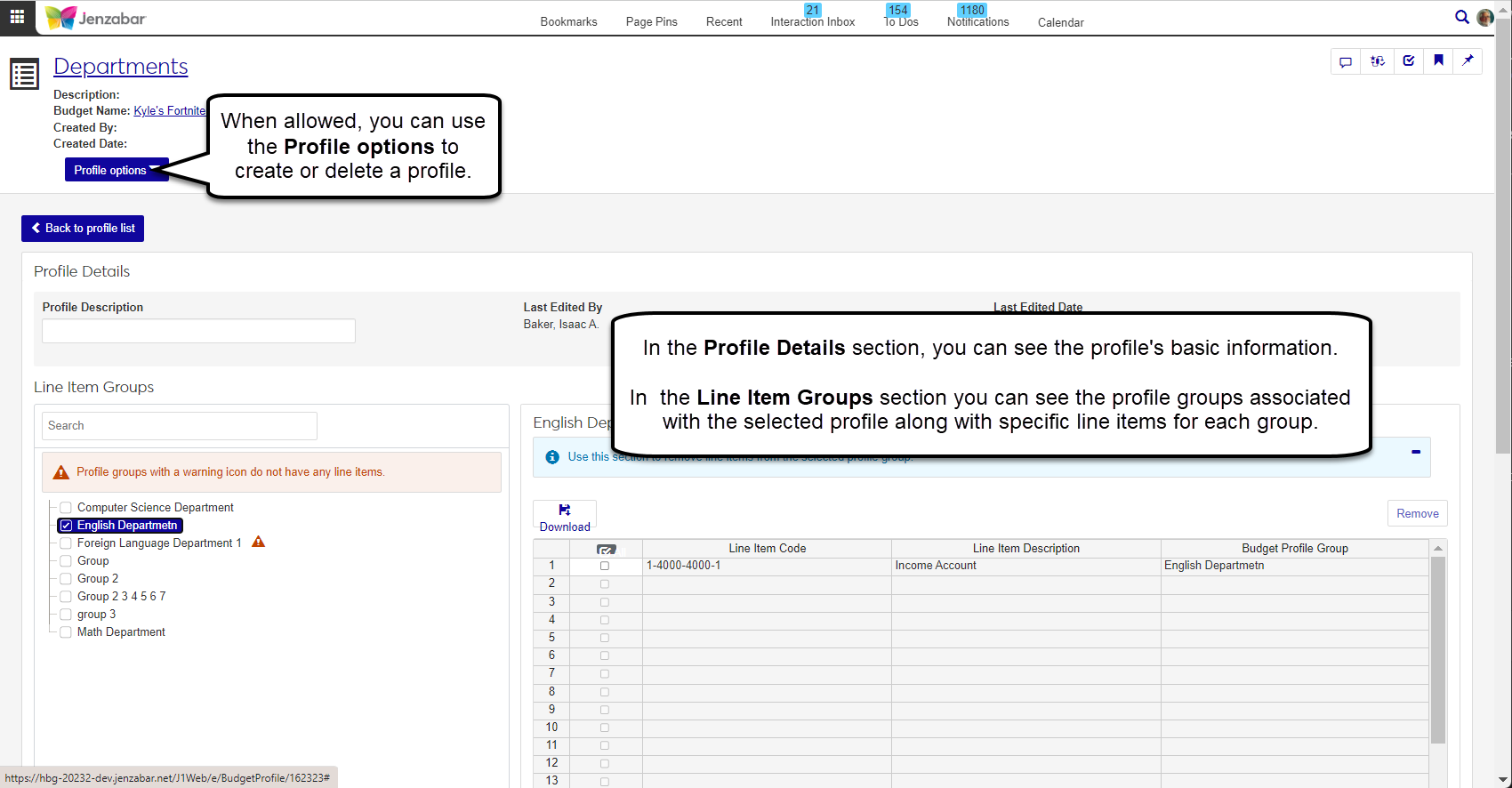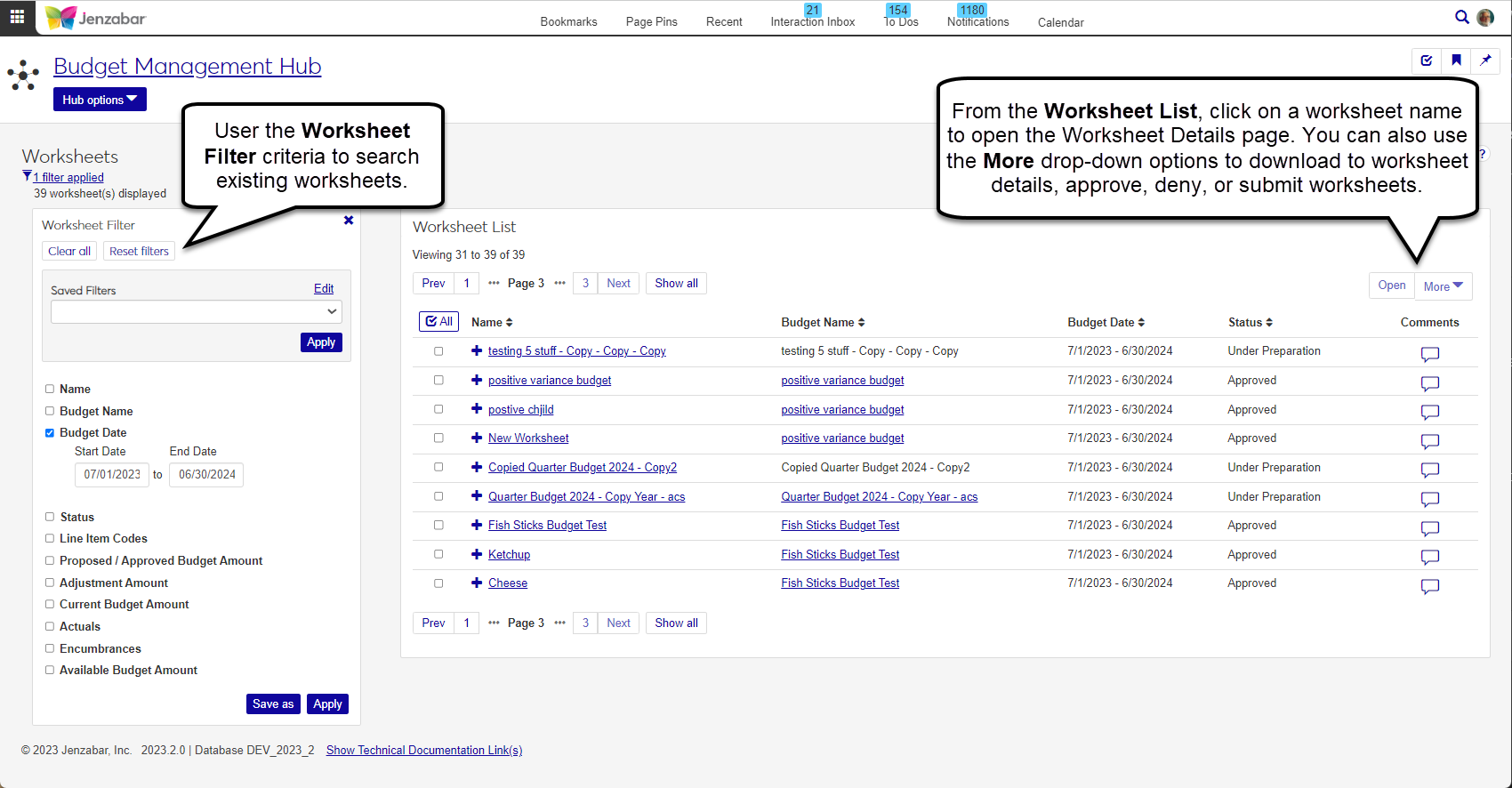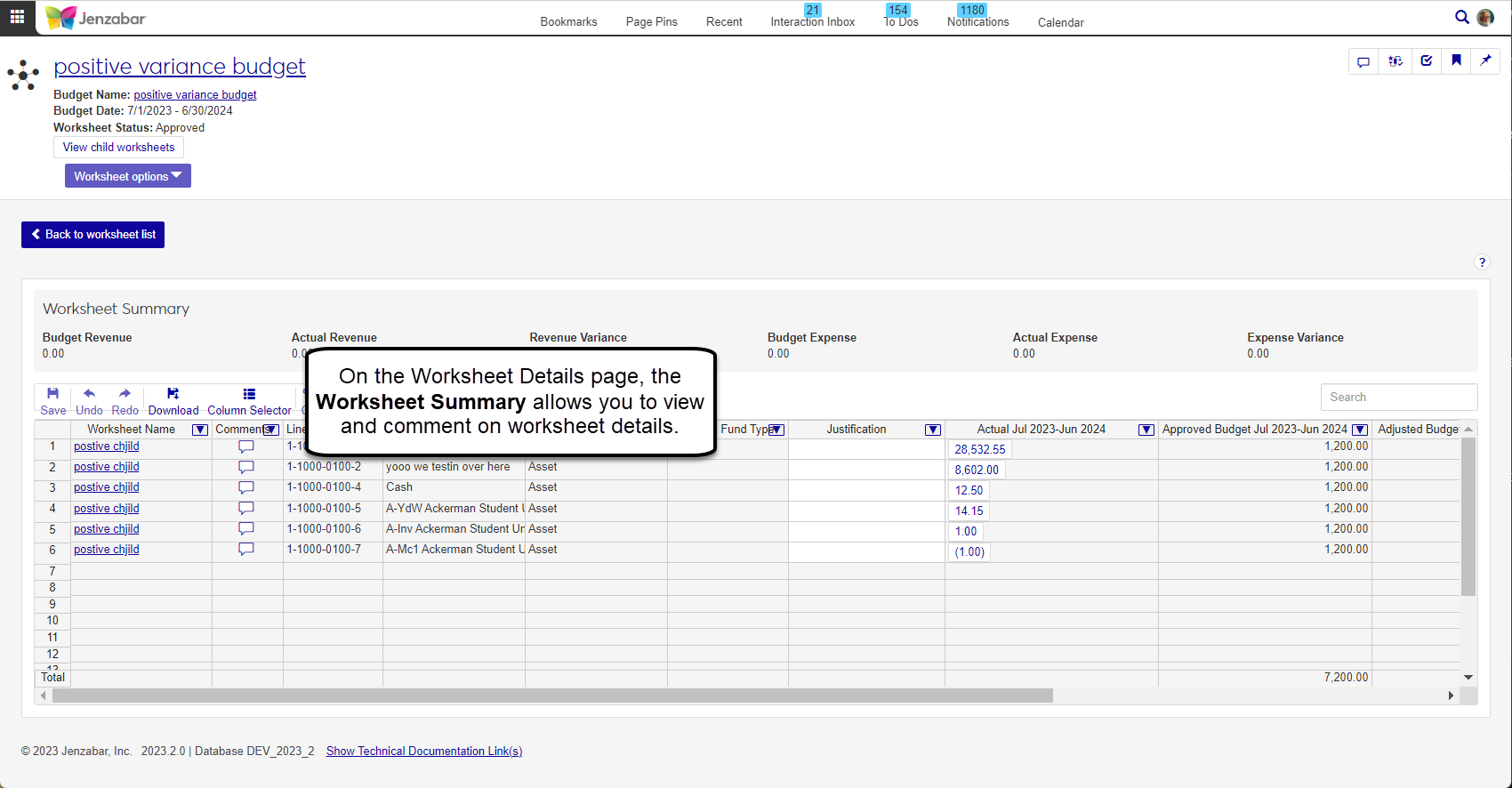Budget
Tip
Only releases with enhancements or resolved issues for this module have content below.
2024.3
2024.2
Custom Content Blocks are now available on the Budget Management and Budget Administration Summary pages.
A new Create Communication option has been added throughout the Budget Management and Budget Administration hub pages. This opens a pop-up window where you can choose a type of communication and send immediately.
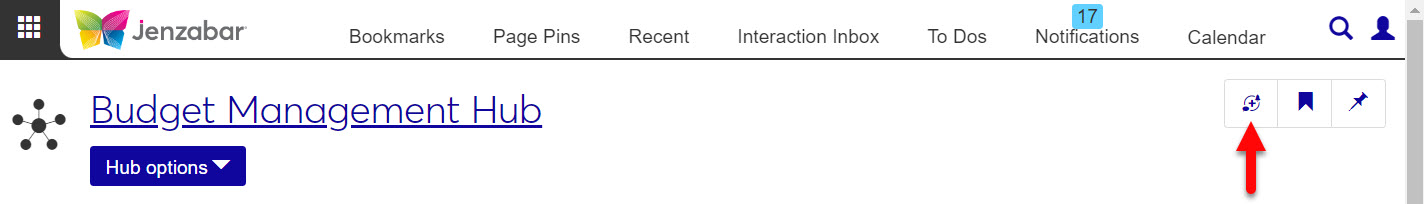
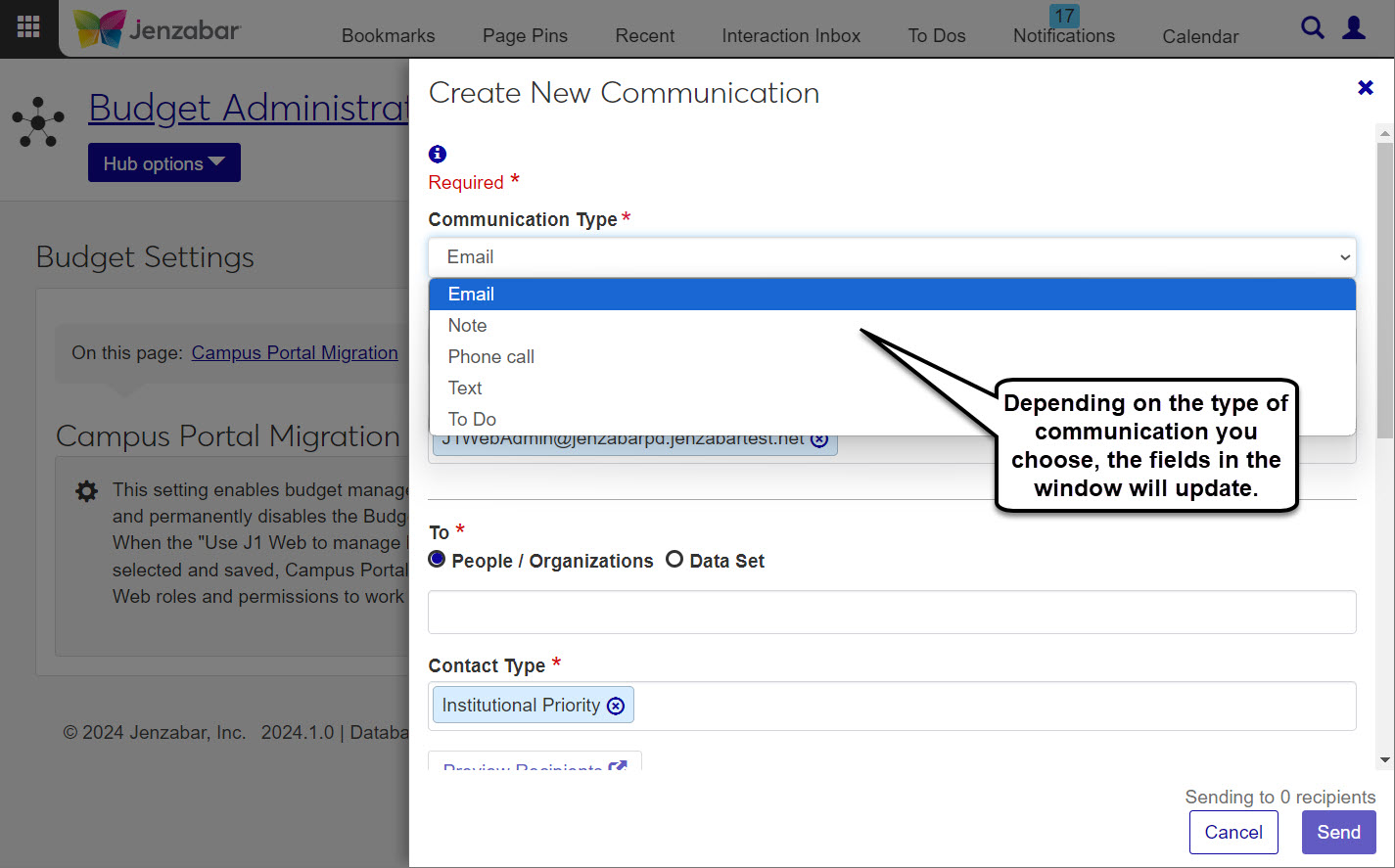
Enhanced options to view details for multiple selections is now available on the Adjustments, Budgets, Profiles and Worksheet pages. Select one or more options from the list section and click the Open option. You will notice a switcher at the top of the Details page with arrows to move between the selections. No more than 50 selections can be viewed on the switcher.
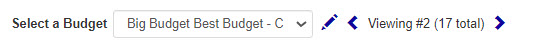
2023.3
Budget Management Hub
The Budget Management hub lets you create, review, distribute, update, and approve budgets within a secure and integrated environment. Access to this hub is granted via the Budget Management roles and permissions.
The Adjustments page lists the modifications and transfers in the system. Depending on your role and permissions, you can access adjustment pages, create new modifications or transfers, submit adjustments for approval, and approve or deny submitted adjustments.
The Adjustment Details page shows the transactions related to a specific modification or transfer.
You can create a new Modification or Transfer from the Adjustment List or the Budget Management hub options. In the Search Line Items By section, you can enter line item and budget parameters to view specific line items.
The Budgets page provides a list of the budgets at your school. You can search for and create budgets, view and add comments to individual budgets, and access budget details from this page. When a budget is selected from the list, the More button is enabled with copy, change budget status, and delete.
Important
J1 Web does not assign budget officers. Users must be added to roles and granted access via the associations tab to work with budgets.
The permissions associated with the assigned role determine what the user can do. To learn more about access granted through finance roles and permissions, see the Finance Permissions Guide.
You can create a budget from the Budget List or the Budget Management hub options. From the Create Budget page, you can determine the budget details and assign budget security access.
The Budget Details page lets you view and edit information about the budget status, set up and create worksheets, manage budget officer assignments, and monitor budget spending. Use the tabs to view and edit information, and use the Budget options to copy the budget.
Budget profiles allow you to group line items to create different views of the budget. A budget may have one or more budget profiles providing multiple views of budget information.
The Worksheets page shows all the worksheets available for you to work with. Select one or more worksheets to enable the Options button, and use the filter to expand or limit the worksheets in the list.
The Worksheet Details page allows you to see the line items and account information included in the selected worksheet. From this page, you can also add comments and additional details.
Generate various reports from the Reports section of the Budget Management hub navigation. The following reports can be generated:
Budget to Actual Profile Report*
Budget to Actual Worksheet Report*
* These reports must be recustomized and saved to the J1 Web PBL; customizations made in Desktop will not work for these reports. For more information about customizing reports for J1 Web, see Working with Reports in J1 Web.
Issue | Description |
|---|---|
RN40083 | If a user’s email address was not marked notification enabled, but the user shared an email address in Contact Profile, a Budget notification email was sent. |
RN48020 | Budgets flagged as a monitoring budget could be deleted. |
RN52222 | When copying a budget on the Setup and Manage Budgets window, the current users' SecurityOwnerID wasn't inserted into the WorksheetStatusHistory. |
Issue | Description |
|---|---|
RN44341 | On the Setup and Manage Budgets window, Worksheet Status tab, in some cases an error occurred when calculating budget increase percent. |
RN47279 | On the Setup and Manage Budgets window, in some cases the Monthly Adjustment column was incorrectly populated for new (not yet approved) budgets. |
Issue | Description |
|---|---|
RN33785 | Users weren't able to delete their unread comments from various Budget-related windows. |
Issue | Description |
|---|---|
RN31457 | The association between a budget line item and associated line item is being lost due to an SQL error which is causing budget information to be incorrectly displayed in JICs and Desktop. |
Performance Improved when Saving Changes to a Budget
When users make changes to more than 1,000 rows of a budget, the changes save much faster.
Issue | Description |
|---|---|
RN18444 | The Transfer Approved notification had the wrong worksheet name or was not sent at all. |
Issue | Description |
|---|---|
RN10626 | The message on the View Actuals History window was updated to more accurately describe why the transaction total may not match the actual balance amount. |
205307 | The Adjustment column on the Monitor Budgets and Setup and Manage Budgets windows showed an incorrect amount after an adjustment was made to a new line item in a board-approved budget. |
RN15357 | Adjustments made to a current budget were also updating the Prior Year Budget amount on the Worksheets Status tab of the Setup and Manage Budgets window. |
RN16551 | On the Setup and Manage Budgets window, Enter Budget tab, when users selected a Budget Profile, line items not associated with the Budget Profile were included in the results. |
RN18088 | Justifications entered on the Setup and Manage Budgets window, Enter Budget tab, did not display. |
RN21885 | The Copy Budget process was slow or did not complete. |
RN22266 | The Budget Worksheet window displayed an error and could not open when the worksheet ID was greater than 32,767. |
2020.3
2020.2
Issue | Description |
|---|---|
178153 | Prior budget amounts were not displayed when a line item in a copied budget was moved to another worksheet. |
194919 | On the Setup and Manage Budgets window, there was an issue with the Export to Excel location path on some computers running Windows 10. |
56707 | Budget notifications were being incorrectly sent to users in roles that weren't selected to receive the notification. |
105618 | A divide by zero error occurred when selecting worksheets on the Approve Budget Worksheets window if the Total Proposed Budget equaled the Prior Year Budget. |
Issue | Description |
|---|---|
194491 | Due to an incorrect SQL JOIN clause the BUGetBudgetWorksheetHierarchy stored procedure was not returning data properly for the Requisitions and Orders feature. |
2019.4
2019.3.1
2019.3
Issue | Description |
|---|---|
156279 | The database function dbo.fnGLFiscalMonthFromDate was not returning the correct value. |
158411 | The database function fnGLAcctYTDPosted was only computing a portion of the fiscal month net changes in the future year. |
A Budget stored procedure significantly impacted the Monitor Budgets window's performance. The stored procedure has been reworked and performance is vastly improved.
Issue | Description |
|---|---|
145896 | An error was displaying on the Budget feature when a user attempted to edit a line item amount for a budget under preparation. This was occurring when the budget line item in question was moved to a new child worksheet from its original parent. |