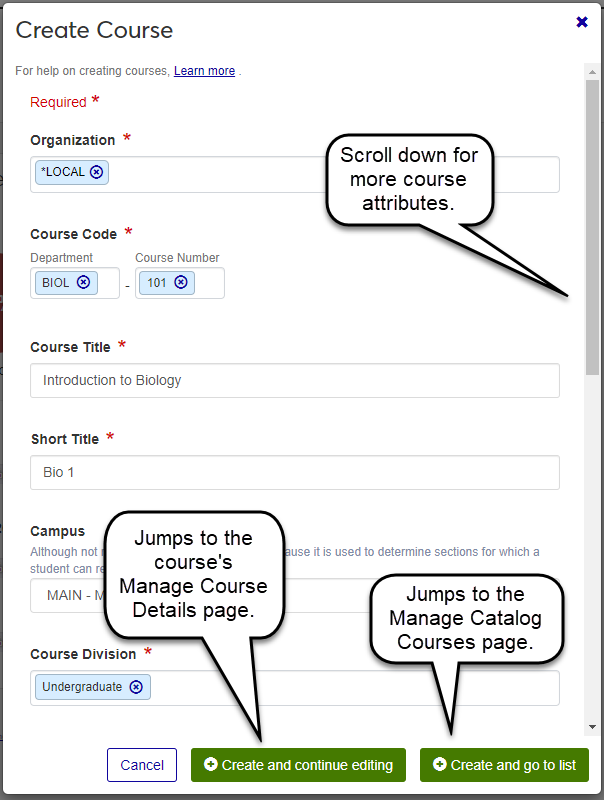- Jenzabar Help Hub
- Jenzabar One Online Help
- Jenzabar One Web Online Help
- J1 Student
- Registration
- Registration Administration Hub
- Using the Registration Administration Hub
- Create Catalog Courses
Create Catalog Courses
Important
Information and features vary according to the roles to which you belong and the permissions associated with those roles. For more information, contact your module manager or your campus support team.
To create a new course, use the Create course option in the Hub options drop-down on the Registration Administration Hub, or use the Create course button the Manage Catalog Courses page.
In the Create Course pop-up, enter all information as required.
Organization* - Name or Organization Code for institution offering this course. (e.g.,*Local for your school.)
Course Code* - Course ID or Code (e.g., BIOL-101 or ART-3100)
Course Title* - The Full name of the course. (e.g., Introduction to Biology)
Short Title* - Abbreviated version of course title (e.g., Contemp Art)
Campus - Campus location where course is offered. (e.g., Main Campus)
Course Division* - two-character code that correlates to the divisions created on the Division Definitions page. (e.g., UG - Undergraduate; PG - Post Graduate)
Credit Hours / Hours* - Default credit hours for this course; label may vary depending on customizations your school has in place.
Fixed or Variable Credit / Units / Other* - indicates whether credit is fixed or variable; label may vary depending on customizations your school has in place.
Grade Scale* - If your school has set up different grade scales, they're shown here.
Credit Type - May be customized for your school; examples of credit types might include: Undergraduate, Audit, Pass/Fail, Life Experience.
Advising Requirement Code (ARC) - Advising Requirement Codes allow courses to be used for advising requirements and are the building blocks for Institutional Requirement Trees.
Course Repeatable* - Use to identify a course that students can take multiple times.
Catalog Record for Main Course and Lab* - Select Yes if:
The lab component is part of the Section Master course code but is not part of the Catalog Master course code.
Both the main section in Section Master and the lab section in Section Master are created from or based on ONE Catalog Master record.
Lab Repeatable* - Select Yes if students may repeat this lab multiple times.
Status* - Select whether the course is currently active or inactive.
*Required Fields
After you have completed all required information, choose one of the green buttons to continue:
Create and continue editing - saves the course you just created and takes you to the Manage Course Details page for this course.
Create and go to list - saves the course you just created and returns you to the Manage Catalog Courses page.
On the Manage Course Details page, click the CBE Catalog Course toggle to set it to Yes.
Related Topics
Competency Based Education Overview