Programs Block
Important
Information and features vary according to the roles to which you belong and the permissions associated with those roles. For more information, contact your module manager or your campus support team.
Use this block to see at a glance a student's majors, minors, concentrations, and certifications. If the student has more than one program, you can click each one to view its details. A student may have current, active, and completed programs, as well as incomplete previous programs.
The block also shows the student's entry and catalog years, as well as their expected graduation date. Finally, you can see whether the student is on track with their academic plan.
Program information comes from the Student Information Details page, Program tab.
Current Program
The row in Degree History that's flagged as both Current Degree and Active
Active Program
A row in Degree History that's flagged as Active but not as Current Degree
The block displays up to two Active Programs in addition to the Current Program.
Completed Program
A row in degree history that has a date in Date Conferred
Previous program
A row in Degree History that has a date in Exit Date but not in Date Conferred
The block displays up to three programs marked as either Completed or Previous.
If not all the information fits on the screen, a More link connects you to the rest of the information.
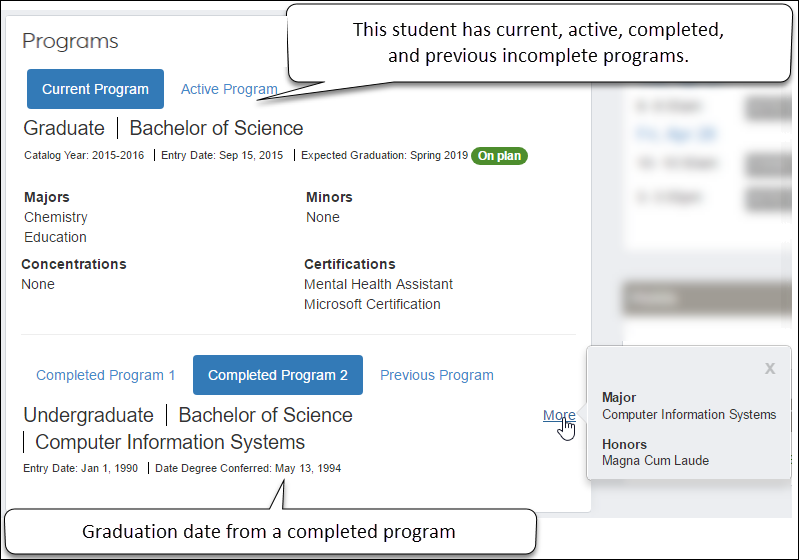
Open the Course Roster page for any course.
Click a student's name. The student's Summary page opens and includes the Programs block.