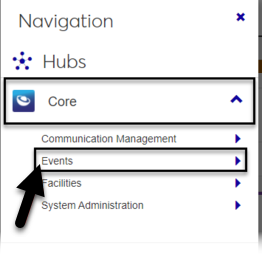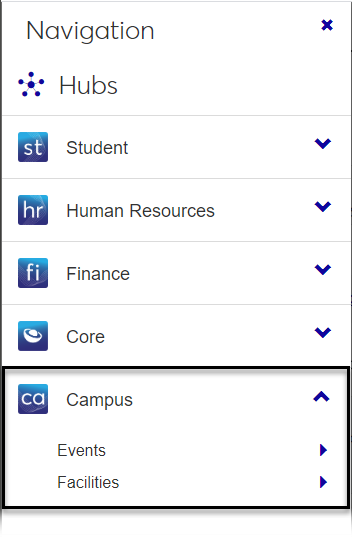Events
Tip
Only releases with enhancements or resolved issues for this module have content below.
2024.3
2024.2
2024.1
2023.3
2023.2
Issue | Description |
|---|---|
RN43696 | Deleting an Event failed if the Event had a communication thread for any scheduling conflicts. |
Issue | Description |
|---|---|
RN40912 | Calendar items for events with setup and teardown times visually overlapped in the Agenda view. |
RN42727 | When setting an Event's Teardown period, the End Time allowed an overlap with the Event itself. |
RN45748 | Improved security enforcement on To Dos for Events to block unauthorized access. |
RN45751 | Improved security enforcement on To Dos for Facilities to block unauthorized access. |
RN49734 | The hint for event coordinators on the Edit Event pop-up did not stay hidden when modal reopened. |
RN49794 | On the Edit Event Recurrence, locations that had conflicts on the same day (not the same times) were not shown as available. |
RN49826 | View Events did not show any recurring events when a location filter was selected. |
RN50260 | On the Manage Event Settings page, the Default Event Type did not save. |
RN50401 | Calendar items for events with setup and teardown times visually overlapped in the Agenda view. |
2022.2
Issue | Description |
|---|---|
RN32733 | The Available Locations table didn't show the correct number of available spaces when event occurrences had a start or end time adjacent to an existing meeting. |
RN33683 | The Events hub didn't load properly for sites with a significant number of events. |
RN33835 | Events wouldn't save when a return was entered in the Description/Purpose field (Create Event page). |
RN35480 | The Next 5 Scheduled Events block didn't display on the Events hub page if one or more of the Events didn't have a Requester defined. |
RN35951 | The Name Search, when selecting a new requester, was loading slower than expected. |
RN38528 | The event list on the View Events page loaded slowly. |
Issue | Description |
|---|---|
RN25839 | The Name Search, when selecting a new requester, was loading slower than expected. |
2021.2
Invitee Queries Now use InfoMaker
J1 Web now uses InfoMaker instead of Izenda to add multiple invitees to an event. The Add Multiple Invitees page for queries has a single drop-down that displays all of the Events queries you've created in InfoMaker.
Jenzabar provides the default query for adding invitees (q_event_invitees), and you can customize queries as needed. Custom queries must start with the default name q_event_invitees and must be stored in the Jenzabar Reports directory. This directory is set up as part of the upgrade/installation process and defaults to C:\Jenzabar\Reports\.
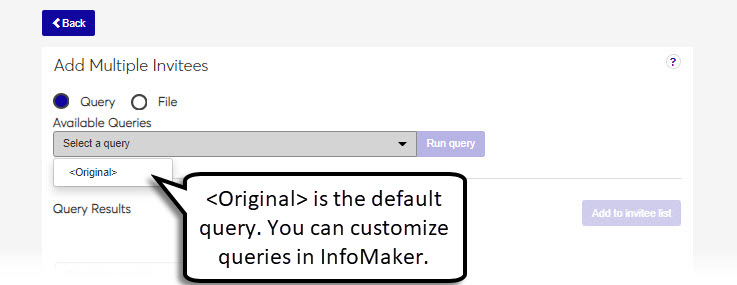 |
Tip
You won't be able to access InfoMaker directly from J1 Web to edit your queries. See the InfoMaker Resource Center on MyJenzabar or contact your campus support team to learn more about updating your invitee queries.
Issue | Description |
|---|---|
RN21027 | The View Events page was slow to load. |
RN22561 | In certain situations, recurring events did not display on the Place/Space Calendar. |
2020.3
2020.2
Recurring Events
Recurring events functionality is here! Now you can create a recurring series for regularly repeated events from the Create Event Wizard and from the Browse Locations page.
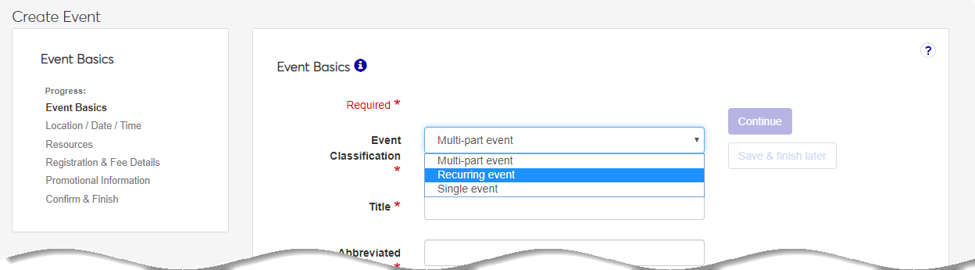
Manage Event Occurrences
Use the Manage Event Occurrences page to review and edit individual occurrences within a recurring series.
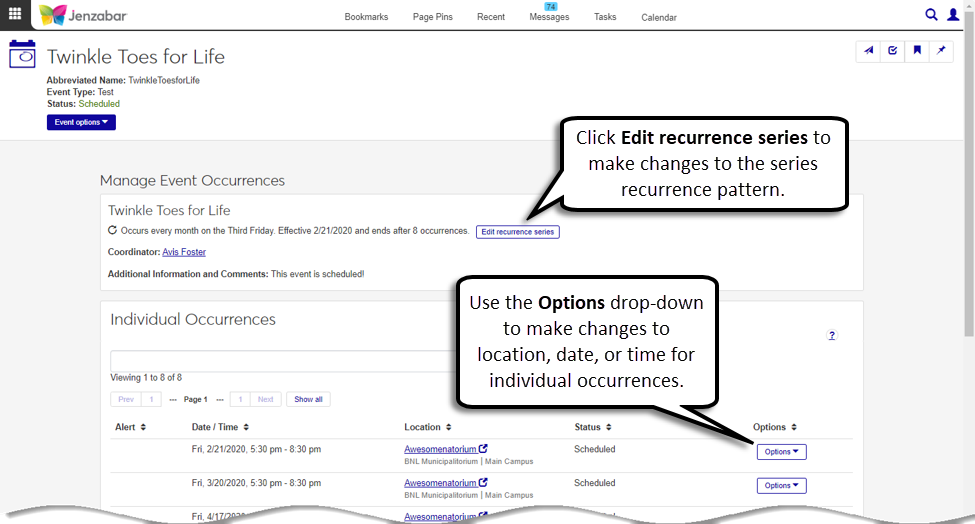
New Role Permission for Events Module
We’ve added a new role permission called ‘Can be added as an Event Coordinator’. This permission allows users to create and edit events without automatically being added to Event Coordinator drop-downs.
Users must have this permission to be included in the Event Coordinator drop-downs on the following pages:
Create Event Wizard | Event Basics page
Event page | Contacts block
Review event details page | General Information pop-up
Manage Event Settings page | Event Requests Team field
Caution
Existing custom Event Coordinator roles will have the 'Can be added as an Event Coordinator' permission turned off by default.
Flexible Event and Meeting Times
Now you can manually enter start and end times for events and meetings! When you enter a start time that is not on the half hour (e.g., 4:37), the end time options are updated to show half hour increments based on the time you entered.
Additional Enhancements
Jenzabar increased the performance for the Event Requesters drop-downs on the Create Event Wizard page and in the Edit Event Details pop-up so it’s faster to search and select names.
Issue | Description |
|---|---|
141398 | In the Location Browser page, some locations were shown as available when they should have been blocked due to setup and teardown times. |
199830 | The create meeting process was resetting the inactivity time-out in the browser, causing problems for SSO users. |
199847 | A site without the Events Management license would sometimes get errors on the Browse Locations page when trying to select a date/time for a meeting. |
201253 | Displaying courses on calendars was taking much more time than it should, so the code was optimized to improve performance. |
Issue | Description |
|---|---|
190787 | Performance has been improved for the Events Hub and other Events pages. |
192267 | An error occurred on the View Events page when there were more than 2, 100 events. |
193077 | The Facilities page "Browse locations" should be available for use with just the common license, but was not. |
Issue | Description |
|---|---|
145746 | While browsing locations in Events Management, when a user started typing a location the drop-down options listed were ordered inconsistently instead of alphabetically. |
Issue | Description |
|---|---|
169508 | The Check In Attendees page was not remembering people on pages besides the first one. Adjustments have been made to track the page state so all pages of participants can check in. |
173604 | The browser was calling the wrong web service to display the warning modal from the main event dates being changed. |
2019.3
Issue | Description |
|---|---|
142485 | If an existing calendar tag was removed and then re-added via JICS as a new tag with the same name before a scheduled job removed the tag in J1 Desktop, an error occurred. |
157952 | When creating a meeting from a personal calendar (rather than from a location's calendar), each location's scheduling availability showed as 1/1/0001. |
Scheduling Conflict Calendar Pop-up
Scheduling conflicts between J1 Web Events and newly created courses now appear in both the location's calendar and the event's calendar. The event that is conflicting with the new course will appear in red. Users/event coordinators can click on the event which will open a pop-up containing the event details. The View event button will take you to the event page where you can postpone the event, update the location, date, or time, and resubmit the event for scheduling approval.
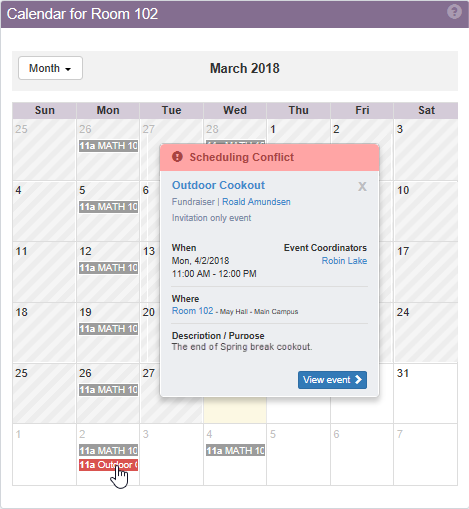
Note
If you wish to move the location of that single course meeting instead, there is not an option to update a single course meeting to another location or to mark it as canceled, so the conflict will continue to be shown on the event and location calendars.
Location Scheduler Calendar Key
The location scheduler on the Browse Locations page and the Location / Date / Time page of the Create Event wizard now has a calendar key to help users quickly determine what kind of events are on the location's scheduled. The calendar key can be accessed by clicking the Calendar Key link on the Locations calendar. A pop-up appears displaying the color and description of calendar items that may appear on the calendar, such as those for meetings, events, or courses.
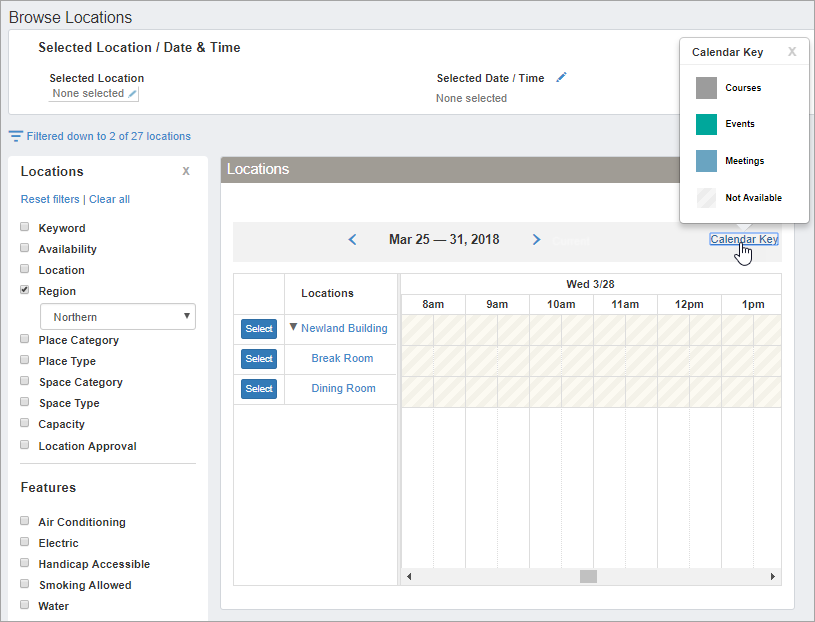
Location Details Pop-up for Scheduler
When using the location scheduler, you can now click the location's name on the calendar to display a pop-up of the location's details. Details such as the scheduling availability, maximum capacity, and features are displayed. You can click the location name at the top of the pop-up or the Go to location page link to open the location's page in a new window.
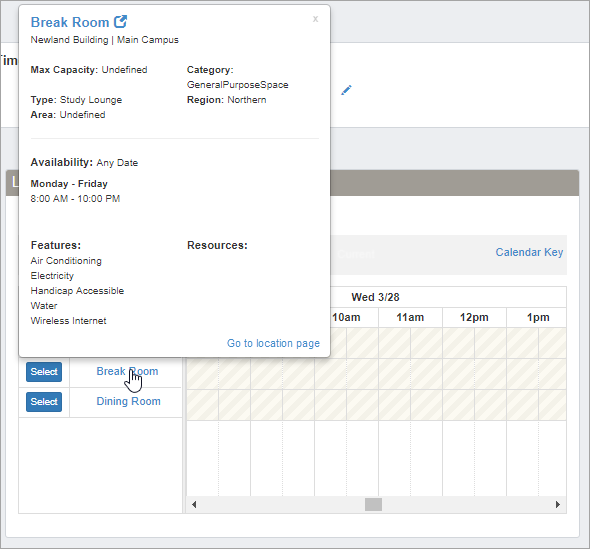
Issue | Description |
|---|---|
132027 | When adding or updating an Event Coordinator (Event page, Contacts block), event coordinator names were cut off and had unusual margins. |
141816 | The Overview block of the Event summary page was displaying the event's selected location in the wrong place. |
141951 | Searching for event locations without applying any criteria displays a message saying no results were found. The message has been updated so that if the user is searching for locations but doesn't specify any criteria, they will be notified that they must select some criteria first. |
141970 | When setup and teardown have been defined for an event, the Location Browser page no longer shows the "Add setup/teardown" link in the page's banner. |
142550 | Users can now import a list of attendees via an MS Excel file even if none of the rows have an ID Number specified. |
143259 | If an event has a fee defined, the Check In Attendees page did not return a list of registered people. |
143337 | On the Browse Locations page, the code has been updated to make the load of the location list much more efficient so it doesn't take as long for the page to load. |
144468 | On the Review Event Details page, if the user was editing the Location/Date/Time of an event and either no date/time was defined or the user removed the date/time, if the user clicked the Save & Continue button to save the event with no date/time, nothing happened. A fix has been made to ensure that the user is prompted if they choose to leave the page with no date/time selected, and upon confirmation, the user is returned to the Review Event Details page. |
145674 | Users could not update the status of sub-events of a multi-part event for approved main events. |
147546 | There was a bug on the View Spaces list page where a retrieval of the spaces to show on the page improperly included all of the historical statuses for each space, causing the counts to be incorrect and not all spaces were being displayed in the list, regardless of whether the list was paginated or not. A correction has been made to ensure that the counts are correct so that all spaces are being displayed as expected on the View Spaces list page. |
149292 | When one or more spaces have been through multiple stages, a history of the stages is tracked. When the View Spaces list page was being rendered, instead of getting a count of spaces in the place, it used a count based on the number of spaces with multiple stages. But that skewed the counts when trying to retrieve the actual number of spaces in the place, and not all of the spaces were being shown as expected. Therefore the View Spaces page has been updated to ensure that all of the spaces in the current place are shown. |