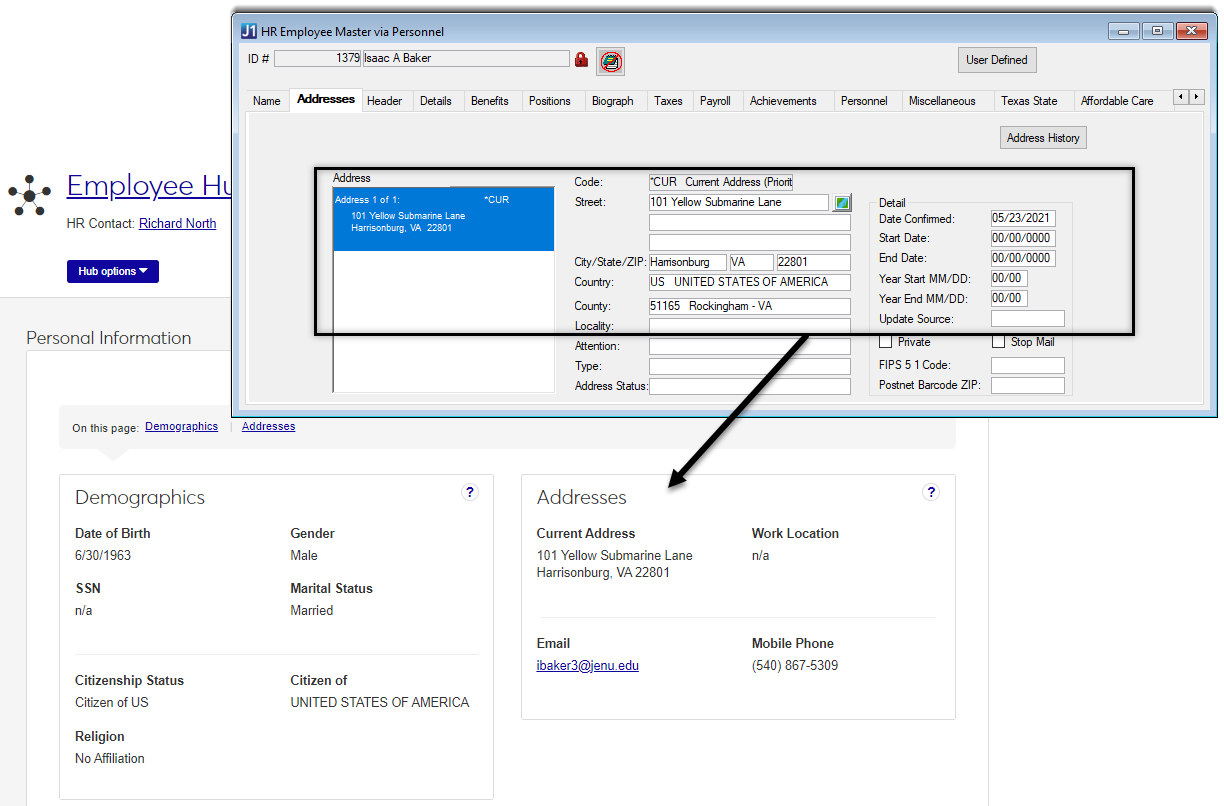Set Up Employee Information
Important
Information and features vary according to the roles to which you belong and the permissions associated with those roles. For more information, contact your module manager or your campus support team.
Employees have a number of informational pages available from the Employee hub. In this section, you can see where the information is coming from within the system.
Note
Employees can't edit information on these pages, so they may contact you to make changes or if information isn't displaying.
The information in this table comes from the Benefits tab/Active Deductions section of the HR Employee Master via Payroll or Personnel.
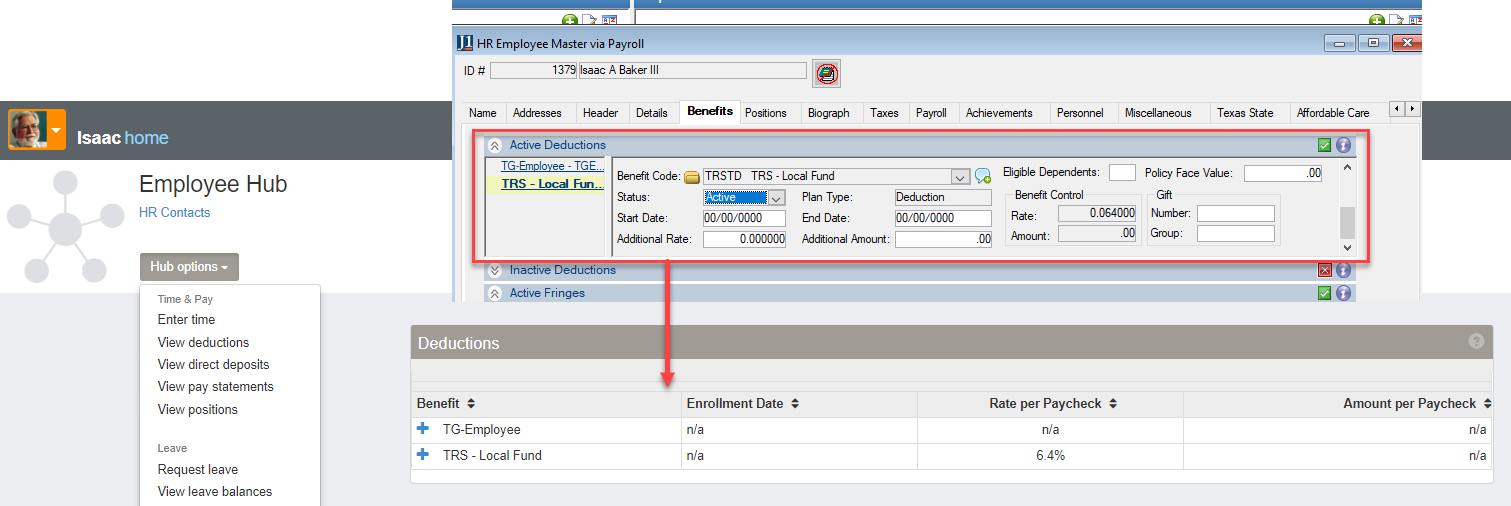
The information in this table comes from the Payroll tab/Direct Deposit Group section of the HR Employee Master via Payroll or Personnel.
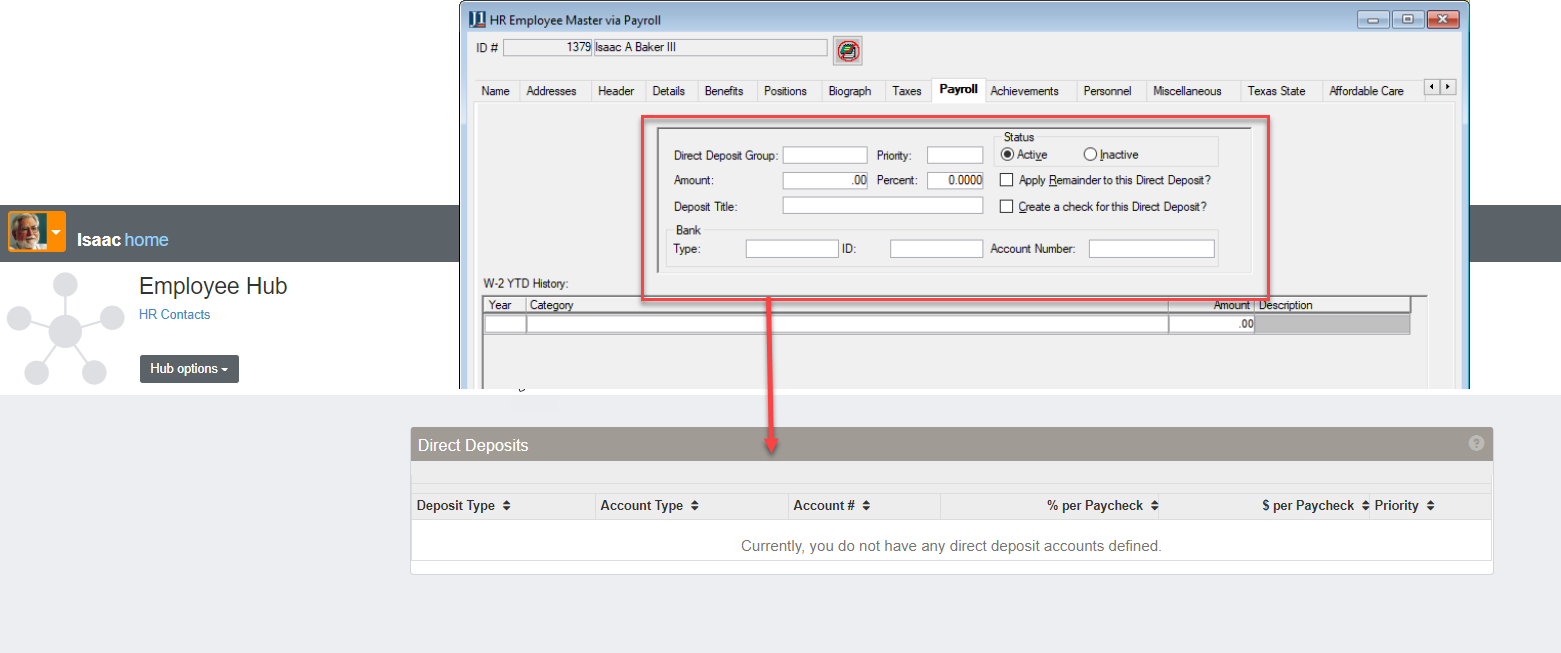
The information in this table comes from the Taxes tab of the HR Employee Master via Payroll or Personnel.
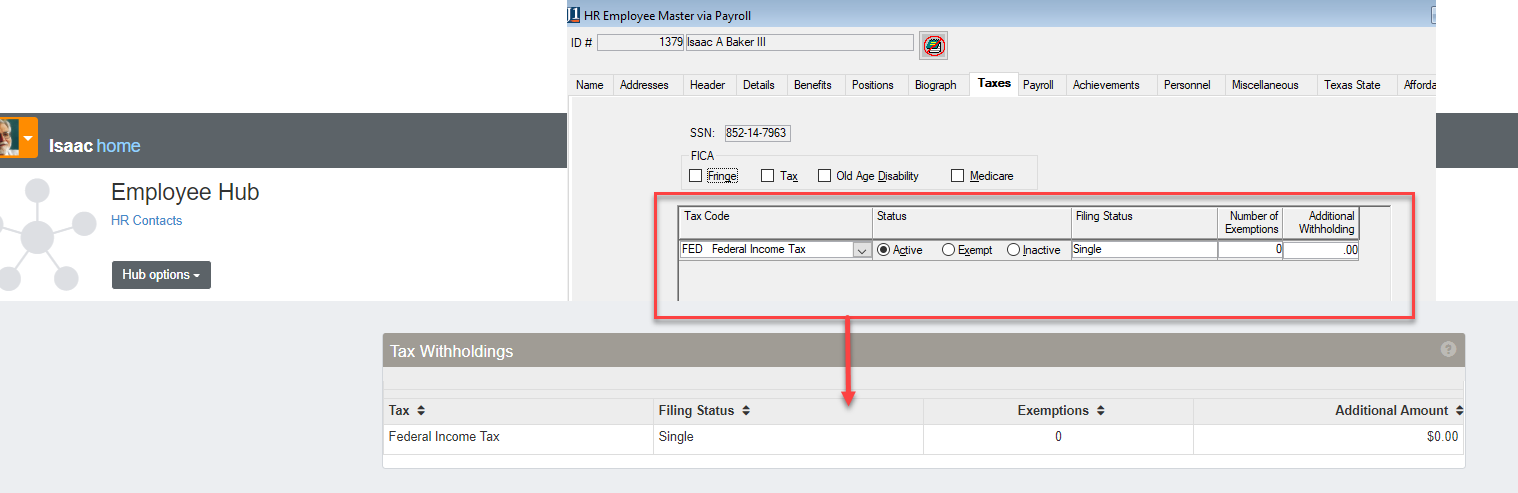
The information on this page comes from the Achievements tab of the HR Employee Master via Payroll or Personnel.
Note
For education information to display in J1 Web, you must categorize it as Education in the Educational Offerings Definition table.
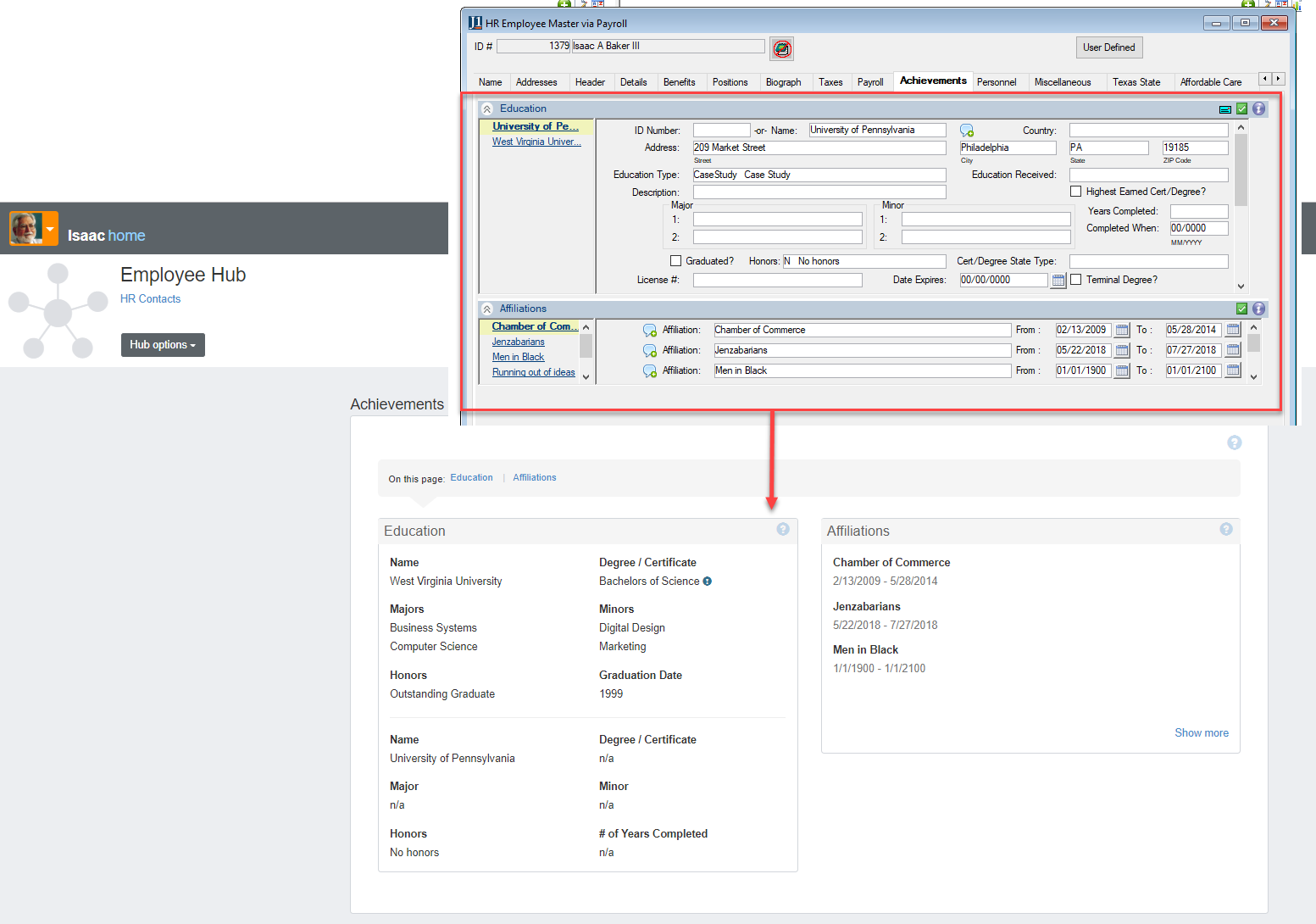
The information on Demographics block comes from the Biograph tab of the HR Employee Master via Payroll or Personnel.
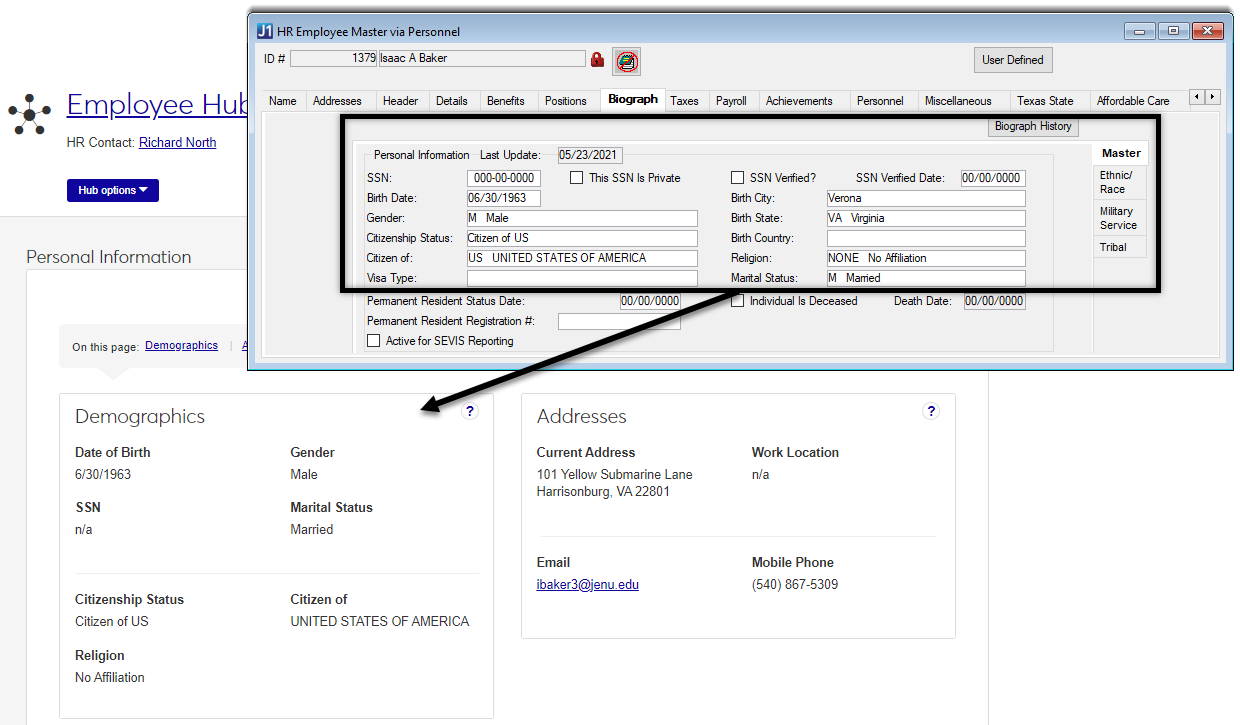
The information on Addresses block comes from the Address tab of the HR Employee Master via Payroll or Personnel.