Residence Life Settings - Resident Check-Out
Important
Information and features vary according to the roles to which you belong and the permissions associated with those roles. For more information, contact your module manager or your campus support team.
These settings let you turn on resident check-out and control which features are enabled. Choose whether or not check-out staff can collect Student Keys at check-out, and if Emergency Contact Information should be collected (or required) during check-out. The Check-Out Agreement is automatically displayed as part of the resident's check-out acknowledgment. You can customize the text as desired.
You can reach the Residence Life Settings page from the Residence Life Administration hub. From the Hub options drop-down, select Setting options > Manage residence life settings.
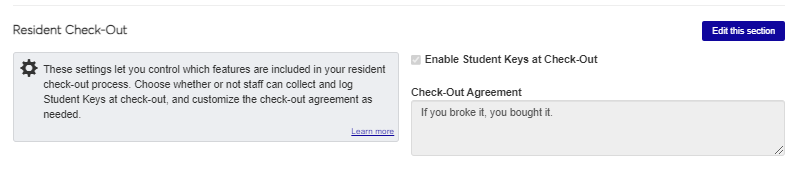
Enabling Student Keys at Check-Out allows residence life staff to record key return from residents.
On the Residence Life Settings page, under Resident Check-Out, click Edit this section.
Select the Enable Student Keys at Check-Out checkbox.
Click Save this section.
This setting allows you to create a custom agreement that residents must acknowledge during check-out.
On the Residence Life Settings page, under Resident Check-Out, click Edit this section.
In the Check-Out Agreement text field, add any information you want residents to acknowledge during the check-out process. Note that this is separate from the check-out information that is sent to residents when the check-out process is broadcast.
Click Save this section.