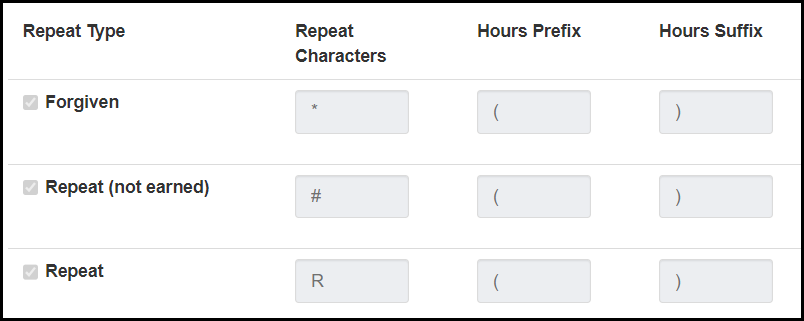Repeats on Transcripts Settings
Use these settings to control how repeated and forgiven courses appear on transcripts.
This section is set up as a grid. You select any or all of the Repeat Types to appear on transcripts: Forgiven, Repeat (not earned), and Repeat. For each of the selected Repeat Types, you enter a Repeat Character (a symbol for the transcript) and a Prefix and Suffix for the hours.
Repeat Type: Select the checkboxes for any of the types you want marked in the transcript. If the checkbox is unselected, that type of course won't receive special marks on the transcript.
Forgiven: The course instance is not factored in calculations.
Repeat (not earned): The course instance is a repeat but not the instance designated as the repeat that counts. This instance is also called Not Forgiven.
Repeat: The course instance is the credit-earning repeat; that is, the instance that counts.
Repeat Characters: The Repeat Characters appear in the Repeat column on the transcript, following the grade. Enter a single character to symbolize the particular Repeat Type.
Notice
We recommend * for Forgiven, # for Repeat (not earned), and R for Repeat.
Hours Prefix: The Hours Prefix and Hours Suffix surround the credit hours. Enter a single character to appear before the repeat course's hours. Many schools use an opening parenthesis.
Hours Suffix: Enter a single character to appear after the repeat course's hours. Many schools use a closing parenthesis.
The information is stored on the Configuration Table (configuration_tabl).
Label | Database Location |
|---|---|
Checkbox: Forgiven | Data comes from configuration_tabl where funct_cde = 'ACAD_RECALC_CTL' and char_cde = 'use_forgv_on_tr' |
Checkbox: Repeat (not earned) | Data comes from configuration_tabl where funct_cde = 'ACAD_RECALC_CTL' and char_cde = 'use_rpt_not_ern' |
Checkbox: Repeat | Data comes from configuration_tabl where funct_cde = 'ACAD_RECALC_CTL' and char_cde = 'use_rpt_earned' |
Repeat character: Forgiven | Value comes from configuration_tabl where funct_cde = 'ACAD_RECALC_CTL' and char_cde = 'forgv_rpt_char' |
Repeat character: Repeat (not earned) | Value comes from configuration_tabl where funct_cde = 'ACAD_RECALC_CTL' and char_cde = 'rpt_not_ern_chr' |
Repeat character: Repeat | Value comes from configuration_tabl where funct_cde = 'ACAD_RECALC_CTL' and char_cde = 'rpt_ern_char' |
Hours prefix: Forgiven | Value comes from configuration_tabl where funct_cde = 'ACAD_RECALC_CTL' and char_cde = 'forgv_hrs_pre' |
Hours prefix: Repeat (not earned) | Value comes from configuration_tabl where funct_cde = 'ACAD_RECALC_CTL' and char_cde = 'rpt_not_ern_pre' |
Hours prefix: Repeat | Value comes from configuration_tabl where funct_cde = 'ACAD_RECALC_CTL' and char_cde = 'rpt_ern_prefix' |
Hours suffix: Forgiven | Value comes from configuration_tabl where funct_cde = 'ACAD_RECALC_CTL' and char_cde = 'forgv_hrs_suf' |
Hours suffix: Repeat (not earned) | Value comes from configuration_tabl where funct_cde = 'ACAD_RECALC_CTL' and char_cde = 'rpt_not_ern_suf' |
Hours suffix: Repeat | Value comes from configuration_tabl where funct_cde = 'ACAD_RECALC_CTL' and char_cde = 'rpt_ern_suffix' |
In Desktop, these settings are found on the Registration Configuration window, Repeat / Transcript / GPA tab.
The permission needed is "Can manage repeat, transcript, and GPA settings". It's available in the Registration Module Manager role and roles copied from it.
From the Registration Administration hub options, select Settings.
Click Repeat, transcript, and GPA settings. The Repeat, Transcript, and GPA Settings page opens.
Scroll down, or click the anchor link to the Repeats on Transcripts section.
To edit, click the Edit this section button.
Make your edits. For guidance, see the Fields section above in this topic.
If you want to abandon your changes, click the Cancel button. Otherwise, click the Save this section button. Your edits are saved.