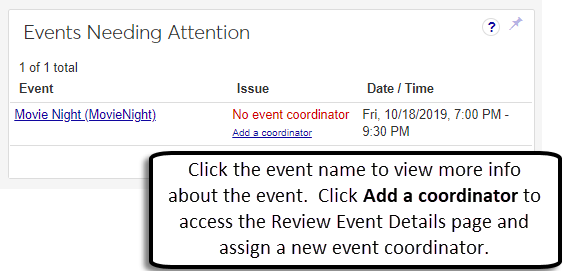Events Needing Attention Block
Important
Information and features vary according to the roles to which you belong and the permissions associated with those roles. For more information, contact your module manager or your campus support team.
The Events Needing Attention block appears on the Events hub home page when an event needs an event coordinator. You can click the event name and access the Event page for more information about the event. If you belong to a role with the appropriate permissions, you can access the Review Event Details page to assign a new coordinator.
Click Add a coordinator to open the Review Event Details page.
Click the Edit icon next to the General Information section.
Type the name of the person responsible for managing the event in the Event Coordinators field and select the name from the drop-down.
Note
Only J1 Web users with Can be added as an Event Coordinator permission can be selected. If you don't see a name you think should be listed, contact your campus support team.
Click Update.
Click on the name of the event to open the event page.
When there are no events listed in the block, every event has one or more coordinators.