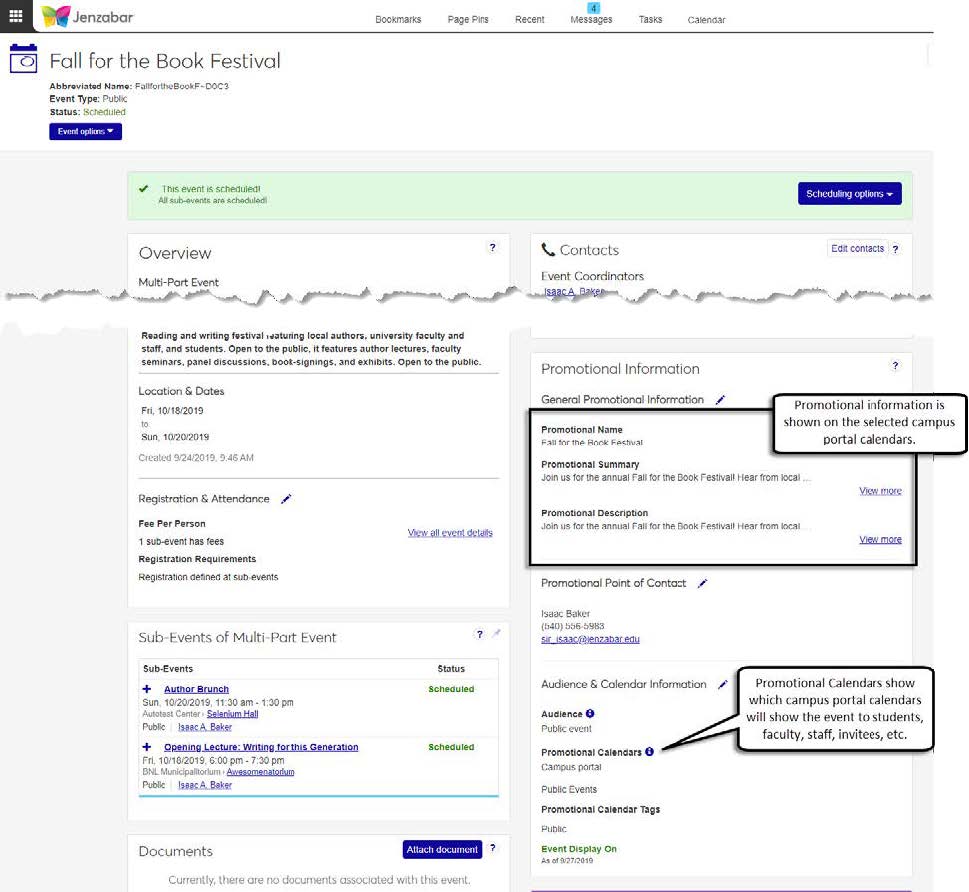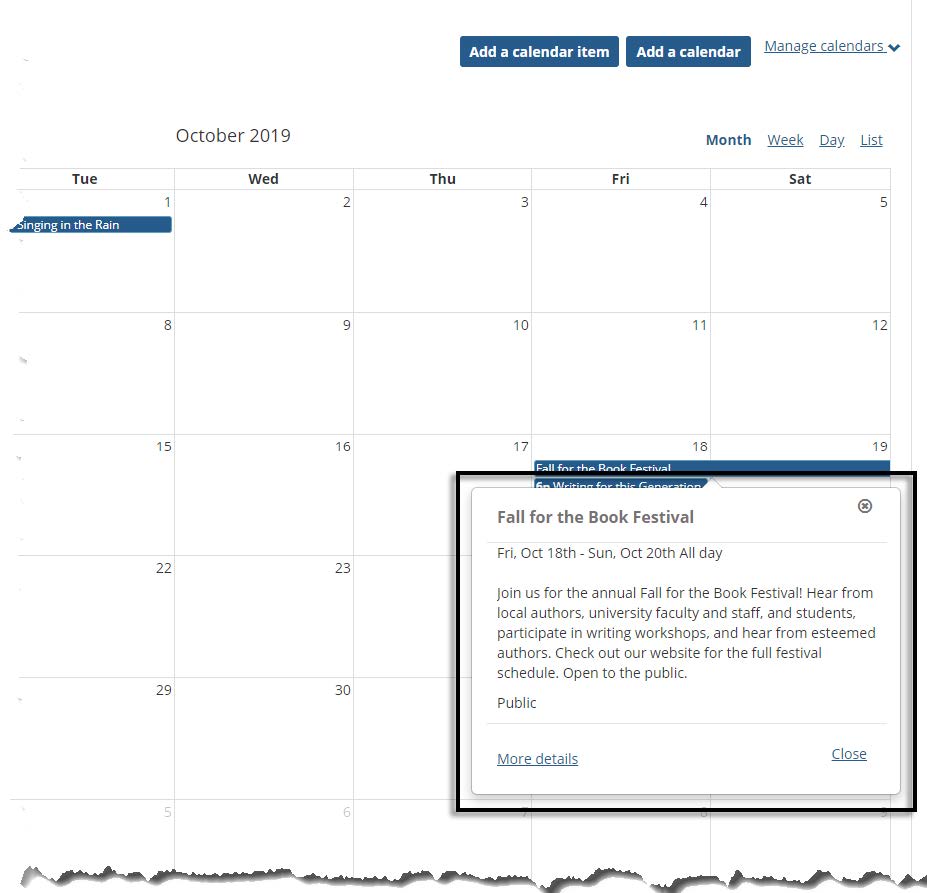Integration with Campus Portal
J1 Web Events Management can be integrated with your Campus Portal. This integration allows Campus Portal users to see events created in J1 Web on their calendars and submit event requests through the Event Requests feature.
In your Campus Portal, you can designate J1 Events calendars that are available to students, faculty members, parents, staff, alumni, and the public. J1 Web events published to these designated calendars show general event details, promotional information, and can link to event registration forms. Access to calendars can be controlled by Campus Portal roles and permissions.
Notice
This example event was created in J1 Web Events Management. After the event is scheduled, the Event Coordinator can decide to display the event externally, determine when it should be displayed, and select the appropriate Campus Portal calendars.
After the event is set up in J1 Web, it can appear on the selected Campus Portal calendars. Campus portal users with permission to access these calendars can also view more information about the event, including registration links.