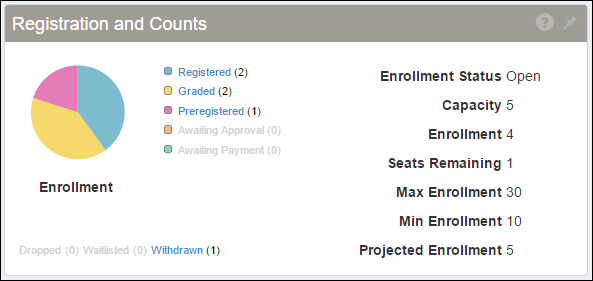Registration and Counts Block
Important
Information and features vary according to the roles to which you belong and the permissions associated with those roles. For more information, contact your module manager or your campus support team.
This block appears on a course section's summary page. Use it for a quick view of enrollment for the section. You can see the following listed information at a glance:
Enrollment Status: Full, Open, or Waitlisted
Capacity: The ideal maximum number of students. When capacity is reached, the section is considered full. New registrations are waitlisted (if waitlisting is turned on). Students can then be allowed into the section by users with the "Can overenroll as Current or move Waitlisted to Current" permission found in the Registration Override and Access Control role and roles copied from it.
Enrollment: Number of students currently enrolled)
Seats Remaining: Capacity minus Enrollment. That is, the number of registrations still available before the section is considered full. Further registrations will be waitlisted (if waitlisting is turned on).
Maximum Enrollment: The very top limit of enrollment for the section. It can't be exceeded even with with overrides.
In addition, the pie chart and its key show you the following information:
Registered: How many students have a status of Current for the section.
Graded: How many students have a final grade for the section.
Preregistered: How many students have a status of Preregistered. (The section may not be available for registration.)
Awaiting Approval: The number of students who have tentatively registered but need their advisor's approval in order for their status to change to Current.
Awaiting Payment: The number of students who have tentatively registered but need to pay for the course in order for their status to change to Current.