Monthly Adjustment Details
The Monthly Adjustment Details page allows users with the appropriate permissions to edit adjustment information and amounts. Use the details spreadsheet to add, remove or edit adjustment amounts.
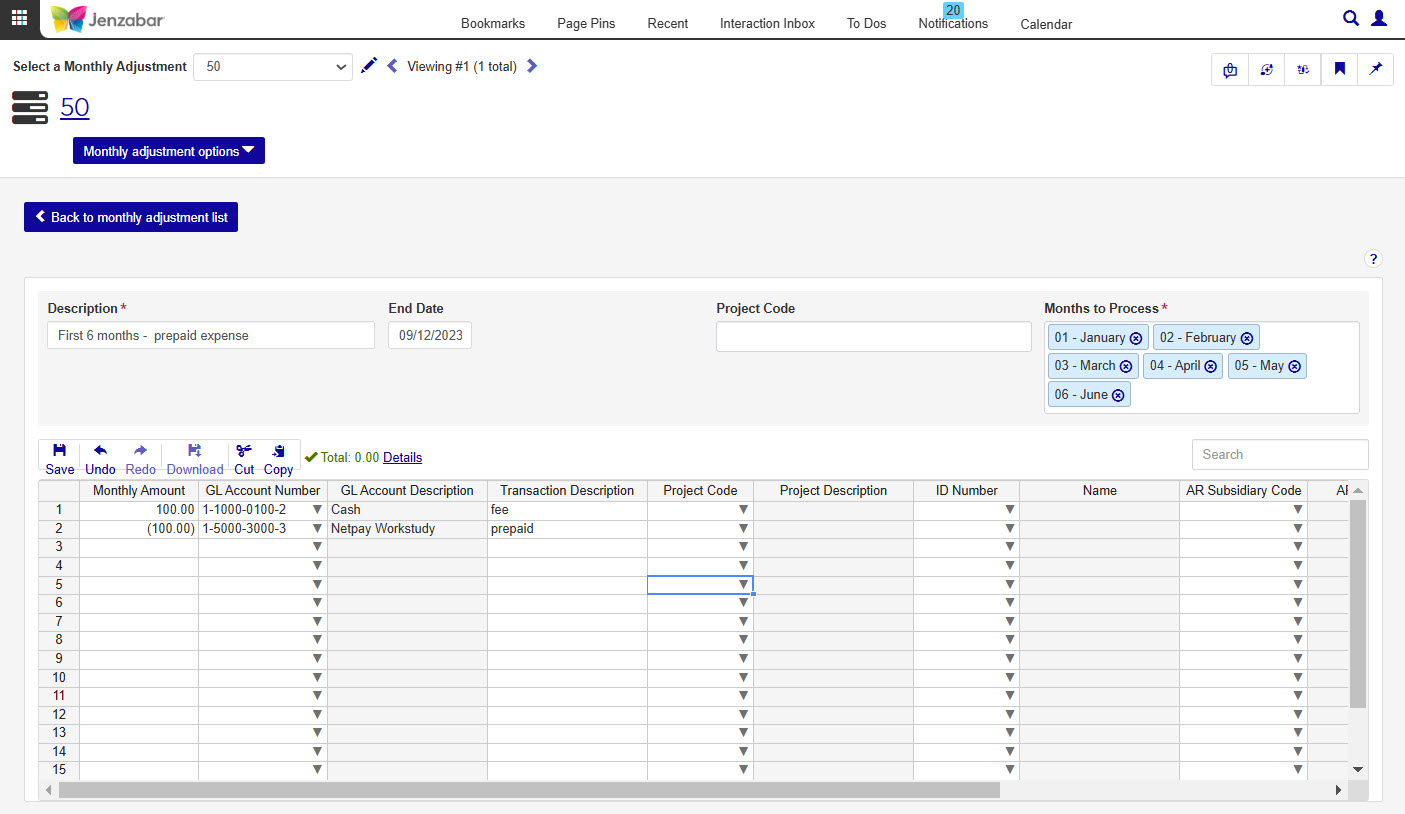
Go to the GL Accounting hub and open the Monthly Adjustments page.
In the Monthly Adjustment List section, select one or more checkboxes next to the adjustment or adjustments you would like to view.
Click Open.
You can also update some of the adjustment information:
Description
End Date
Project Code
Months to Process