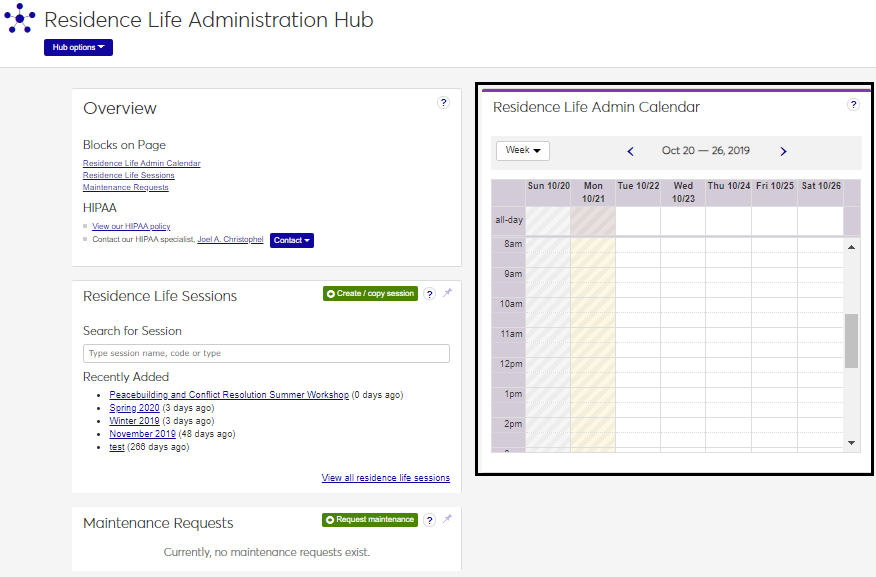Residence Life Administration Calendar
Important
Information and features vary according to the roles to which you belong and the permissions associated with those roles. For more information, contact your module manager or your campus support team.
The Residence Life Administration Calendar provides a centralized location for the RD to view duty schedules, resident check-outs, scheduled programming, and other items.
To view your monthly agenda, select Agenda from the calendar drop-down menu. Use the Previous and Next arrows to look at different months.
To view the calendar by month, select Month from the calendar drop-down menu. Use the Previous and Next buttons to look at different months.
To view the calendar by week, select Week from the calendar drop-down menu. Use the Previous and Next buttons to look at different weeks.
To view the calendar by day, select Day from the calendar drop-down menu. Use the Previous and Next buttons to look at different days.
The Agenda view shows tasks and appointments for a month. To move to the next month or previous month, use the Previous and Next navigation buttons.
The Day view shows one day at a time. To move to the next day or previous day, use the Previous and Next navigation buttons.
The Week view displays one week of a month. To move to the next week or previous week, use the Previous and Next navigation buttons.
The Month view displays the current calendar month. To move to the next month or previous month, use the Previous and Next navigation buttons.