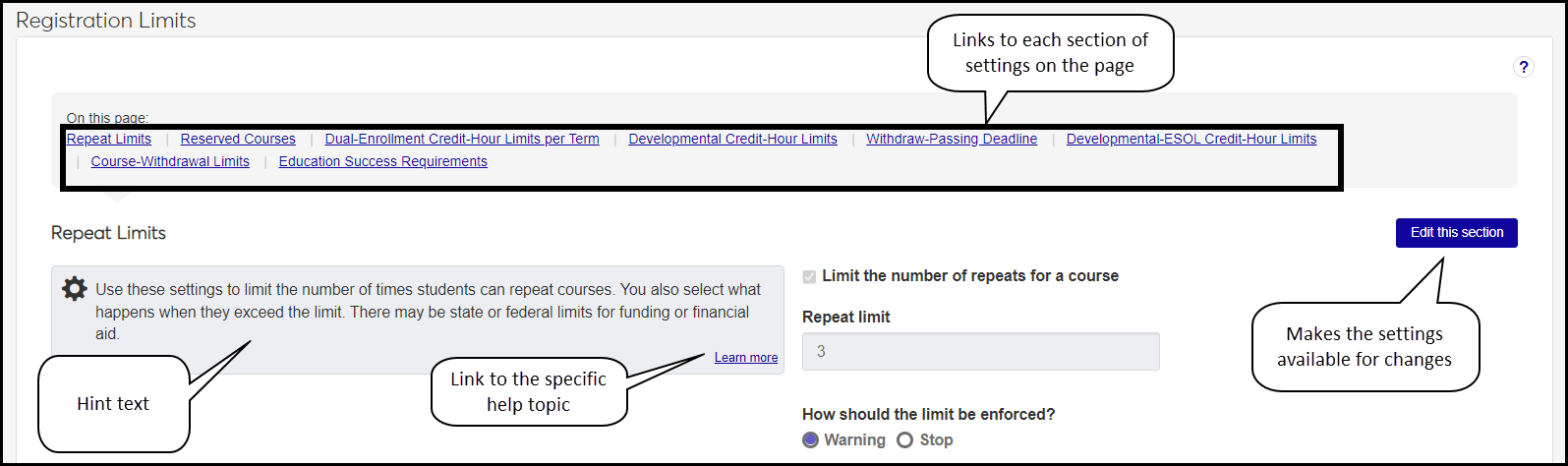Registration Settings Overview
Registration Settings are grouped into a series of pages holding settings for many aspects of the Registration module.
Desktop Location
In Desktop, the same settings are found on the Registration Configuration window. See the "Transitioning from Desktop Registration Configuration to J1 Web Registration Settings" topic.
How the Settings Are Laid Out
Each settings page is divided into sections containing the settings for a specific feature or set of features. Quick-access links to each section Most sections have these key features:
An Edit this section button to allow changes
Hint text to guide your selections
A Learn more link to the help page specific to that section's settings