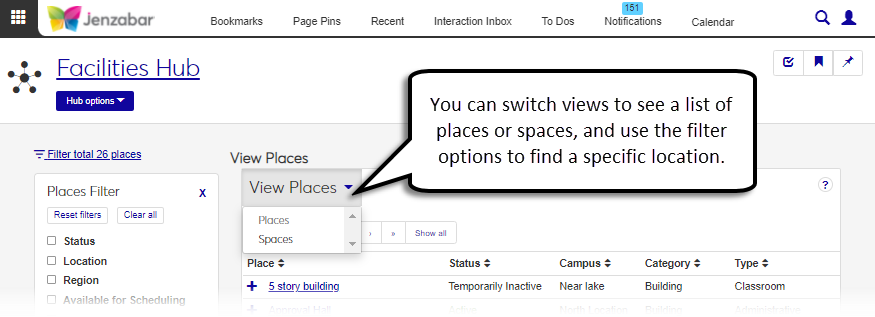View Spaces
Use the View Spaces page to view a list of all spaces associated with the selected place. You can search for a specific space, sort spaces, and link to detailed information about the space.
From the views menu, you can also switch to see a list of places.
Use the Space Filter to select specific criteria for a space.
Use the column sort icons
 to sort the spaces.
to sort the spaces.
Select the checkboxes next to the rows you want to export.
From the Options drop-down, select Download to Excel. The Download to Excel pop-up opens.
Select options for the Excel format and data columns.
Click Download. Your .xlsx or .zip file is saved in the file location that you have set in your browser settings.
Click the Expand icon  next to the space name to see additional details like scheduling availability and capacity.
next to the space name to see additional details like scheduling availability and capacity.