Access Codes Definitions
Important
Information and features vary according to the roles to which you belong and the permissions associated with those roles. For more information, contact your module manager or your campus support team.
Access Codes control who can view different communications. When a communication is defined, it is associated with an access code. Users in a role with permission to the code can see the interactions associated with that code. Interaction access codes based on Jenzabar modules are provided with Communications and this page can be used to create and manage your own custom codes.
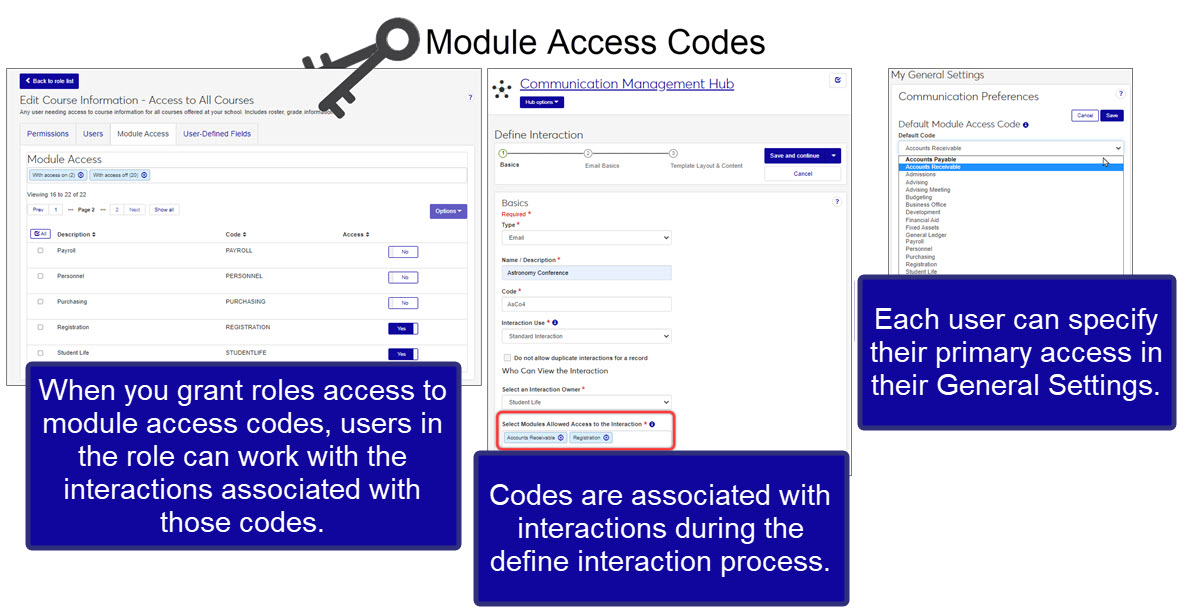
The permissions needed to add, update, or delete access codes are available with Jenzabar's default Campus-wide Definitions role.
There are several ways to find an access code:
Use the filter options.
Select as many filter options as you want to narrow down your search results and click Apply.
To remove the filters and view the full list of codes, click Clear all and then click Apply.
Use the column sort buttons to sort by a specific column.
From the Core, Campus-wide Definitions hub, select Access Codes or use the global search to access the page.
Click the Create Access Code button. The Create Access Code pop-up window appears.
In the Code field, enter a recognizable code. This code is permanent and can only be 30 characters.
In the Description field, enter a brief code description to help others determine which code should be used when selecting it in the system. This field is limited to 60 characters.
From the Active option:
Select Yes to make the code available for use. To assign access to a code and associate it with an interaction, it must be active.
Select No to keep the code unavailable for use. Inactive codes cannot be associated with interactions.
Click Create. The code is created and the Create Access Code pop-up window closes.
Note
Jenzabar-provided codes and descriptions cannot be updated.
The Code field of custom access codes cannot be updated because changes impact interaction analytics.
Use the filter/sort options to find the access code you want to update.
From the Actions drop-down, click Edit. The Edit Access pop-up window appears.
Make any necessary changes to the description.
Click Save.
Note
When deactivating a code, consider if it is associated with interactions scheduled to go out as deactivating the code can impact analytics.
Use the filter/sort options to find the access code you want to activate/deactivate.
From the Is Active? column, click the Yes or No button.
Yes makes the code available for use. To assign access to a code and associate it with an interaction, it must be active.
No makes the code unavailable for use. Inactive codes cannot be associated with interactions.
Codes are immediately activated/deactivated.
Note
Access codes associated with an active interaction and Jenzabar-provided access codes identified with a lock icon  cannot be deleted.
cannot be deleted.
Use the filter/sort options to find the access code you want to delete.
From the Options drop-down, click Delete. The delete confirmation pop-up window appears.
Click Yes, delete. The code is permanently deleted and the pop-up window closes.
The access code must be enabled with at least one role before it can be associated with an interaction.
To associate a role with an access code:
Access the System Roles page.
Use filter/sort options to find the role you want to allow access to the code.
From the Options drop-down, select Edit. The Edit Roles page appears.
Select the Interaction Access tab.
Enable the new access code. Users assigned to the role will be able to access interactions associated with the code.
Codes are used for interaction analytics and cannot be updated.