GL Account Component Definitions
Important
Information and features vary according to the roles to which you belong and the permissions associated with those roles. For more information, contact your module manager or your campus support team.
From this window you can view all GL account components, edit the code or description of an existing component, create a new component, delete a component, or download the list of components.
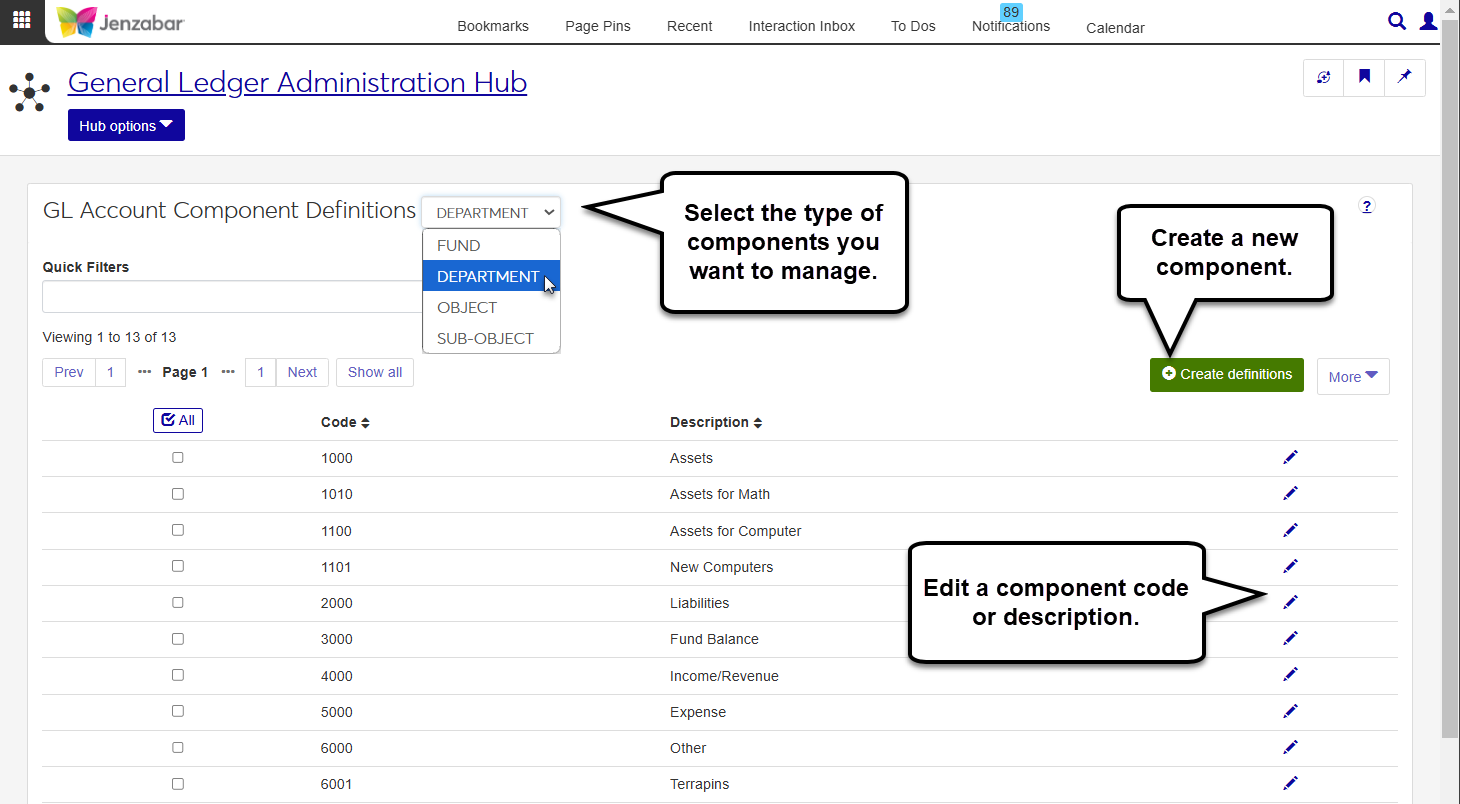
Tip
Selecting the component first is important to make sure the definitions your managing are in the correct component. Notice when you select the component type, the list of definitions changes.
To access and work with the GL Account Component Definitions page, users will need the Can manage GL account component definitions on the General Ledger Administration role.
From the Account Component Definitions page, select the type of component you want to manage.
Click the green Create definition button.
From the Create GL Account Component Definitions pop-up window, enter the required information.
To finish creating the new definition, click either the Save and create another or the Create and close button.
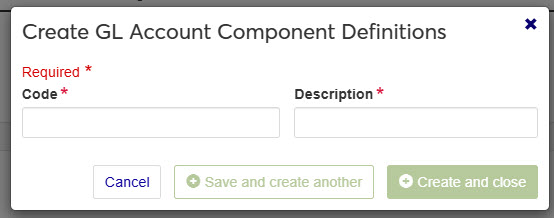
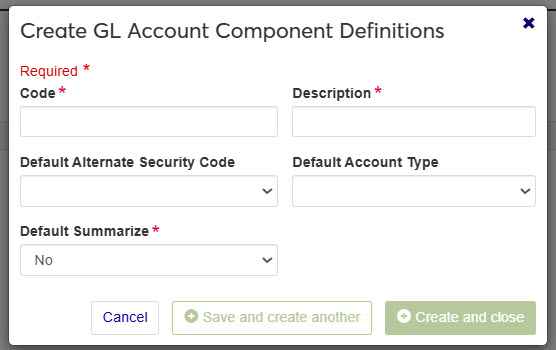
From the Account Component Definitions page, select the type of component you want to manage.
Select the checkbox on the row of the definition(s) you want to delete.
Click the More button.
Select Delete.
In the confirmation pop-up window, make sure you review the definitions being deleted. If you're certain the definitions are not needed, click Yes, delete.
From the Account Component Definitions page, select the type of component you want to manage.
Find the row of the component definition you want to change and click the Edit icon on the far left of the row.
Update the component definition description, and click Update.
Tip
You cannot change the Code for the component definitions once they are created. If a component definition has an incorrect code, you will need to create a new definition with the correct code and delete the incorrect definition.
From the Account Component Definitions page, select the type of component you want to manage.
Just above the component definitions list, you will see a Quick Filter option.
Enter the code or description to help narrow your search results.
Yes, however, components are created at the time of GL implementation. Your institution would have analyzed the level of detail needed and created the components necessary for your GL configuration.
If possible, you should consider adding a new component definition that will fall into the already created components while providing the detail you need.
Caution
Be aware that components affect everything from reports to account security. Be sure to evaluate your institution's needs to find the right level of detail for you.