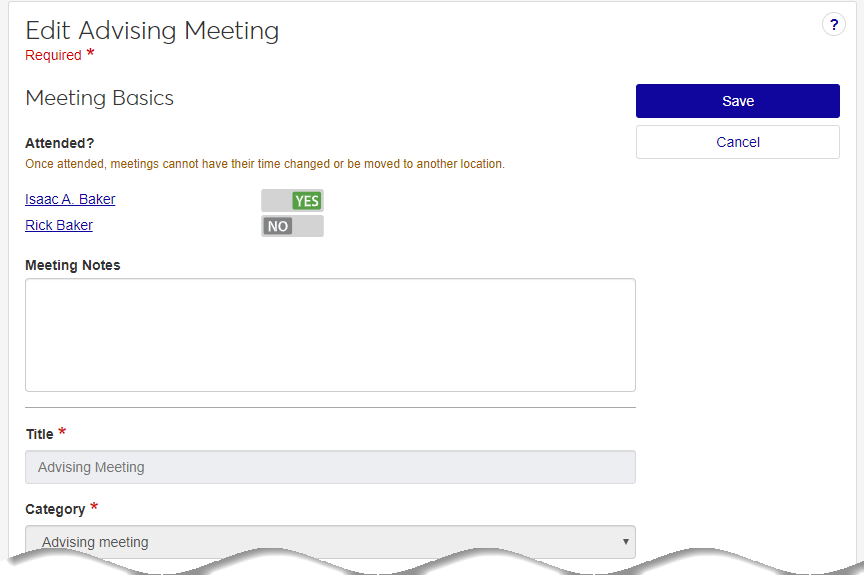Academic Advising Calendar
Important
Information and features vary according to the roles to which you belong and the permissions associated with those roles. For more information, contact your module manager or your campus support team.
This block on Academic Advising summary pages shows your advising calendar and can include the following:
Available and accepted advising appointments set up when the advisor cast appointment blocks. Student advisees select appointments using CRM Advisor Meeting.
Meetings and advising appointments scheduled using the calendar. These may include informal peer meetings and advising appointments created spontaneously or outside the casted appointment blocks range.
You can mark advising appointment attendance and enter meeting notes as well as use standard calendaring features such as viewing the calendar by the day, week, month, and accessing previous and upcoming dates.
For information on using Calendar features, see the Calendar Features topic in the Standard Features online help.
On the Navigation panel, click the Academic Advising hub. The page options appear.
Select one of the options: Primary, Academic Program, Athletic Roster, Campus Location, or All Students. The Summary page for that option opens, and the Calendar block appears. (The other options appear as tabs if you have those roles. Those tabs also have the Calendar block.)
Tip
You can only delete appointments you created.
Click the advising meeting on the advising calendar or another calendar.
Click Delete meeting and confirm in the pop-up. When the pop-up closes, the advising meeting is removed from all calendars and the advisee receives an email notification that the meeting has been canceled.