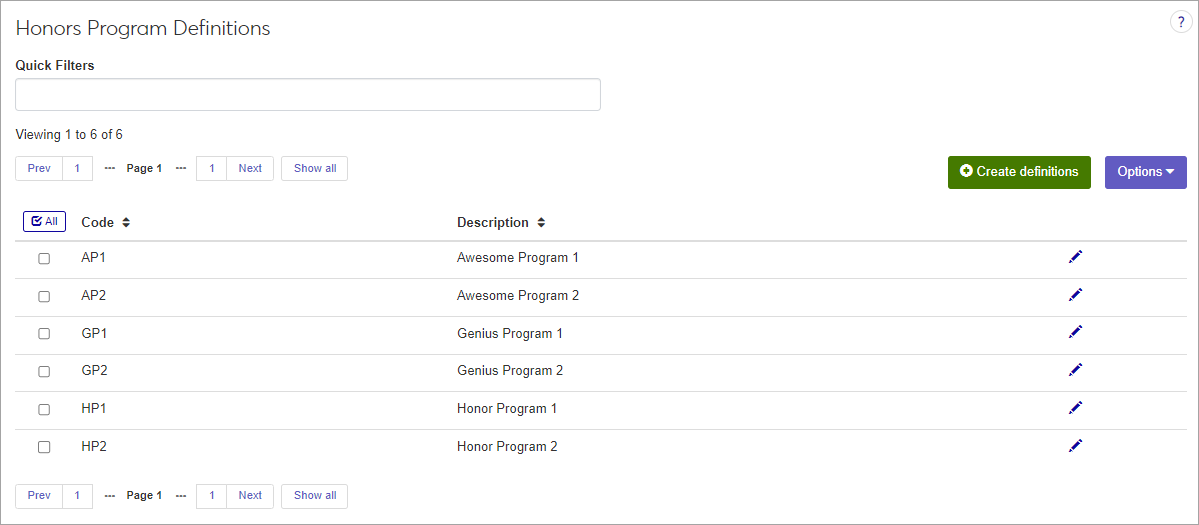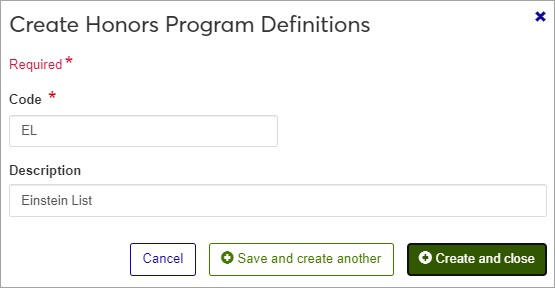Honors Program Definitions
Important
Information and features vary according to the roles to which you belong and the permissions associated with those roles. For more information, contact your module manager or your campus support team.
Use this page to define your school's Honors Programs. Honors Programs can be added and saved to a student's degree history records and included in NSC reporting.
You can also maintain Honors Program definitions in Desktop, on the Honors Program window, found under the Working with Student Degrees Activity Center.
Honors Program definitions are stored in the honors_program table.
Honors Program codes defined on this page can be added and saved to the student's information details. Add an Honors Program code in Desktop on the Student Information window, under the Degree tab, Graduation sub-tab. In J1 Web, add or change an Honors Program code on the Student Information Details page, on the Graduation tab.
The permission to create and edit Honors Program Definitions is in the Registration Module Manager and Registrar default roles.
From the Registration Administration hub, under the Hub options drop-down window, click Manage Definitions, and select Honors Program Definitions.
Enter characters, words, or phrases in the Quick Filters to limit the list of definitions.
Click a heading to sort the list by that column.
Tip
You can also use the page search in the upper right corner of J1 Web. Just start typing the name of the definition page you want, and select it in the results.
Click the Create definitions button.
Enter a unique Code, up to 5 characters (required).
Enter an optional Description, up to 50 characters.
Click either Save and create another or Create and close.
Click the Edit icon
 on the row of a definition. The edit pop-up opens.
on the row of a definition. The edit pop-up opens.Only the Description may be edited; the Code cannot be changed.
Click the Update button.
Select the checkboxes next to the rows you want to export.
From the Options drop-down, select Download to Excel. The Download to Excel pop-up opens.
Select options for the Excel format and data columns.
Click Download. Your .xlsx or .zip file is saved in the file location that you have set in your browser settings.