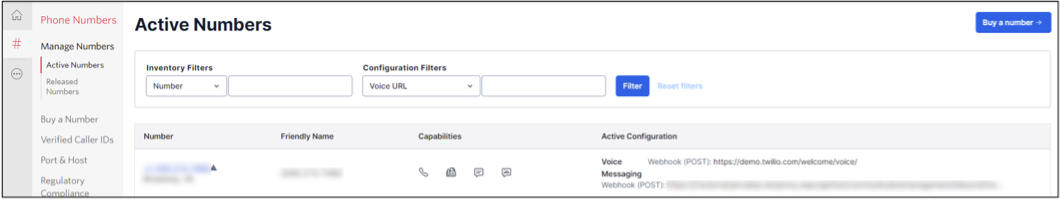Adding Phone Numbers to J1 Web
Important
Information and features vary according to the roles to which you belong and the permissions associated with those roles. For more information, contact your module manager or your campus support team.
Phone numbers can be used within J1 Web for both calling and texting purposes. These features are based on integration with Twilio and to enable these options in Communication Management, you will need to set up an account with Twilio and purchase numbers through their system. Once the numbers have been purchased, you will need to port them to J1 Web. Porting is a process that requests the numbers be released from their current gateway and released to Twilio in order to host them for use in J1 Web.
For more information about creating a Twilio account, see the Pre-Implementation Guide for J1 Web Communications on MyJenzabar.
Usage of your Twilio numbers is important for billing purposes.
Communication Management uses Programmable Messaging and rates vary by sent content. SMS and MMS are charged by message segment.
A segment is every 160 characters within a message. This may vary by locale. Review Twilio’s pricing documentation for each region you’re texting.
To view a breakdown of charges for each account, access Twilio > Communications’ subaccount homepage > Usage > Summary.
These steps assume your school has already established an account with Twilio. If your school has not created a Twilio account, reference the Texting Provider topic.
Access Twilio.
From the Twilio dashboard, select the J1 Communications subaccount.
From the top, left-hand navigation, click the ellipses and select Phone Numbers. The Active Numbers page appears.
To purchase phone numbers, click Buy a Number and search for phone numbers that meet your criteria (e.g., area code).
Phone numbers are owned by Twilio.
To port numbers, you must purchase a block of numbers as an institution.
You can search for numbers by geographic location or by a part of the number itself.
Be sure to purchase phone numbers with Voice, SMS, and MMS capabilities.
To purchase phone numbers, click Buy a Number and search for phone numbers that meet your criteria (e.g., area code). Ensure the phone numbers capable of Voice, SMS, and MMS.
Note
Purchased phone numbers are still owned by Twilio.
You can search for numbers by geographic location or by a part of the number itself.
From Twilio, click Phone Numbers > Port & Host and complete the porting application. Once phone numbers are ported to J1 Web, they are available on the Communication Management, Settings page where users can be assigned to them.
Note
Phone numbers ported to J1 Web can only be used with Twilio.
A phone number cannot be used for voice calls to your desk phone AND texting from Communications.