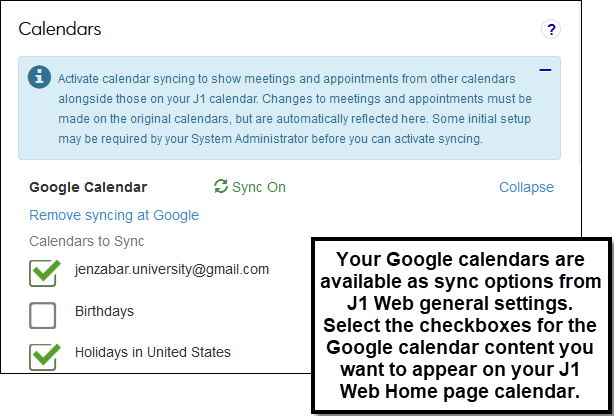Calendar Syncing
Sync options let you add your Google and Outlook calendar meetings, appointments, and events to your Home page, Universal toolbar, and Calendar Center calendars. This is a one-way synchronization and you cannot update, add, or remove Google or Outlook events directly from your J1 Web calendars; however, you can link to your Google and Outlook calendars from J1 Web where you can make the needed updates, which are automatically reflected in J1 Web.
For sync options to be enabled, your school’s system administrator or campus support team must activate calendar syncing (J1 Web System Administration, System Settings).