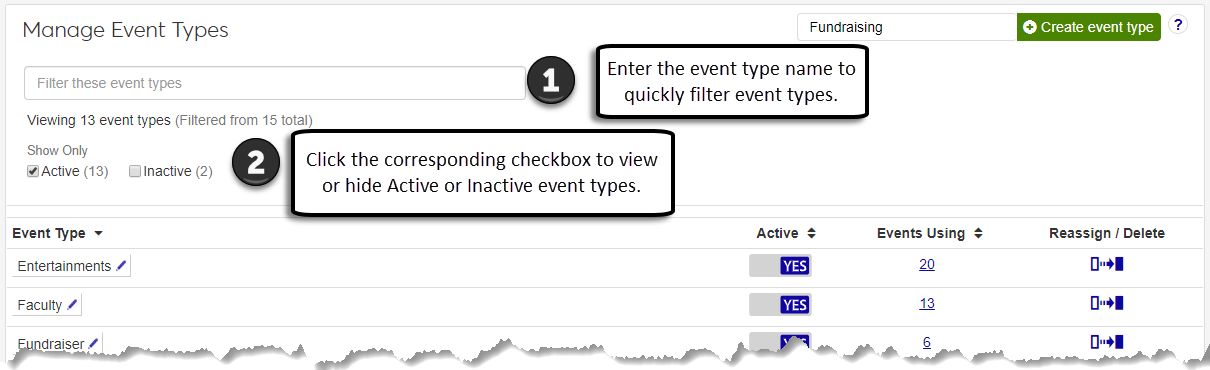Manage Event Types
Use this page to create and manage event types. An event type is used to categorize events by their primary purpose (e.g., a fundraiser or alumni gathering). Event types are helpful for both event coordinators and attendees as they prepare for events.
There are two ways to filter event types:
Events types can be filtered by typing in the event name in the Filter these event types field. Event types matching your filter criteria are displayed.
You can also click the corresponding checkbox to view or hide active and inactive event types.
Note
An event type can only be deleted if it is not currently assigned to any events. If events are assigned to that event type, the events will need to be reassigned to a new event type before the original event type can be deleted.
Locate the event type you want to delete.
Click the Delete icon in the Reassign/Delete column.
Select Delete in the confirmation pop-up.
Note
An event type's name can only be edited when the event type is active.
Locate the event type you want to edit.
Click the Event Type Edit icon.
Update the event type name.
Click Save.
Find the event type that you want to reassign.
Click the Reassign icon
 in the Reassign/Delete column to open the Reassign Events to a New Event Type pop-up.
in the Reassign/Delete column to open the Reassign Events to a New Event Type pop-up.Select the new event type from the Move to drop-down.
Click Reassign to reassign the event and close the pop-up.
Note
Making an event type inactive will prevent users from selecting that event type when creating or updating an event, but it will not remove it from the events it is currently assigned to.
Find the event type to be updated.
Click the Active option to Yes to activate the event type. Click the Active option to No to deactivate the event type.
Locate the event type for the events you want to see.
Click the link under the Events Using column to display all the events categorized under that event type.
Active event types can be assigned to events. Making an event type inactive will prevent users from selecting that event type when creating or updating an event, but it will not remove it from the events it is currently assigned to.
Event types can only be deleted if there are no events associated to that event type. Any events associated with an event type that you want to delete must first be reassigned to a different event type. When the event type has zero events assigned to it, it can be deleted.