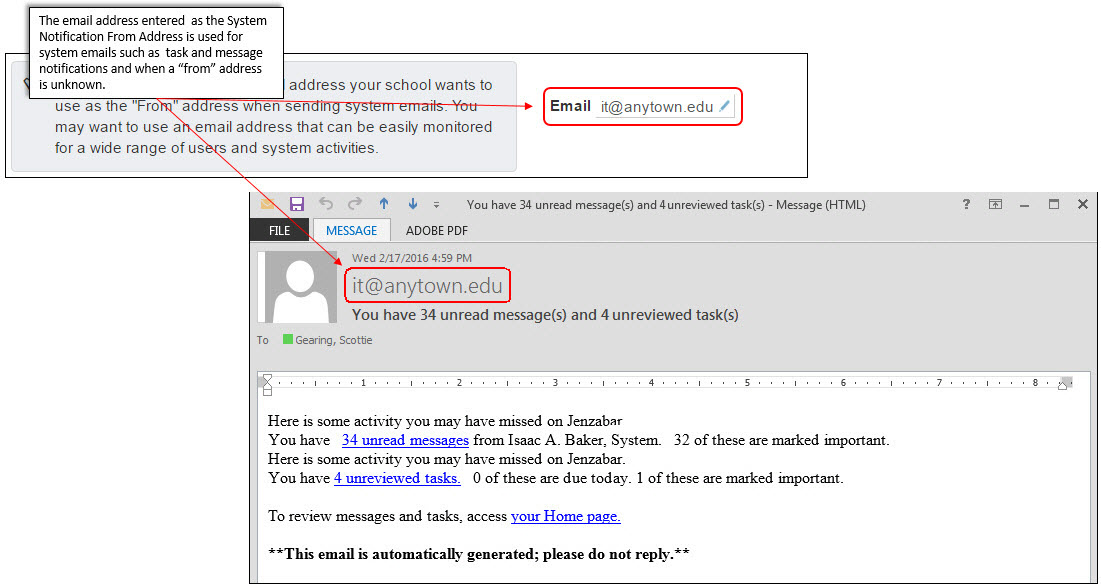System Notification 'From' Address
Note
Information and features vary according to the roles to which you belong and the permissions associated with those roles. For more information, contact your module manager or your campus support team.
If your school is relaying communications using Client Application Services, this email address appears as the sender when a user opts to forward communications. If your school is using Communication Plus and an inbound relay, forwarded emails and texts will show the original sender.
In the Email field, click the Edit icon.
Enter the email address to be shown to users as the "from" address on system notification emails.
Click Save.
Next to the current system notification email, click Edit icon.
Enter the appropriate email address.
Click Save.
Yes, users from all hubs can respond to this email address. You may want to use a general use email address that can be monitored.
If no “From” email is entered, system emails will not work and in some cases a system error may occur.