Projects
A project is a specifically defined activity that can be tracked through the General Ledger module, such as grants and building renovations. Within a project, there will be groups of transactions that are unrelated, except for their shared purpose or goal.
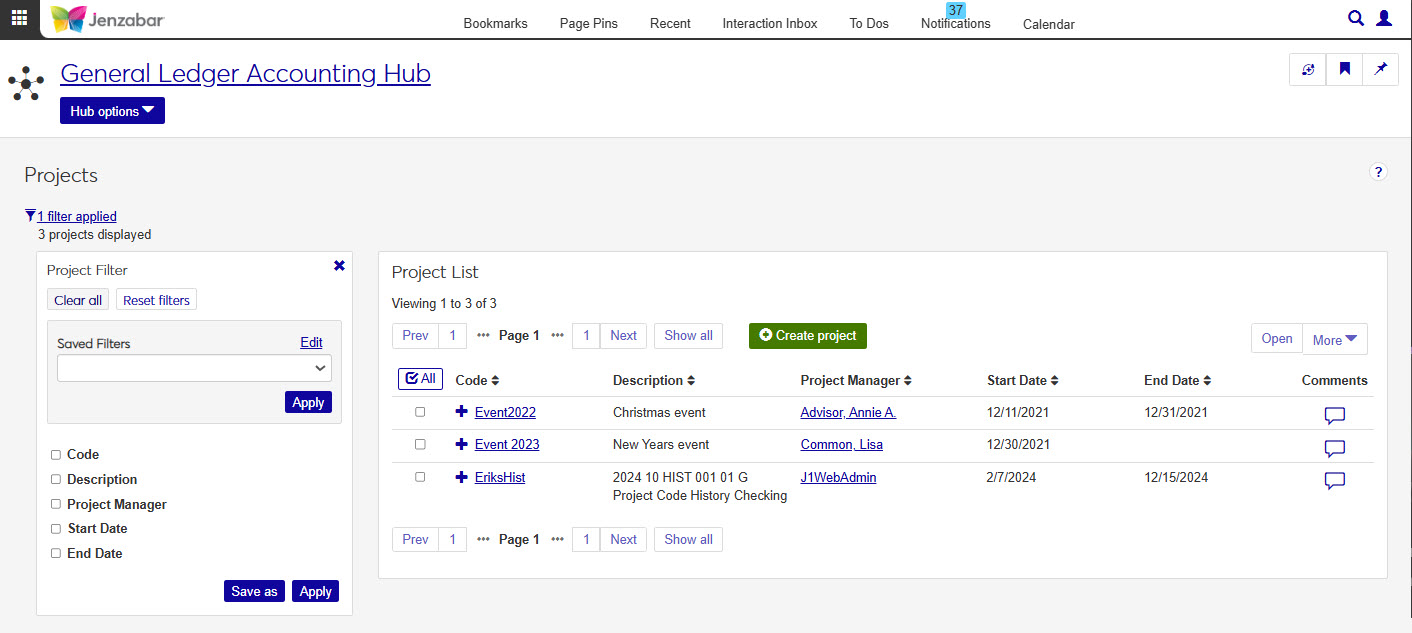
The General Ledger module provides project tracking to handle projects that have the following characteristics:
Project activity is not easily grouped into GL accounts. With transactions associated with many different accounts, a project will associate these previously unrelated accounts so you can track them as a single unit.
A project may span two or more fiscal years. Most General Ledger functions, including budgeting, are done on a yearly basis. If a project spans several fiscal years you can use a project to track across multiple years.
Notice
Your organization is building a new student union. Therefore, the Student Union Project can be defined by assigning it to certain General Ledger transactions. You can then track the project's progression as well as view all detailed transactions linked to it.
Role | Role Permissions |
|---|---|
General Ledger Accounting Project Access > Project Management | Can view projects and generate Project Summary reports Can edit projects and project security Can create projects Can delete projects Can download to Excel |
General Ledger Accounting Project Access > Project Security | Can view all projects (unrestricted) Can view only projects enabled by associations (restricted) |
Code
Description
Project Manager
Start Date
End Date
This feature gives you the flexibility to create and generate reports or queries related to specific projects. You can ensure that your projects are properly tracked by following a few simple steps:
Define your projects with a project manager and a project budget.
Create a project master list for each project that contains the budget line items for each project.
Assign a project code to General Ledger transactions, which will allow the system to associate previously unrelated transactions, calculate the project balance, and create reports for each project.
By using the projects feature, you can assign a specific budget to a project. The project allows you to follow the budgets progress to determine the amount spent and the amount remaining.
Navigate to the Create Project page. General Ledger Accounting >> Hub Options >> Create Project or click Create project on the Projects list page.
Use this page to create a new project and make it available to users. To do so, enter information about the project and then assign specific users access to it. Fill in information about the project:
Code*
Description*
Project Manager*
Start Date*
End Date
Budget
Project Monitoring
Budget Caution %
Budget Danger %
The Assign Project Security Access section lists roles that have project-related permissions granted in System Administration. To give a role access to this project, toggle the button in the Access column to On.
Tip
To see which permissions are assigned to the role, click the role name in the Role column. To see which users are assigned to the role, click the number in the Active Users column. A user must be assigned access in order for the project will appear in the system.
Click Create project.
When the project is created, the project details page will open.