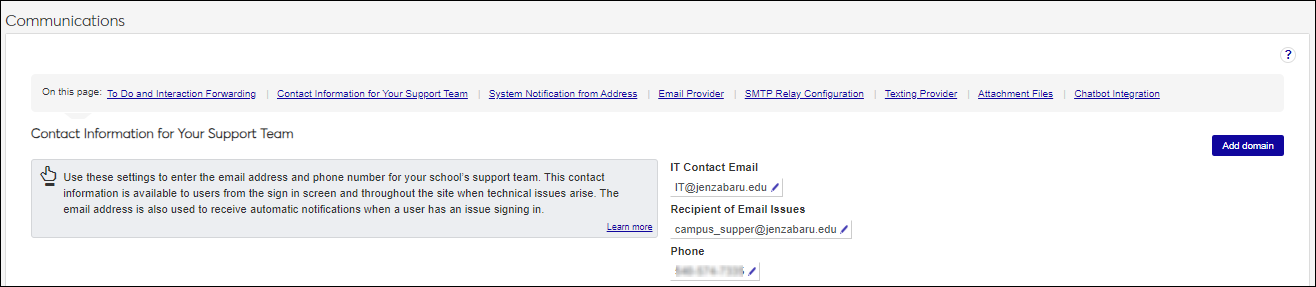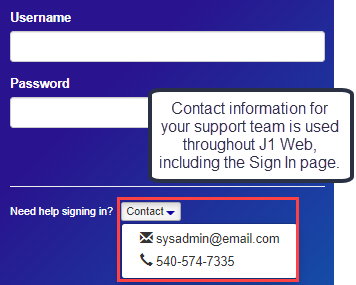Contact Information for Your Support Team
Note
Information and features vary according to the roles to which you belong and the permissions associated with those roles. For more information, contact your module manager or your campus support team.
These settings let you designate an email address and phone number that can be shown to users for connecting with your school's support team when technical issues arise.
IT Contact Email is used as the "from" address when forwarding message and task emails.
Phone Number is shown to users for contacting your school's support team.
Recipient of Email Issues receives notifications when users have issues during sign in. These emails provide a brief description of the issue and include a log number that references the issue in your school's J1 Log File.
Jenzabar allows schools with unique configuration needs to override J1 Web global settings. For example, a school with a single J1 database but 2 distinct JICS instances.
An IT Administrator can tailor the following JSON file settings: JicsBaseUrl, ITContactEmail, ITContactPhone, MessageAndTaskNotificationFromEmailAddress, and PbPluginBaseUrl.
If the IT Administrator updates the JSON file, the equivalent settings in J1 Web are disabled.
In the IT Contact Email field, click the Edit icon.
Enter the email to be used as the "from" address when forwarding message and task emails.
In the Recipient of Email Issues field, click the Edit icon.
Enter the email address to be available to users when they have issues signing in to the system.
Note
Automated emails describing user login issues will automatically be sent to this email address.
In the Phone field, click the Edit icon.
Enter the phone number to be available to users in order to contact your school's support team.
Click Save.
Locate the email or phone number information to be updated and click the Edit icon.
Make the appropriate changes.
Click Save.
No, but if it is not set up, users will not be provided with a way to contact your support team when they encounter a technical or login issue. There will also be no email address available to receive login error log messages. These messages provide helpful information about the issue and a log number for referencing additional information in the log file.