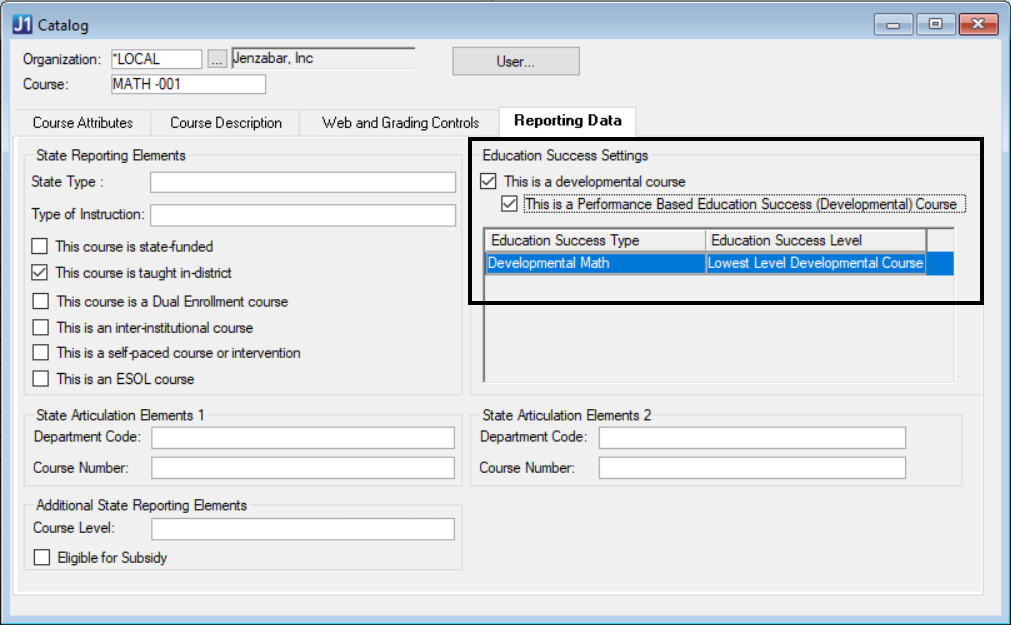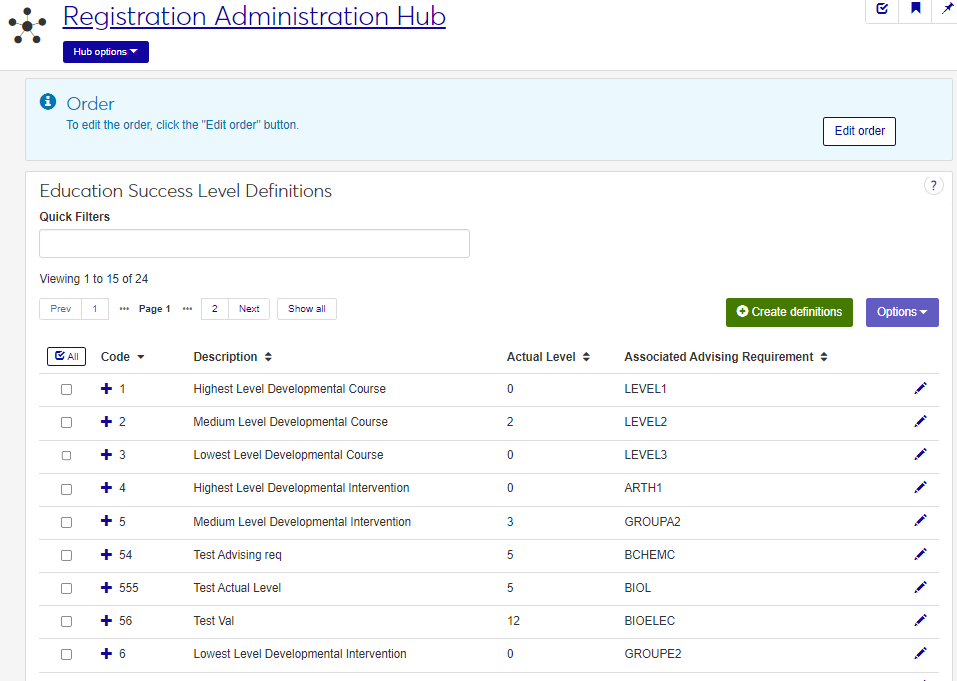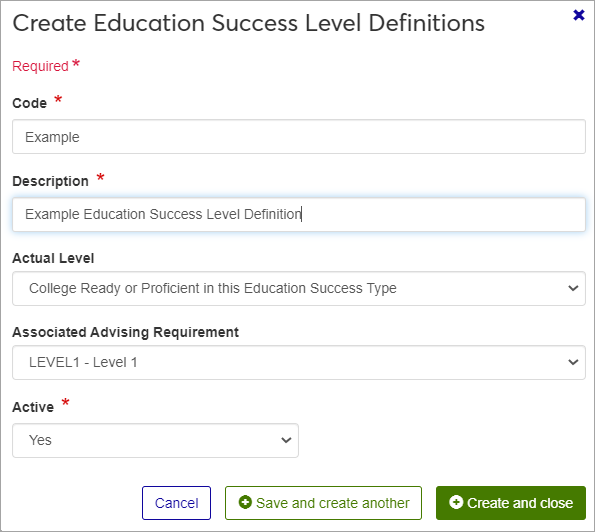Education Success Levels Definitions
Important
Information and features vary according to the roles to which you belong and the permissions associated with those roles. For more information, contact your module manager or your campus support team.
Use this page to create and maintain Education Success Level definitions, and associate them with the appropriate Advising Requirement Codes. Education Success Levels and Education Success Types are primarily used for Texas state reporting but are available for any school to use. For Texas state reporting, these codes are used to track developmental courses that students attend. Non-Texas schools can create and use whatever levels they find helpful for categorizing and tracking courses. Texas schools with a state reporting license will most likely already have these definitions configured appropriately, but this topic may help users understand how the system uses these values.
Previous Texas state reporting requirements used values 0-7 to indicate if a course was considered developmental or interventional, and then designated the courses as a low-, medium-, or high-level developmental course or intervention. The state's system has been simplified so that now the state only categorizes these courses as a "1" or a "4" for development or intervention, respectively. However, values 0-7 are still used in the Jenzabar One environment, both in the Institutional Reporting trees and in managing catalog courses. The Actual Level field is used to correlate to the original values as shown below:
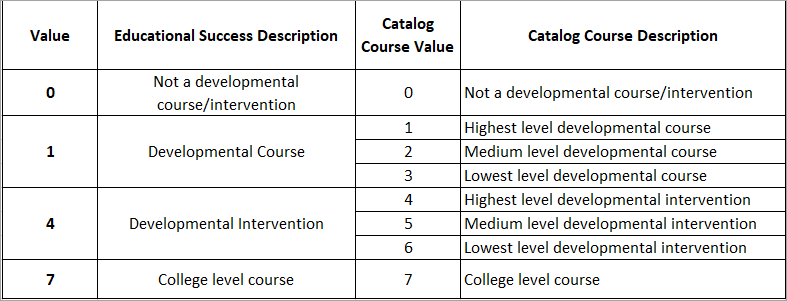
You can also maintain these definitions in Desktop, on the Education Success Levels Definition window.
Codes created here are stored in the educ_success_level_def table.
Education success levels are associated with Advising Requirement Codes to indicate courses categorized as developmental or interventional. These levels are used in Texas state reports like the CBM00S report (Item 22), for example. They are also used for catalog courses in Desktop on the Catalog window, Reporting Data tab, and in Advising Requirement Trees for the Texas Success Initiative Student Status reporting calculations.