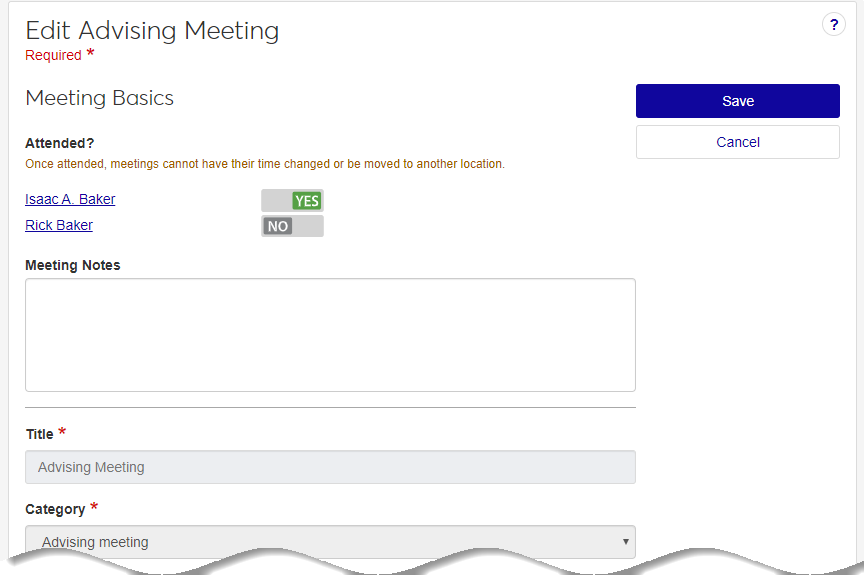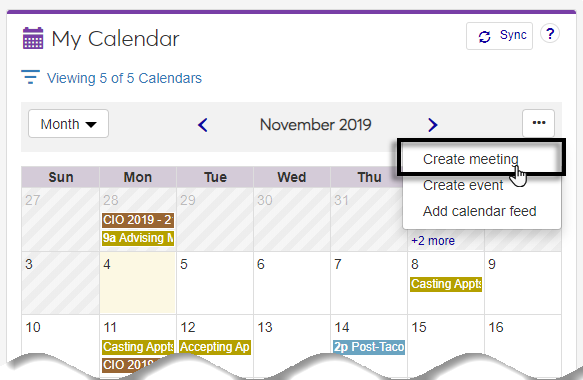Advising Administration Calendar
Important
Information and features vary according to the roles to which you belong and the permissions associated with those roles. For more information, contact your module manager or your campus support team.
Using this calendar you can:
Review advising cycles milestones
View, update, and create advising appointments
View, update, and create meetings
Note
You can only delete appointments you created.
From the calendar, click on the advising appointment to be deleted. The meeting information pop-up window appears.
Click Delete meeting and confirm in the pop-up. When the pop-up closes, the advising meeting is removed from all calendars and the advisee receives an email notification that the meeting has been cancelled.
Once the advising cycle is published, milestones are added to your and other advisors involved in the cycle's calendar. Advising appointments may be setup and taking place, and changing the milestones would impact far too many people involved in the cycle.