Calendar Feeds and Publishing Configurations
Important
Information and features vary according to the roles to which you belong and the permissions associated with those roles. For more information, contact your module manager or your campus support team.
iCalendar Feed Refresh Rate
This setting determines how frequently the iCalendar feeds users add to their J1 Web calendars are refreshed. Refresh rates ensure users see their latest iCal calendar information. When configuring the iCalendar refresh rate, consider the impact a more frequent refresh rate may have to system performance and network bandwidth. Users can also manually refresh their calendar feeds.
Calendar Publishing Permissions
This setting selects which of your school’s J1 Web calendars your users can publish as iCalendars for integration with their external calendars such as MS Outlook, Google, and your Campus Portal. When determining which calendars your school will allow users to publish, consider if there are internal meetings or events you don’t want available externally.
From the iCal Feeds Incoming Feeds Refresh Rate option, click the Edit icon. The intervals drop-down options appear.
Select how frequently you want users' calendars feeds to be refreshed. A more frequent rate may impact system performance and network bandwidth depending on your school's network and the number of J1 Web users using iCalendar.
Click Save. Users iCalendar feeds will be refreshed at the interval you setup.
From the Calendar Publishing Permissions, click the Set calendars link. The Calendar Publishing Permissions window appears listing your school's J1 Web calendars.
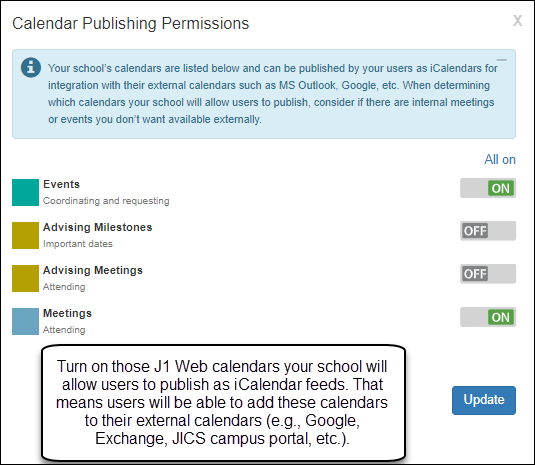
For each J1 Web calendar your school will allow users to publish and integrate with their external calendars, slide the option to On.
Click Update. The following things happen:
Users will be able to publish select J1 Web calendars as URLs that can be integrated with their external calendars such as JICS Campus Portal, Google, and Outlook calendars. This option is available from their Calendar Center, Calendar list.
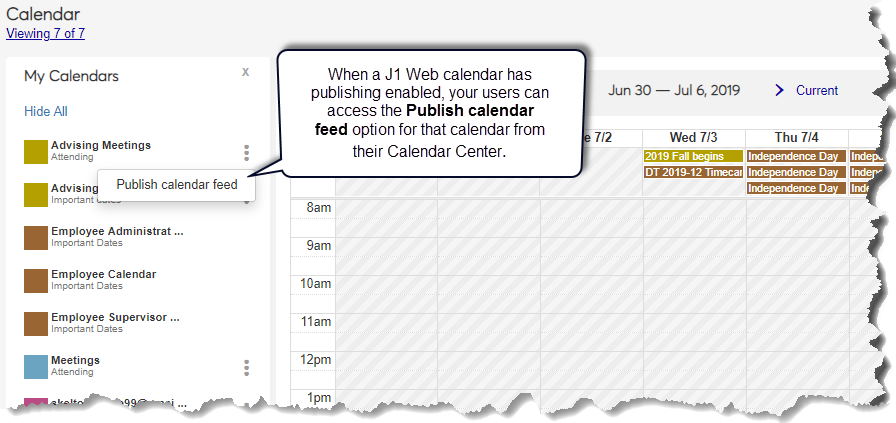
The Calendar Publishing Permissions window closes.
At this time iCalendars are only refreshed at the interval you set up. Users cannot manually refresh their iCalendars.
While a more frequent interval ensures users see the latest calendar information sooner, the recommended refresh rate varies by your school's network strength, the number of J1 Web users your school has, and the percentage of those users using iCalendar. A more frequent refresh rate will make greater demands on your network.