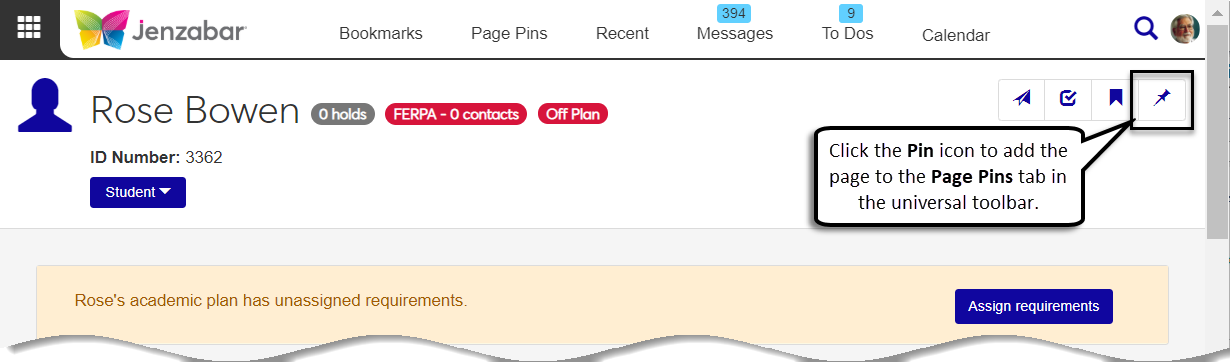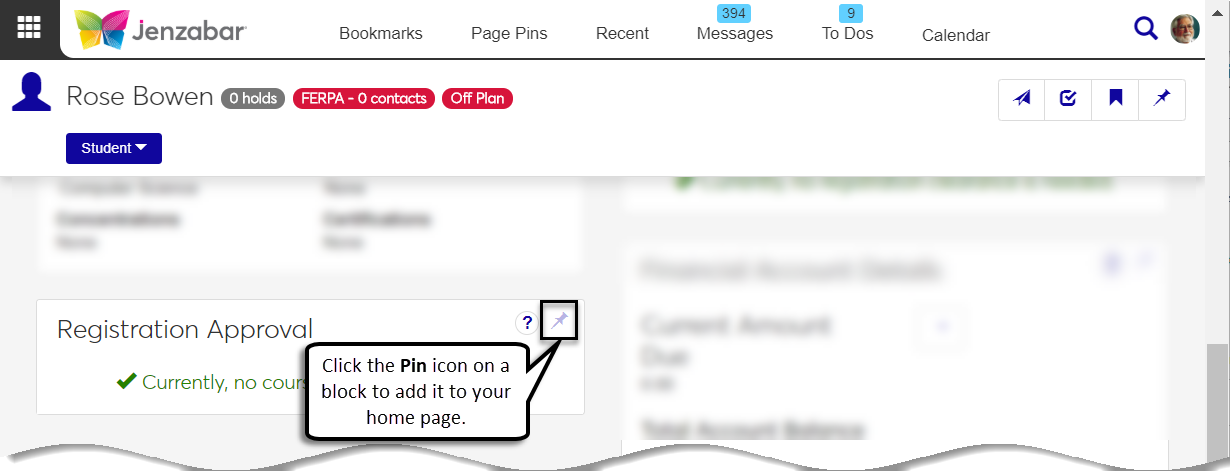Pins
Use pins to add J1 Web pages to your Universal toolbar and to add blocks to the home page for quick access from anywhere in J1 Web.
Page Pinning Options
Add and remove pages from the Page Pins on the Universal toolbar by clicking the blue pin and red unpin icons on the page toolbars.
Notice
An advisor can pin an "at risk" advisee's page to the Universal toolbar to quickly access information about that advisee.
Block Pinning Options
Add and remove blocks from the home page by clicking the blue pin and red unpin icons in each block.
Notice
An advisor can pin the Registration Approval block for an advisee to track it on the home page.