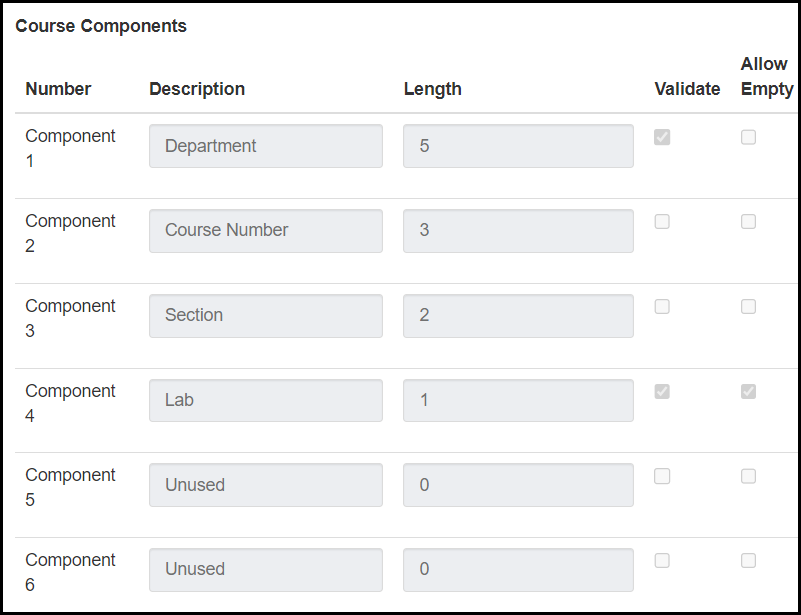Course Component Definition Settings
Use these settings to determine your school's course component format, including the edit mask for the components. You can also select formats for textbook listings and options for
distance education,
grade notes,
scholarship GPA, and
Competency Based Education (CBE).
Number: The number of the component, 1–6. You don't need to use all six components.
Description: The component's description, such as Department, Course Number, Section, Lab, Unused, etc.
Length: How many characters the component uses in the course code
Validate: If this checkbox is selected, the software makes sure new catalog courses and course sections use components that are already defined. If unselected, the software doesn't check this. (Allow Empty can't be selected for a component where Validate is unselected.)
Tip
Many schools validate Department so that they're consistent. The code for English is always ENGL, for example, and not sometimes ENG or ENLT. Most schools don't validate Course Number or Section because they would have to define each number individually, and it doesn't seem necessary.
Allow Empty: If this checkbox is selected, the component is allowed to be empty. This checkbox can't be selected if the component has Validate unselected.
The edit mask determines how the course code appears on transcripts and reports. The mask can be up to 35 characters long, consisting of the @ symbol repeated as many times as you need. As an option, you can separate the components with hyphens, forward slashes, periods, or letter spaces.
If Component 1 is Department and 4 characters long, you'd enter @@@@ in your edit mask. You might then use a separator such as a hyphen, and enter @@@ for Component 2, the Course Number.
The table below shows several ways to use edit masks to represent two sections: Biology 200 01 and Biology 200 01 Lab.
Edit Mask | Lecture Result | Lab Result | Comment |
|---|---|---|---|
@@@@-@@@-@@-@ | BIOL-200-01- | BIOL-200-01-L | A hyphen separates each component. |
@@@@-@@@/@@/@ | BIOL-200/01. | BIOL-200/01.L | A hyphen separates Department and Course. A slash was separates Course and Section. A period separates Section and Lab. |
@@@@@@@.@@ @ | BIOL200.01 | BIOL200.01 L | There's no separator between Department and Course. A period separates Course and Section, and a letter space separates Section and Lab. Note: You can't use a letter space between Department and Course. |
Each field must have a number from 1 to 4.
Each field must have a number from 1 to 4.
Select this checkbox to make transfer courses conform to your edit mask on reports and transcripts. Leave it unselected to keep transfer courses in the format of their original institutions.
This is where you set how many course-code components to use in various contexts.
Courses: Typically, courses use only 2 components—Department and Number.
Sections: Typically, sections use all the components your school uses. This is important for identifying corequisites such as labs.
Textbooks: If all sections of a course use the same textbooks, we recommend you set the this number to match the Courses number—typically 2. But if the various sections of a course may use different textbooks, perhaps because they have different instructors, we recommend setting this to match the Sections number.
Majors: Majors use only 2 components—Department and Number.
You can select a format option for descriptions that appear on the Manage Catalog Courses and Manage Sections pages. (These descriptions do not appear on the Campus Portal.)
Text Format: Description appear in plain text.
HTML: Description uses your site's formatting.
Description format: You can select a format option for descriptions that appear on the Manage Catalog Courses and Manage Sections pages.
Text Format: Description appear in plain text.
HTML: Description uses your site's formatting.
Print booklists on student schedules: Allows the option of printing textbook lists on the Student Schedules Report in J1 Web
Allow textbook entry on faculty course controls: Allows users on the Faculty Course Control feature in the Campus Portal to enter textbooks on their courses.
Set Distance Education default to Yes: When this checkbox is selected, then Distance Education is set to Yes by default when catalog courses and course sections are created. You can always set Distance Education to No on individual courses and sections on their Manage Course Details or Manage Section Details page.
Tip
If most of your institution's courses are distance courses, select this checkbox. If not, leave it unselected.
Select either the current year/term or the most recently completed year/term as what determines part-time/full-time status.
Select an option to display grade notes in Desktop, the Campus Portal, or both.
Select the checkbox to enable Scholarship GPA features.
Note
Requires the Scholarship GPA license
Select the checkbox to enable competency-based education features.
Note
Requires the Competency Based Education license
The components are stored in the Registration Configuration table (reg_config).
Field | Database Location |
|---|---|
Description | reg_config.crs_comp_x_desc [where x is the row number] |
Length | reg_config.crs_comp_x_len [where x is the row number] |
Validate | reg_config.validate_comp_x [where x is the row number] |
Allow Empty | reg_config.allow_empty_crs_comp_x where x is the row number |
Edit Mask | reg_config.crs_key_edit_word |
Department | reg_config.dept_comp |
Number | reg_config.crs_num_comp |
Section | reg_config.sect_comp |
Lab | reg_config.lab_comp |
Course Security Components (textbox 1) | reg_config.security_comp_1 |
Course Security Components (textbox 2) | reg_config.security_comp_2 |
Components to use: Courses | reg_config.cat_use_comp_1 reg_config.cat_use_comp_2 reg_config.cat_use_comp_3 reg_config.cat_use_comp_4 reg_config.cat_use_comp_5 reg_config.cat_use_comp_6 |
Components to use: Sections | reg_config.sect_use_comp_1 reg_config.sect_use_comp_2 reg_config.sect_use_comp_3 reg_config.sect_use_comp_4 reg_config.sect_use_comp_5 reg_config.sect_use_comp_6 |
Components to use: Textbooks | reg_config.txtbk_use_comp_1 reg_config.txtbk_use_comp_2 reg_config.txtbk_use_comp_3 reg_config.txtbk_use_comp_4 reg_config.txtbk_use_comp_5 reg_config.txtbk_use_comp_6 |
Components to use: Majors | reg_config.major_use_comp_1 reg_config.major_use_comp_2 reg_config.major_use_comp_3 reg_config.major_use_comp_4 reg_config.major_use_comp_5 reg_config.major_use_comp_6 |
Text format for catalog courses and course sections | reg_config.catalog_course_text_format |
[Textbook] Description Format | reg_config.textbook_desc_format |
Allow textbook entry on faculty course controls | reg_config.textbook_faculty_add |
Set Distance Education default to Yes | reg_config.distance_ed_default |
Part Time / Full Time Status on Student Information Pages (Student Master table) | reg_config.ptft_sm_last_cur |
Grade Notes | reg_config.future_use |
Enable Scholarship GPA features | reg_config.special_gpa |
Enable Competency Based Education | comes from settings, internalname = usecbe |
In Desktop, these settings are found on the Registration Configuration window, Registration Configuration tab.
The permission needed is "Can manage enrollment settings". It's available in the Registration Settings section of the Registration Module Manager role or roles copied from it.
From the Registration Administration hub options, select Settings.
Click Enrollment settings. The Enrollment Settings page opens.
Scroll down, or click the anchor link to the Course Component Definition section.
To edit the settings, click the Edit this section button.
Make your edits. As with all registration settings, use caution if there are already student records. Don't make changes that could destroy or damage student records. If necessary, experiment in a play database first.
To cancel your changes without saving, click the Cancel button. Otherwise, click the Save this section button.