Places and Spaces
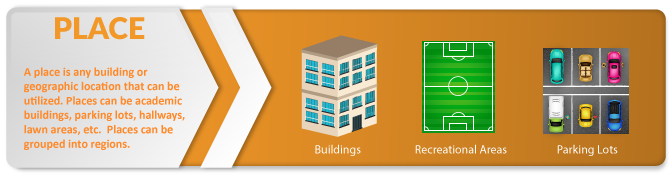
Places in J1 Web are any buildings or geographical locations available to your school. Places can be instructional buildings, athletic/recreational facilities, dorms, navigation such as roadways or walkways, natural areas, agricultural fields, administrative buildings, etc., and they are grouped by regions. Places can contain a number of spaces.
Note
Buildings available on the Desktop Building Definition window are also available as places in J1 Web. Any rooms (spaces) associated with those buildings in the Desktop are also available and correlated in J1 Web. Conversely, buildings created in J1 Web can be made available in the Desktop application. When Desktop buildings first appear in Facilities, they have a Place page and are considered Temporarily Inactive, which means they are not available for scheduling. Access the building's Place page to make it Active and available for use as well as to enter additional information.
Tip
We highly recommend that you create an 'Offsite' Campus in the Maintain Location Master window in the Desktop application. This will allow your school to create places in J1 Web where your school may hold off-campus events.

Spaces are rooms, areas, and sections within a larger place. Spaces can be classrooms, meeting rooms, offices, the bookstore, lounges, etc. and can be further divided into individual sub-spaces (for example, when a large conference room is divided into separate sections). Spaces can be grouped into areas within their place.
Note
Rooms available on the Desktop Room Definition window are also available in J1 Web. Any buildings associated with those rooms in the Desktop application are also available and correlated in J1 Web. When Desktop rooms first appear in Facilities, they have a Space page and are considered Temporarily Inactive, which means they are not available for scheduling. Access the Space page for the room to make it Active and available for use as well as to enter additional information.
