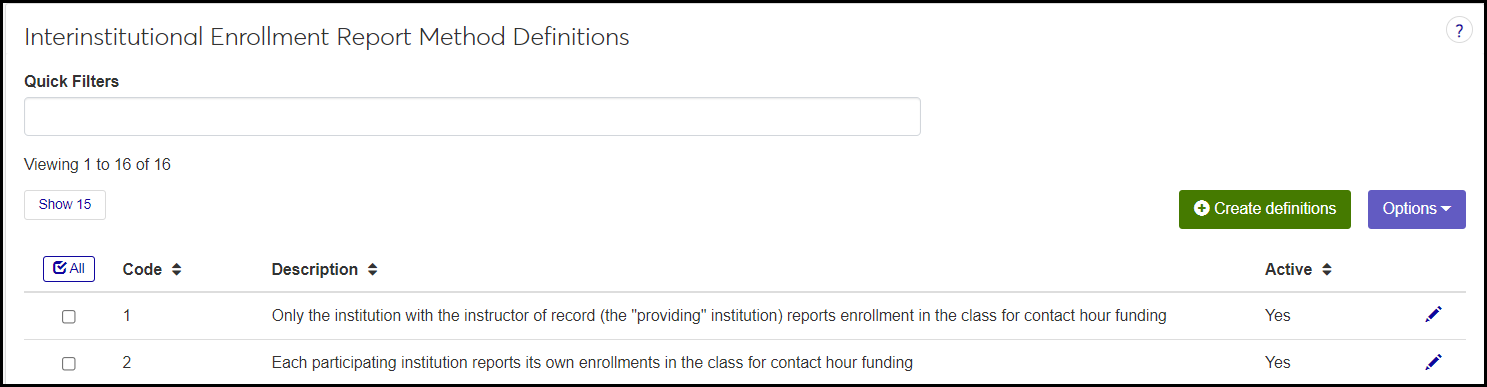Interinstitutional Enrollment Report Method Definitions
Important
Information and features vary according to the roles to which you belong and the permissions associated with those roles. For more information, contact your module manager or your campus support team.
Notice
This page is available only to schools with a Texas State Reporting license.
Use this window to define and maintain the values for selecting which schools report enrollment in interinstitutional courses.
Desktop Location
You can manage these definitions in Desktop, too, on the Inter Institutional Enrollment Report Method Definition window. Definitions created and edited in J1 Web can be used in Desktop and vice versa.
Database Location
Definitions are stored on the Interinstitutional Enrollment Report Method Definition table (ii_enroll_rpt_method_def.code).
The definitions are not yet functional in Desktop or J1 Web. They are planned for a future release.
Code: 1 character. Required.
Description: Up to 255 characters. Required.
Active: Yes is the default. Not required.
Permission to manage interinstitutional enrollment report method definitions is available in these roles:
Registrar
Registration Module Manager
The permission required is "Can manage interinstitutional enrollment report method definitions".
From the Registration Administration hub, click Hub options.
Click Manage Definitions, and select Interinstitutional enrollment report method definitions. The Interinstitutional Enrollment Report Method Definitions page opens.
To filter the definitions, enter a phrase in the Quick Filters field. To remove a filter, click its Remove icon
 .
.To sort the definitions, click the arrows at the head of the column you want to sort on.
If the Expand icon
 is there, click it to see hidden columns.
is there, click it to see hidden columns.
Click the Create definitions button. The Create Interinstitutional Enrollment Report Method Definitions pop-up appears.
In Code, enter 1 character. Required.
In Description, enter up to 255 characters. Required.
Active is set to Yes by default, but you can select No if you want to make the definition unavailable.
Click Create and close or Save and create another.
Click the Edit icon
 on the row of a definition. The Edit Interinstitutional Enrollment Report Method Definition pop-up opens.
on the row of a definition. The Edit Interinstitutional Enrollment Report Method Definition pop-up opens.Code is not editable.
You can edit Description. Up to 255 characters. Required.
Active is a Yes/No drop-down.
Click Update.
Select the checkboxes next to the rows you want to export.
From the Options drop-down, select Download to Excel. The Download to Excel pop-up opens.
Select options for the Excel format and data columns.
Click Download. Your .xlsx or .zip file is saved in the file location that you have set in your browser settings.
If a definition is already in use, then some information or process depends on it, so it can't be deleted.