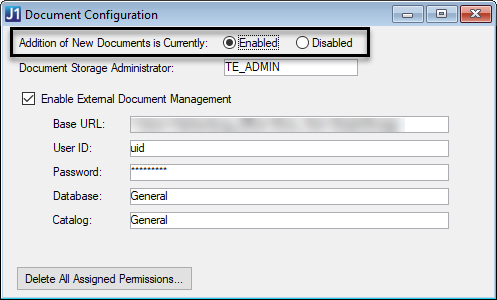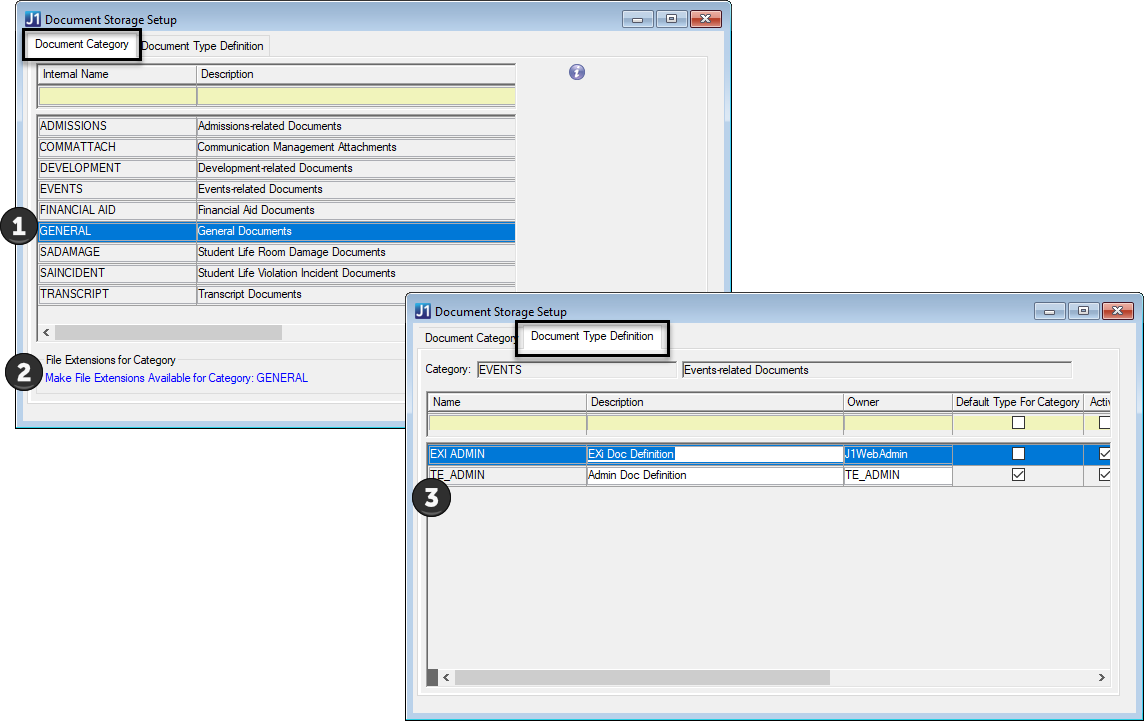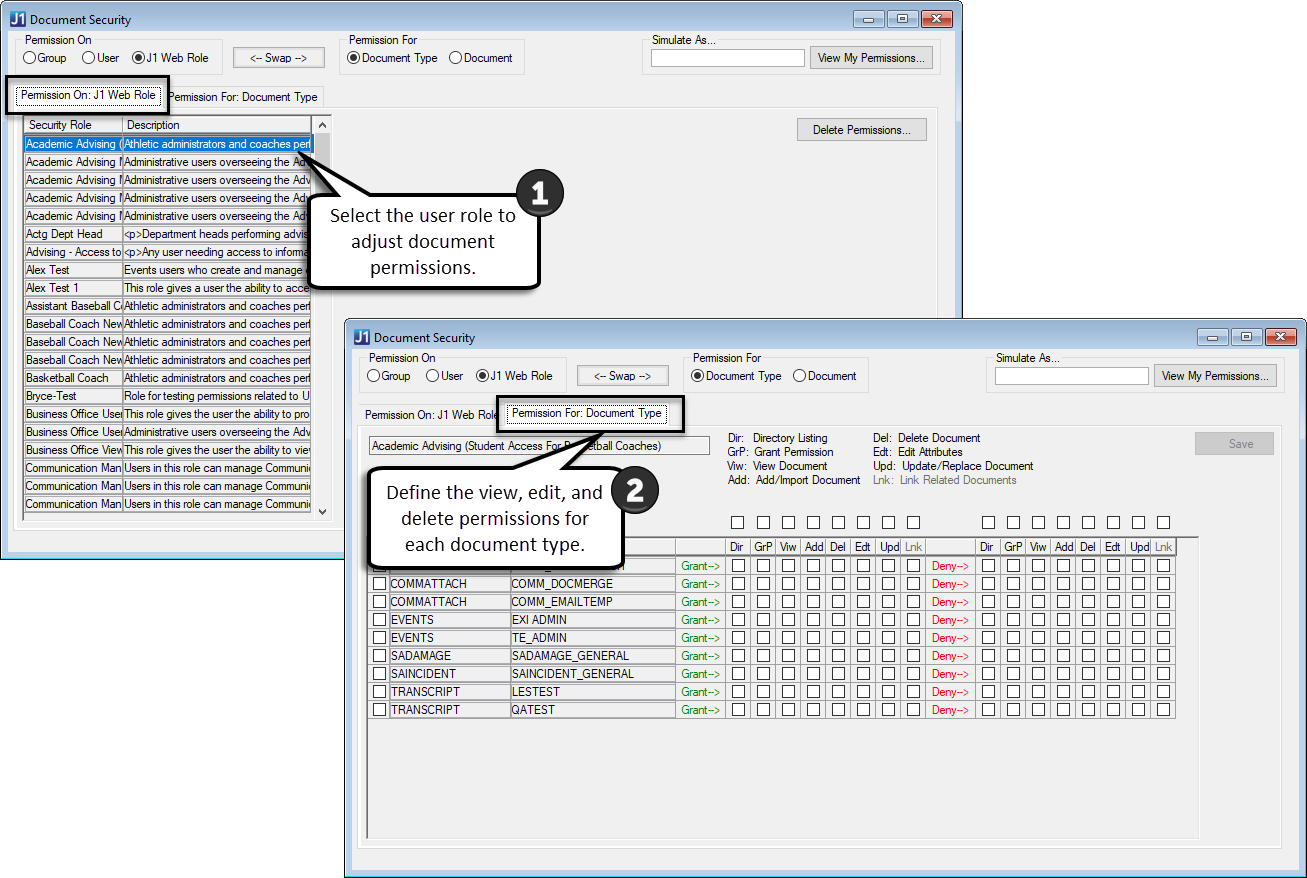- Jenzabar Help Hub
- Jenzabar One Online Help
- Jenzabar One Web Online Help
- J1 Core
- Standard Features
- General Settings
- Setting Up Document Storage
Setting Up Document Storage
To enable the document storage feature, set up the following windows in J1 Desktop.
Document Configuration Window
Select Enabled for the Addition of New Documents is Currently setting.
Document Storage Setup Window
Select a document category on the Document Category tab.
Click the Make File Extensions Available for Document Storage System link to select file types and define their maximum file size.
In the Document Type Definition tab, define the document types associated with the document category. These document types categorize your attachments, manage related permissions, and are selected when an attachment is added in J1 Web via the Attach a File page.
Document Security Window
Grant permissions for J1 Web users to access documents and document types. These permissions determine who can view, add, edit, or delete attachments.
Note
Detailed steps for setting up allowed files types, sizes, and permissions are available in the J1 Desktop help.