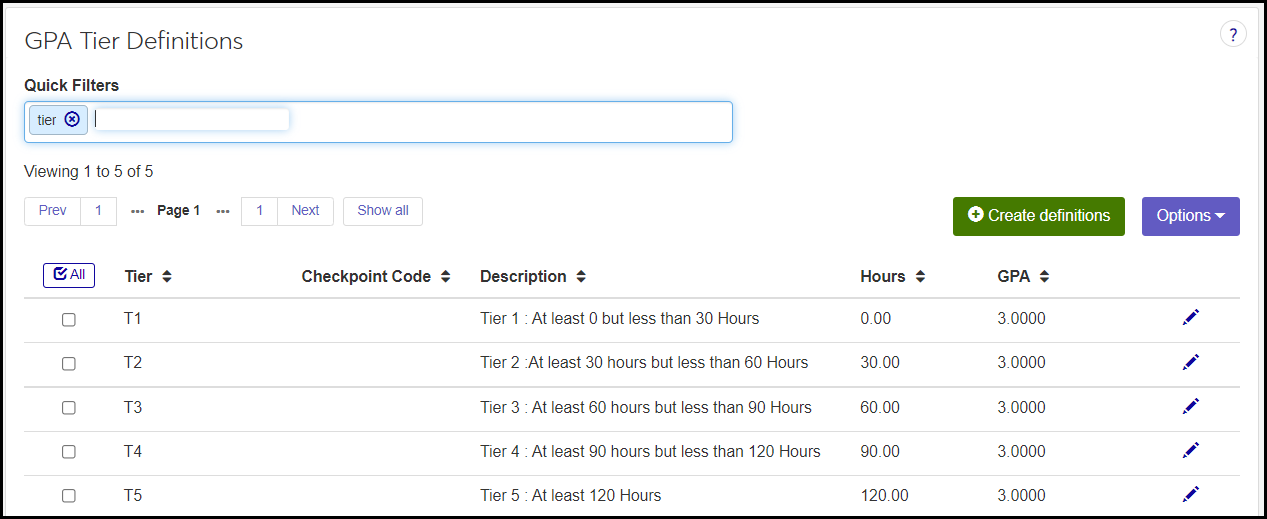GPA Tier Definitions
Important
Information and features vary according to the roles to which you belong and the permissions associated with those roles. For more information, contact your module manager or your campus support team.
Important
This page is available only if your school is licensed for Scholarship GPA.
Use this page to manage GPA tiers. Tiers are career credit-hour milestones, such as 0, 30, 60, and 90 hours. To each tier, you assign a minimum GPA the student must maintain to qualify for the scholarship.
Desktop Location
You can manage the definitions in Desktop, too, on the GPA Tiers Definition window. Changes you make in Desktop apply to J1 Web, and vice versa.
Database Location
Definitions are stored on the GPA Tier Definition table (gpa_tier_def).
GPA tier definitions are used behind the scenes in calculations. For example, in Desktop, on the Scholarship GPA Update window, the definitions are used when you run the update.
Tier
This is the code name of the tier. Up to 2 characters. Required.
Important
This field is available only to schools with a Georgia College HOPE Eligibility Calculation Service license.
The Checkpoint Code is used to map the values from the CHECS Import file (that you receive from the state) to your school's tiers.
When you import the CHECS data, only the J1 values (Tier Code, Description, Hours, and GPA) are updated in the Scholarship GPA History table. The Checkpoint Code is simply mapped to the Tier Code; it isn't updated individually in the Scholarship GPA History table.
Up to 4 characters. Must be unique. Make sure you create a tier for every Georgia Checkpoint Code and use this field to map the tier to the correct Checkpoint Code.
Description
Up to 60 characters. Not required, but useful to identify or clarify the parameters of the tier.
Hours
This is the minimum number of career credit hours a student must have to be associated with this tier. Up to 5 digits, nonnegative numbers. Up to 2 decimal places. Maximum 999.99. Required.
Note
For Schools with the Georgia HOPE license, 0 is allowed as a value.
GPA
The minimum GPA a student must maintain at this tier to be eligible for the scholarship. Up to 7 digits, nonnegative numbers. Up to 4 decimal places. Required.
Note
For Schools with the Georgia HOPE license, 0 is allowed as a value.
Permission to manage GPA tier definitions is available in these roles:
Registrar
Registration Module Manager
The permission required is "Can manage GPA tier definitions".
From the Registration Administration hub, click Hub options.
Click Manage Definitions, and select GPA tier definitions. The GPA Tier Definitions page opens.
To filter the definitions, enter a phrase in the Quick Filters field. To remove a filter, click its Remove icon
 .
.To sort the definitions, click the arrows at the head of the column you want to sort on.
If the Expand icon
 is there, click it to see hidden columns.
is there, click it to see hidden columns.
Click the Create definitions button. The Create GPA Tier Definitions pop-up appears.
In Tier, enter up to 2 characters. This is the tier code. Required.
Georgia HOPE schools only: If your school has the Georgia HOPE license, you'll see the Checkpoint Code field. Enter the checkpoint code you want to map to this definition.
Caution
Make sure you create a tier for each Georgia Checkpoint Code, and make sure you map each tier to the correct Checkpoint code. This field isn't required (because you may create more tiers than you need for Georgia Checkpoint Codes), but you must map each Georgia Checkpoint Code to a tier.
In Description, enter up to 60 characters. This field isn't required, but can help identify and explain the tier.
In Hours, enter the minimum number of career credit hours a student must have to be assigned to this tier. Up to 5 digits, nonnegative numbers. Up to 2 decimal places. Maximum 999.99. Required. Schools with the Georgia HOPE license can enter 0.
In GPA, enter the minimum GPA required at this tier for the student to qualify for the scholarship. Up to 7 digits, nonnegative numbers. Required. Schools with the Georgia HOPE license can enter 0.
Click Create and close or Save and create another.
Click the Edit icon
 on the row of a definition. The Edit GPA Tier Definition pop-up opens.
on the row of a definition. The Edit GPA Tier Definition pop-up opens.The Tier isn't editable.
Edit these fields as needed:
Checkpoint Code (Georgia HOPE license only): Enter only a Georgia Checkpoint Code received from the state. Make sure each tier is mapped correctly.
Description: Enter up to 60 characters to describe the tier.
Hours: Enter the minimum number of career credit hours a student must have to be assigned to this tier. Up to 5 digits, nonnegative numbers. Up to 2 decimal places. Maximum 999.99. Required. Schools with the Georgia HOPE license can enter 0.
GPA: Enter the minimum GPA required at this tier for the student to qualify for the scholarship. Up to 7 digits, nonnegative numbers. Required. Schools with the Georgia HOPE license can enter 0.
Click Update.
Select the checkboxes next to the rows you want to export.
From the Options drop-down, select Download to Excel. The Download to Excel pop-up opens.
Select options for the Excel format and data columns.
Click Download. Your .xlsx or .zip file is saved in the file location that you have set in your browser settings.
Yes, they're two names for the same thing.