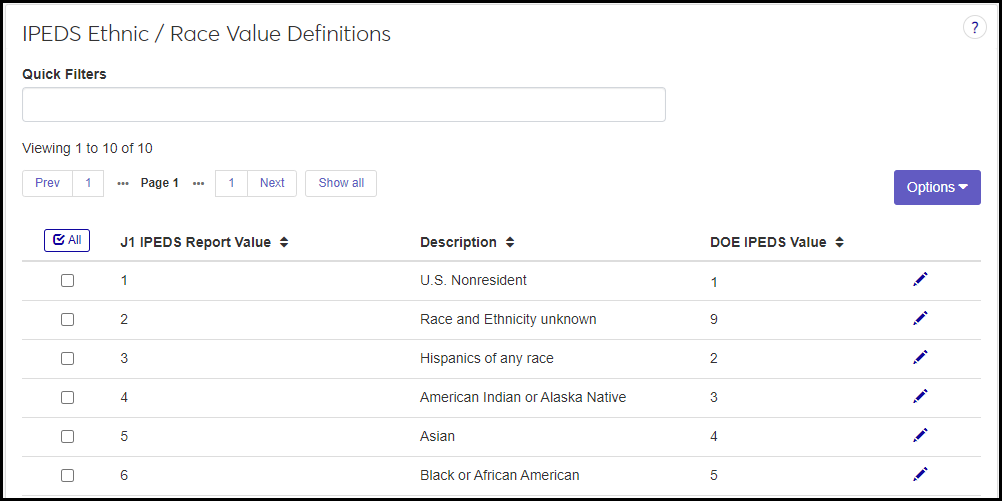IPEDS Ethnic / Race Value Definitions
Important
Information and features vary according to the roles to which you belong and the permissions associated with those roles. For more information, contact your module manager or your campus support team.
Use this page to view and edit IPEDS ethnic/race definitions. IPEDS is the Integrated Postsecondary Education Data System of the US Department of Education (DOE).
The definitions are provided as default data. They can't be deleted, and new ones can't be created. You can edit the Description to suit your school, but the J1 IPEDS Report Value is not editable.
Although the DOE IPEDS Value is editable, don't edit it unless the DOE changes their required values. Jenzabar will either make the change in default data or notify you how to edit the value.
Note
If your school hasn't already done so, change the Description for J1 IPEDS Report Value 1.
Old Description: Nonresident Alien
New Description: U.S. Nonresident
This aligns with IPEDS nomenclature starting in the 2022–2023 reporting year.
Desktop Location
You can manage these definitions in Desktop, too, on the IPEDS Ethnic/Race Value Definition window. Definitions edited in J1 Web are changed in Desktop and vice versa.
Database Location
Definitions are stored on the IPEDS Ethnic/Race Value Definition table (ipeds_ethnic_race_val_def.value_code).
The definitions don't appear directly on any other page in J1 Web or Desktop. The definitions are used in only in IPEDS reporting. They don't appear directly on any other page in J1 Web. For each reported student, the value is calculated from various sources, including these:
The Ethnicity / Race tab of the student's Person Information Details page
J1 Desktop: the Biograph tab of the Student Information window and Name Entity window
Campus Portal: Ethnicity/Race feature and/or Registration Agreement feature
A Student's IPEDS Report value is calculated after records are saved according to the following rules:
Condition | IPEDS Report Value |
|---|---|
Nonresident Alien is selected in the Citizenship Status field (biograph_master.citizenship_sts), and the Eligible Non-Citizen checkbox is not selected.. J1 Web: a student's Person Information Details page, Biograph tab Desktop: Name Entity (or Student Information) window, Biograph tab, Master subtab | 1 U.S. Nonresident |
-3 Unreported is on a saved record. | 2 Race/Ethnicity Unknown |
-1 Hispanic/Latino is on a saved record. | 3 Hispanics of any race |
-2 Not Hispanic/Latino is on a saved record and the only Race checkbox selected is American Indian or Alaskan Native. | 4 American Indian or Alaskan native |
-2 Not Hispanic/Latino is on a saved record and the only Race checkbox selected is Asian. | 5 Asian |
-2 Not Hispanic/Latino is on a saved record and the only Race checkbox selected is Black or African American. | 6 Black or African American |
-2 Not Hispanic/Latino is on a saved record and the only Race checkbox selected is Native Hawaiian or Other Pacific Islander. | 7 Native Hawaiian or Other Pacific Islander |
-2 Not Hispanic/Latino is on a saved record and the only Race checkbox selected is White. | 8 White |
-2 Not Hispanic/Latino is on a saved record and multiple Race checkboxes are selected. | 9 Two or more races |
Racial/Ethnic Descriptions
Racial/ethnic designations as used in this survey do not denote scientific definitions of anthropological origins. The categories are:
Hispanic or Latino: A person of Cuban, Mexican, Puerto Rican, South or Central American, or other Spanish culture or origin, regardless of race.
American Indian or Alaska Native: A person having origins in any of the original peoples of North and South America (including Central America) who maintains cultural identification through tribal affiliation or community attachment.
Asian: A person having origins in any of the original peoples of the Far East, Southeast Asia, or the Indian Subcontinent, including, for example, Cambodia, China, India, Japan, Korea, Malaysia, Pakistan, the Philippine Islands, Thailand, and Vietnam.
Black or African American: A person having origins in any of the black racial groups of Africa.
Native Hawaiian or Other Pacific Islander: A person having origins in any of the original peoples of Hawaii, Guam, Samoa, or other Pacific Islands.
White: A person having origins in any of the original peoples of Europe, the Middle East, or North Africa.
Other Descriptive Categories
U.S. Nonresident: A person who is not a citizen or national of the United States and who is in this country on a visa or temporary basis and does not have the right to remain indefinitely. Do not include DACA, undocumented, or other eligible noncitizens in this category. Note: U.S. Nonresidents are to be reported separately, in the boxes provided, rather than included in any of the seven racial/ethnic categories.
Race and ethnicity unknown: This category is used only if the person did not select EITHER a racial or ethnic designation.
J1 IPEDS Report Value: The code or identifier of the definition. Not editable.
Description: Required. Editable. Up to 255 characters.
DOE IPEDS Value: Provided by default, but editable in case the Department of Education changes its assigned values. If that happens, Jenzabar will either provide new values via default data or else instruct you on how to change to the new values. Up to 2 digits. Required.
Permission to manage IPEDS ethnic / race value definitions is available in these roles:
Registrar
Registration Module Manager
The permission required is "Can manage IPEDS ethnic / race value definitions".
From the Registration Administration hub, click Hub options.
Click Manage Definitions, and select IPEDS ethnic / race value definitions. The IPEDS Ethnic / Race Value Definitions page opens.
To filter the definitions, enter a phrase in the Quick Filters field. To remove a filter, click its Remove icon
 .
.To sort the definitions, click the arrows at the head of the column you want to sort on.
If the Expand icon
 is there, click it to see hidden columns.
is there, click it to see hidden columns.
Click the Edit icon
 on the row of a definition. The Edit IPEDS Ethnic / Race Value Definition pop-up opens.
on the row of a definition. The Edit IPEDS Ethnic / Race Value Definition pop-up opens.J1 IPEDS Report Value is not editable.
You can edit Description. Up to 255 characters. Required.
Although DOE IPEDS Value is editable, don't edit unless you're instructed by Jenzabar that you need to implement changes from the Department of Education.
Click Update.
Select the checkboxes next to the rows you want to export.
From the Options drop-down, select Download to Excel. The Download to Excel pop-up opens.
Select options for the Excel format and data columns.
Click Download. Your .xlsx or .zip file is saved in the file location that you have set in your browser settings.
Are IPEDS Ethnic / Race Value Definitions the same as the Citizenship Status and Ethnicity fields on the student's Person Information Details page?
The short answer is no. The longer answer includes a connection: IPEDS reporting uses the Citizenship Status field (Person Information Details page, Biograph tab) to determine whether the student is a U.S. Nonresident.