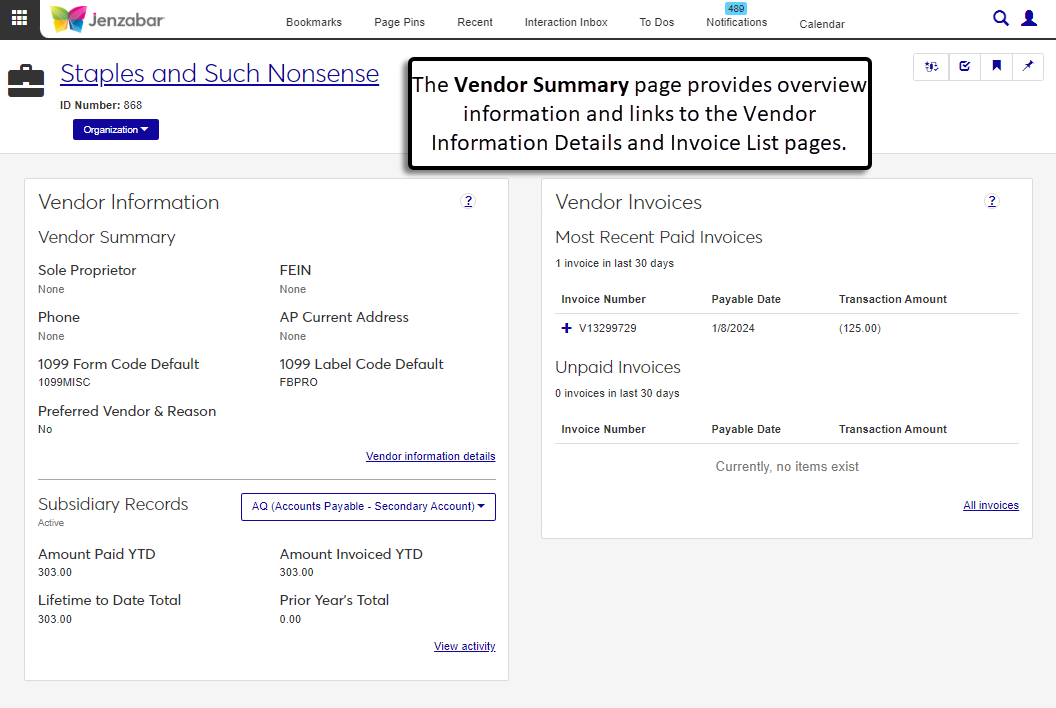Vendor Summary Page
Important
Information and features vary according to the roles to which you belong and the permissions associated with those roles. For more information, contact your module manager or your campus support team.
The Vendor Summary page provides an overview of vendor information. The Vendor Information and Vendor Invoices blocks display key information as well as links to the Vendor Information Details and Invoice List pages.
Vendor Information Block
The Vendor Summary section has contact details and 1099 form default information, as well as the FEIN (for organizations) or SSN (for people), sole proprietor name, and preferred vendor status. The Vendor information details link opens the Vendor Information Details page, Vendor Basics tab.
The Subsidiary Records section displays amounts paid and invoiced as well as the lifetime to date and previous year's total. Use the drop-down to select a subsidiary code. The View activity link opens the Vendor Information Details page, Account Activity tab.
Vendor Invoices Block
The Most Recent Paid Invoices section displays invoices that have been entered in the last 30 days. The Unpaid Invoices section shows invoices with a payable date in the last 30 days that haven't been paid yet. Click the All invoices link to open the Invoices List page filtered to display invoices for that vendor.
Permission Required
To see the Vendor Summary page, you must be in a Procurement - Accounts Payable role with one or more of the following permissions:
Can view vendors
Can view vendor account transactions