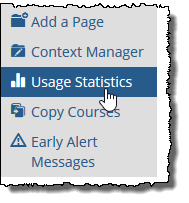Usage Statistics
If your site has enabled logging, then in some areas of the portal you can use the Usage Statistics feature to review detailed information about user behavior in any context.
Key Concepts
The Usage Statistics feature helps you understand how a context is being used. You can use this feature to see which pages generate the most traffic and which people are most active, among other details.
Following are definitions for a few key terms and icons used on the Usage Statistics screen:
Active—A page or feature is said to be active if it has been viewed recently.
Action—An action can be the posting of an item in a Forums feature instance, the viewing of an item in a Resources feature instance, or a number of other events. The Usage Statistics feature displays details about different types of actions.
Visit—A visit occurs when someone displays the context. A single visit could include one page view or many page views.
Visitor—A visitor is someone who navigates to the context.
See also the Understanding the Default Screen section for an explanation of the terms used on that screen.
The feature uses a set of icons that characterize how active a visitor, feature, or page has been relative to others within the same context:
 Indicates activity that is well above average.
Indicates activity that is well above average.
 Indicates above-average activity.
Indicates above-average activity.
 Indicates an average level of activity.
Indicates an average level of activity.
 Indicates below-average activity.
Indicates below-average activity.
 Indicates activity that is well below average.
Indicates activity that is well below average.
To get a general overview of what is happening in the context, you display the main screen. From here you can also drill down to display details that are more granular.
The default Usage Statistics feature screen offers a high-level picture of activity in the context.
 |
The following table offers additional details about each field in the default screen.
Field | Meaning |
|---|---|
Total Page Views | The total number of page views by all visitors, of all pages in the context. |
Unique Visitors | The total number of different people who visited the context. |
Avg. Views per Visitor | The total number of page views divided by the total number of unique visitors. |
Days Active | The number of days since the first activity was logged. |
Avg. Views per Day | The average number of pages viewed each day. |
Most Active Visitors | The two people who are most active in the context (that is, who have viewed the most pages). |
Most Popular Pages | The two pages in the context that have been viewed most often. |
Most Popular Portlets | The two feature instances in the context that have been viewed most often. |
Least Popular Pages | The two pages in the context that have been viewed least often. |
Least Popular Portlets | The two feature instances in the context that have been viewed least often. |