Allow Users to Log in with Their Email Addresses
Take the following steps to allow users to log in by entering email addresses (the email address they have stored in JICS) instead of their usernames. This setting does not apply to SAML authentication.
Log in to JICS as someone with administrative privileges.
Click the user icon and select Site Manager from the drop-down menu.
The system displays the Site Manager screen, with the Site settings tab selected.
Click the Security settings tab.
In the drop-down list at the top of the screen, select Additional authentication settings.
Set the Allow email login button to On.
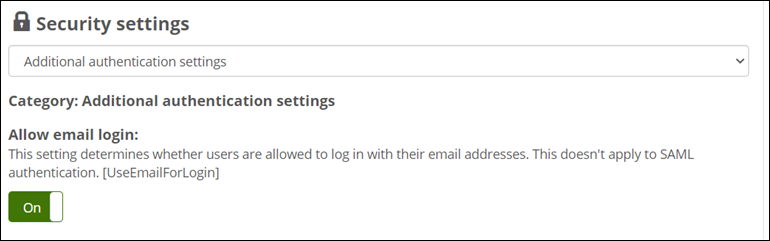
Click Save.