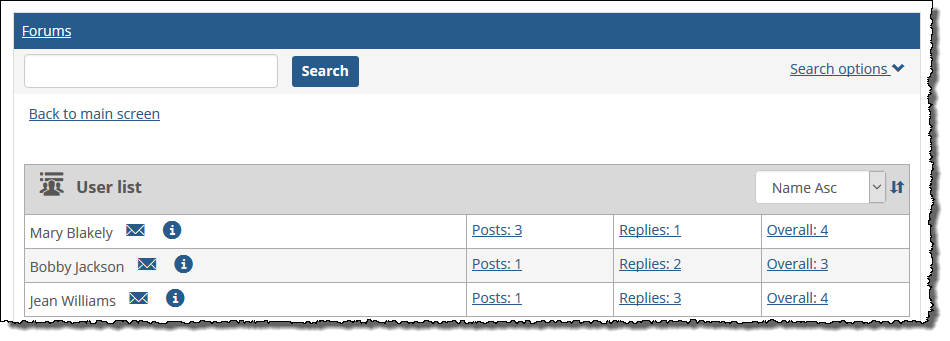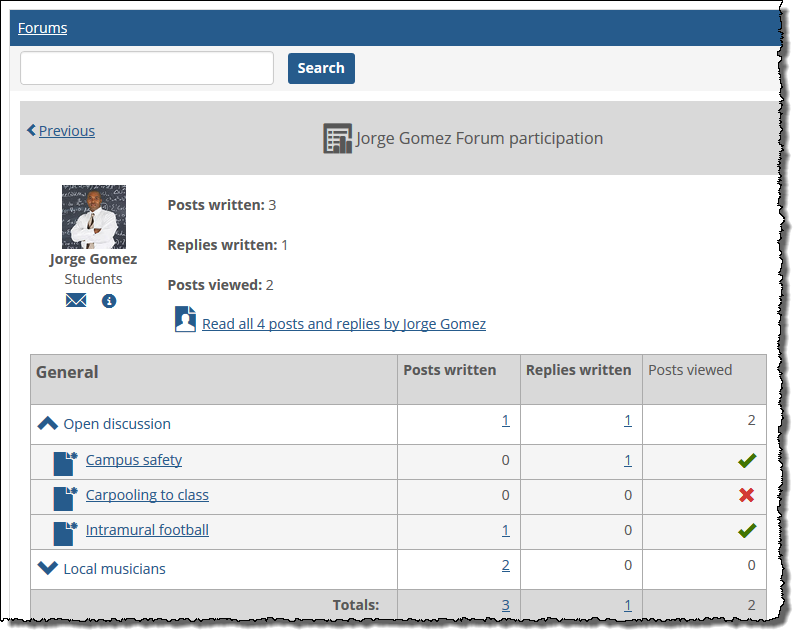Reviewing Activity by User
Each instance of the Forums feature lets you display a list of all people who have participated in conversations in that instance, with details about their activity. If the feature instance is part of a course context, the system offers greater detail into this activity.
Any user can display this list, but the list contains more options if the user has the Can Administer Portlet permission. These options are described in Navigating to the User List.
Displaying a User Participation Screen
If an instance of the Forums feature is located within a course context, the administrator/teacher can display a “user participation” screen, which offers more detail than you can get from the User List. Specifically, the user participation screen includes the following:
A breakdown of how many posts and replies that the user submitted for each category and topic in the feature instance.
The total number of posts that the user has viewed, both for the entire feature instance and by category and topic. Further, you can expand each topic to show a list of all that topic’s posts, with an indicator of exactly which posts the user has viewed. (If the user has viewed the post, the system displays a check mark. If the user has not viewed the post, the system displays an X.)
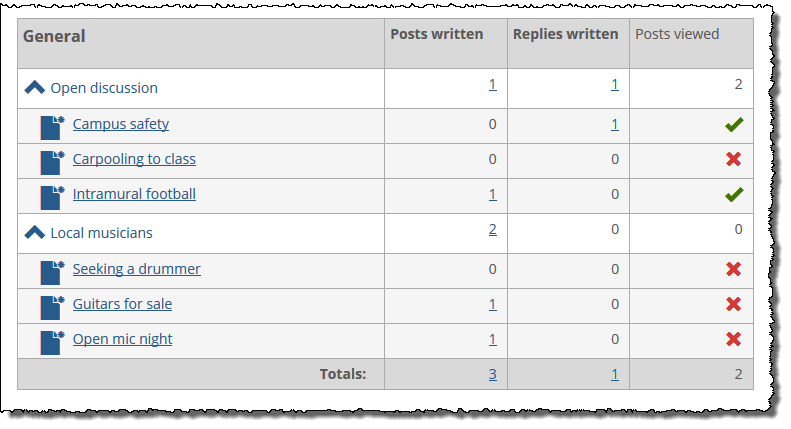 |