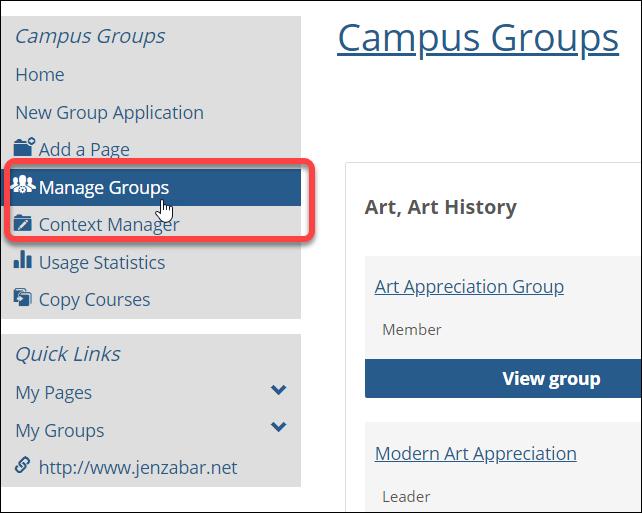Managing Individual Groups
This section explains certain tasks you might need to complete when managing a particular group.
How To
As an administrator, you can manage membership settings for any group using the Manage Groups screen (described in Modify a Group). You can also take some of these same actions for one particular group using the steps detailed below. Besides administrators, the leader(s) of the group can also make any of these changes.
To manage membership settings for a group:
Navigate to the Manage This Group screen, as described in the Navigate to the Manage This Group Screen section.
Click Edit membership settings.
The system displays a form that lets you make the group public or private, or change the maximum number of members. If the group is public, you can also change the enrollment settings for the group. For help understanding any of the options, see any of the following sections:
Public or Private
Public Group Enrollment
Maximum # of Members
Make any changes that are necessary.
Click Save settings.