- JICS Help Hub
- Working with Advanced Features
- Adding Customizations
- Changing Your Site’s Footer Content
Changing Your Site’s Footer Content
By default, JICS includes a footer designed to give users quick information about your institution, including contact information and so forth.
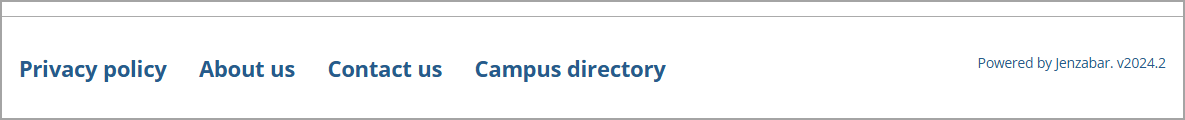 |
By default, immediately after installation, three of these footer links—“Privacy Policy,” “About Us” and “Contact Us”—will display boilerplate language that must be modified to describe your institution. You do this by modifying three files which are located in the following directory:
Drive:\Program Files\Jenzabar\ICS.NET\Portal\ClientConfig\HtmlContent
The files to modify include the following:
AboutUs.html
ContactUs.html
Privacy.html
Important
Remember to do an iisreset after making your changes.